Loading ...
Loading ...
Loading ...
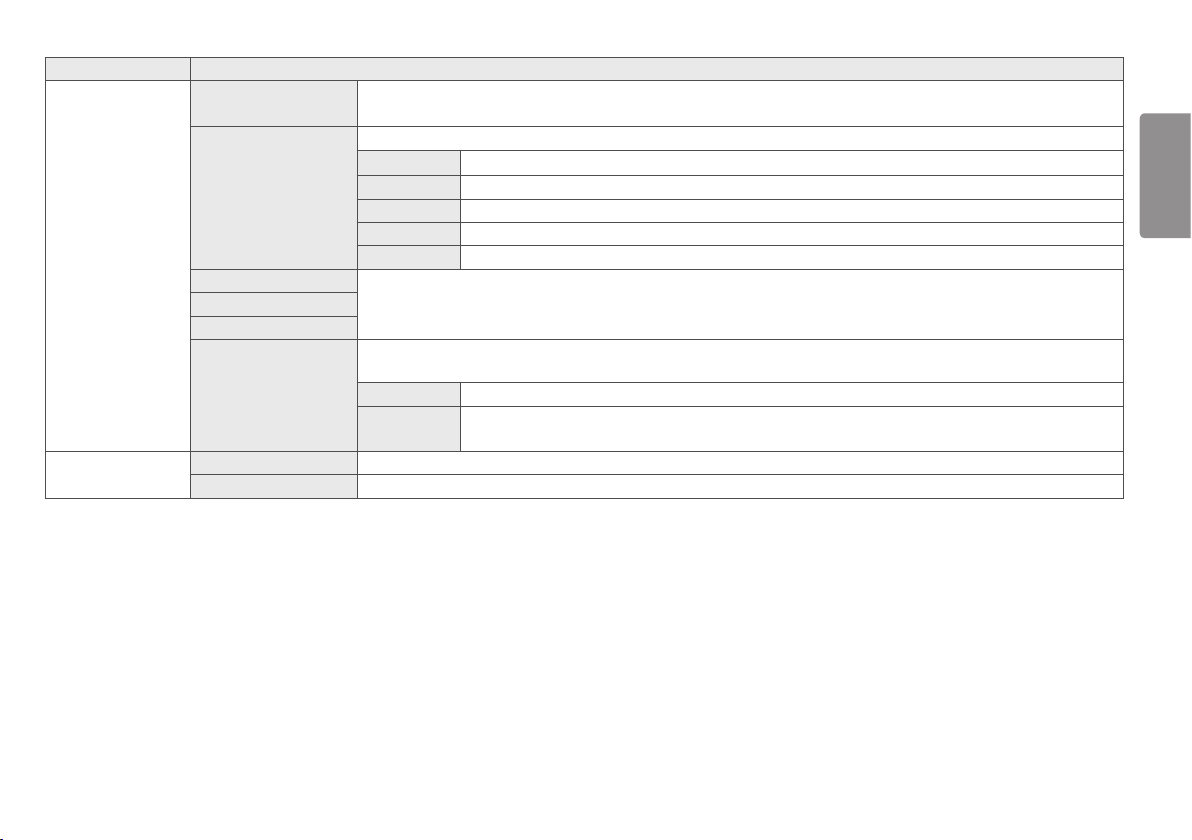
25
ENGLISH
[All Settings] > [Picture] Explanation
[Color Adjust] [Gamma] Set your own gamma value. ([Gamma 1.8], [Gamma 2.0], [Gamma 2.2], [Gamma 2.4], [Gamma 2.6], [DICOM Gamma Curve])
Higher gamma settings mean a darker image is displayed or vice versa.
[Color Temp] Set your own color temperature. ([Custom], [6500K], [7500K], [9300K], [Manual])
[Custom] Users can customize the red, green and blue color.
[6500K] Indicates the screen color with a 6500K red color temperature.
[7500K] Sets the screen color between red and blue with a 7500K color temperature.
[9300K] Indicates the screen color with 9300K blue color temperature.
[Manual] Adjusts the color temperature in 500K increments. (However, supports 9300K instead of 9500K)
[Red]
You can customize the picture color using Red, Green and Blue color.[Green]
[Blue]
[Six Color] Meets the user requirements for color by adjusting the hue and saturation of the six color (red, green, blue, cyan, magenta and yellow) and then saving the
settings.
[Hue] Adjusts the tint of the screen color.
[Saturation] The lower the screen's color sharpness value, the less sharper and brighter the color become. The higher the value, the sharper and darker
the color become.
[Configuration Adjust] [Horizontal] [Vertical] Adjusts the position of the screen.
[Clock] [Phase] Improves the sharpness and stability of the screen.
Loading ...
Loading ...
Loading ...