Loading ...
Loading ...
Loading ...
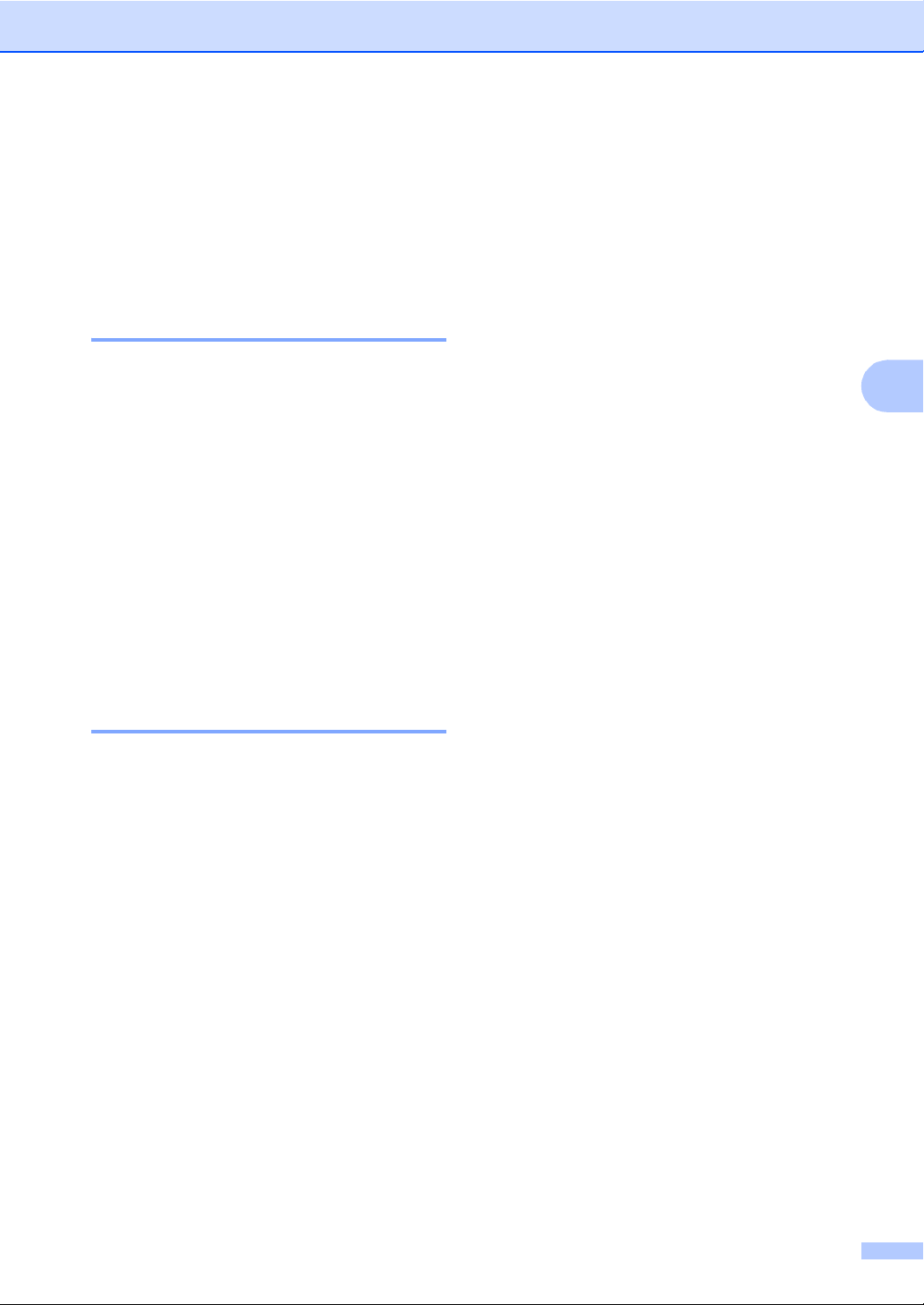
PhotoCapture Center
®
31
4
PhotoCapture Center
®
print settings 4
These settings will remain until you change
them again.
Print quality 4
a Press Menu.
b Press a or b to choose
2.PhotoCapture.
Press OK.
c Press a or b to choose
1.Print Quality.
Press OK.
d Press a or b to choose Normal or
Photo.
Press OK.
e Press Stop/Exit.
Paper Options 4
Paper Type 4
a Press Menu.
b Press a or b to choose
2.PhotoCapture.
Press OK.
c Press a or b to choose
2.Paper Type.
Press OK.
d Press a or b to choose Plain Paper,
Inkjet Paper, Brother Photo or
Other Photo.
Press OK.
e Press Stop/Exit.
Paper Size 4
a Press Menu.
b Press a or b to choose
2.PhotoCapture.
Press OK.
c Press a or b to choose
3.Paper Size.
Press OK.
d Press a or b to choose the paper size
you are using, Letter, A4, 4"× 6" or
5"× 7".
Press OK.
e Press Stop/Exit.
Print Size 4
This setting is available only when you select
Letter or A4 in the paper size setting.
a Press Menu.
b Press a or b to choose
2.PhotoCapture.
Press OK.
c Press a or b to choose
4.Print Size.
Press OK.
d Press a or b to choose the print size
you are using, 4"×3", 5"×3.5",
6"×4", 7"×5", 8"×6" or Max. Size.
Press OK.
e Press Stop/Exit.
Loading ...
Loading ...
Loading ...
