Loading ...
Loading ...
Loading ...
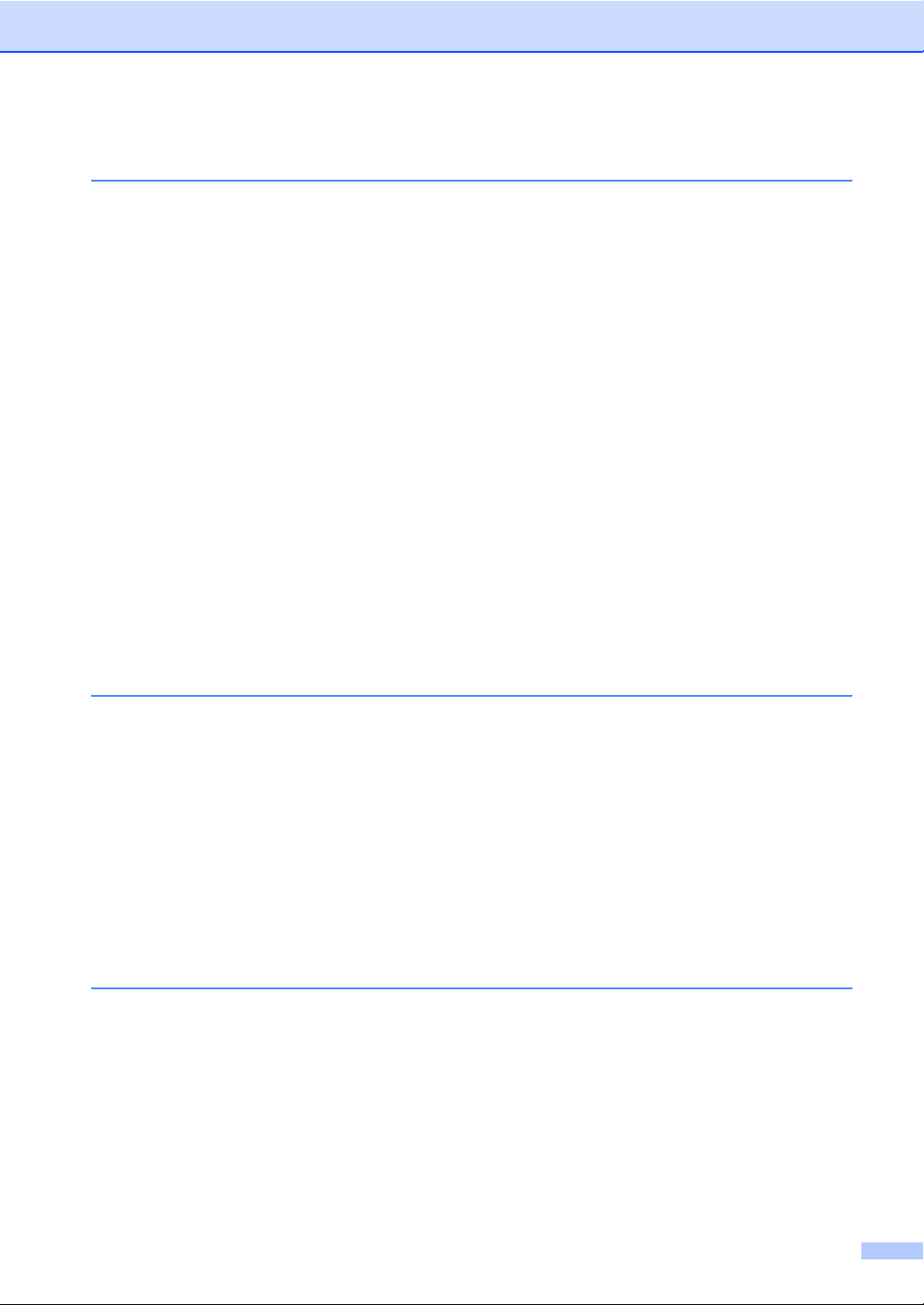
ix
Section III Walk-up Photo Printing
4 PhotoCapture Center
®
PhotoCapture Center
®
Operations ......................................................................26
Printing from a media card without a PC .......................................................26
Scanning to a media card without a PC ........................................................26
Using PhotoCapture Center
®
from your computer ........................................26
Using media cards.........................................................................................26
Media card folder structure............................................................................27
How to print from a media card............................................................................28
Printing the thumbnail index ..........................................................................28
Printing Images..............................................................................................29
DPOF printing................................................................................................30
PhotoCapture Center
®
print settings ...................................................................31
Print quality....................................................................................................31
Paper Options................................................................................................31
Adjusting Brightness, Contrast and Color......................................................32
Cropping ........................................................................................................33
Borderless printing.........................................................................................33
Scan to Card .......................................................................................................34
Changing the image quality ...........................................................................34
Changing the black & white file format ..........................................................35
Changing the color file format........................................................................35
Understanding the Error Messages.....................................................................35
5PictBridge
Before Using PictBridge.......................................................................................36
PictBridge requirements ................................................................................36
Using PictBridge..................................................................................................36
Setting your digital camera............................................................................36
Printing Images....................................................................................................37
DPOF printing................................................................................................37
Understanding the Error Messages.....................................................................38
Section IV Software
6 Software features
Loading ...
Loading ...
Loading ...
