Loading ...
Loading ...
Loading ...
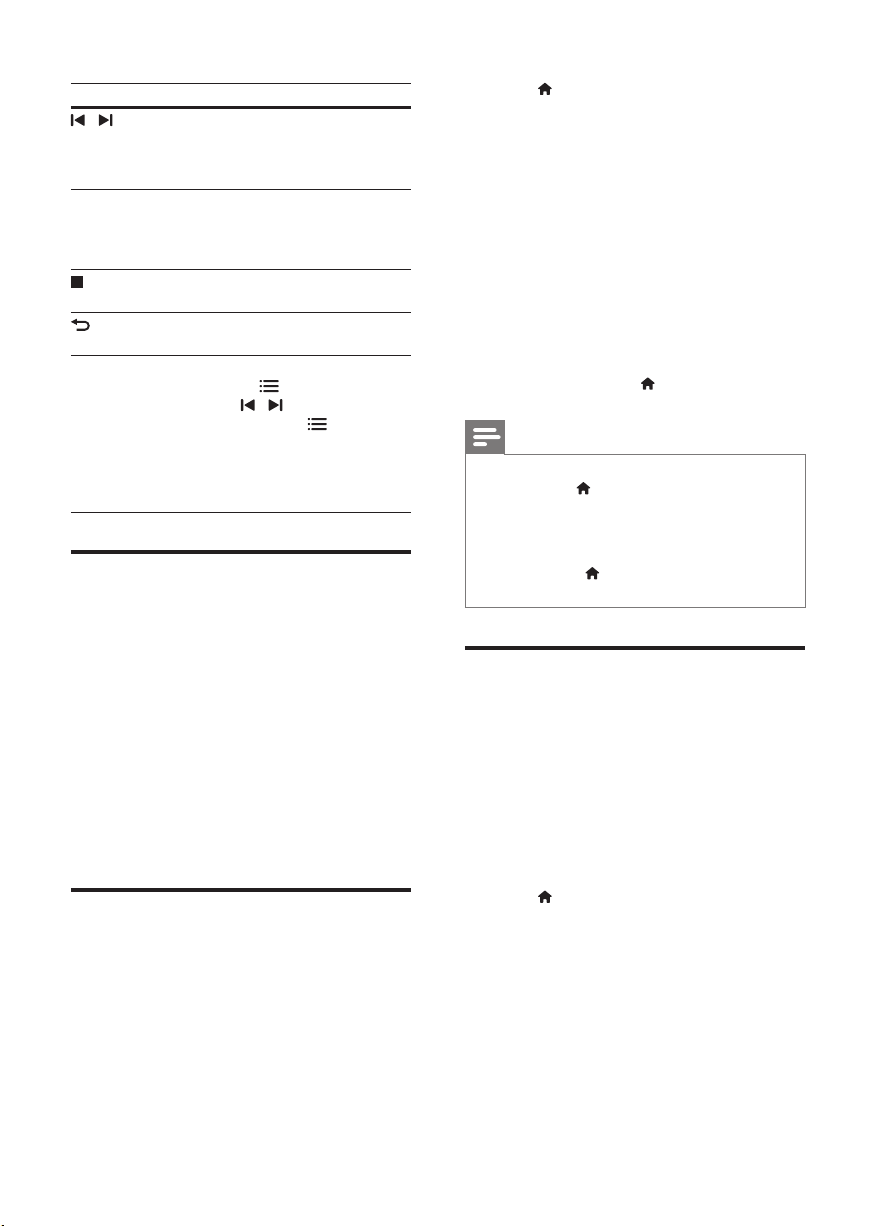
16 EN
Button Action
/
or
Alphanumeric
buttons
Select a preset radio station.
Navigation
buttons
Left/Right: Search for a radio
station.
Up/Down: Fine tune a radio
frequency.
Press to stop the installation of
radio stations.
BACK
Press and hold to erase the
preset radio station.
OPTIONS Manual:
1) Press
OPTIONS . 2)
Press
/ to select your
preset. 3) Press
OPTIONS
again to store the radio station.
Automatic: Press and hold for
three seconds to reinstall the
radio stations.
MP3 player
Connect a MP3 player to play audio fi les.
What you need
• An MP3 player.
• A 3.5mm stereo audio cable.
1 Using the 3.5mm stereo audio cable, connect
the MP3 player to the MUSIC iLINK
connector on your home theater.
2 Press AUDIO SOURCE repeatedly until
MUSIC I-LINK appears on the display panel.
3 Press the buttons on the MP3 player to select
and play audio fi les.
Netfl ix
Use Netfl ix to stream movies and TV episodes
through your home theater. You can also rent
videos from online stores.
For more information on Netfl ix services, visit
www.netfl ix.com.
1 Connect your home theater to a home network
with high-speed Internet access (see 'Connect
and set up a home network' on page 10 ) .
2 Press ( Home ).
3 Select [Netfl ix] , and then press OK .
» The Netfl ix home page is displayed.
4 Use the remote control to navigate and start
a video play.
» If you have not activated your home
theater to play videos from Netfl ix, an
activation code is displayed.
» If you have activated your home
theater, skip step 5.
5 On your computer, visit www.netfl ix.com/
activate to activate your home theater with
the activation code.
• You need to sign in as Netfl ix member..
6 To exit Netfl ix, press ( Home ).
Note
• To deactivate Netfl ix from your home
theater, press , and then select [Setup] > >
[Deactivation] > [Netfl ix] .
• When you contact Netfl ix customer service,
you may ask to provide the ESN (electronic
serial number) of your home theater. To display
the ESN, press , and then select [Setup] >
[Advanced] > [Netfl ix ESN] .
VUDU
Use VUDU to stream movies through your home
theater. VUDU provides on-demand videos and
rich internet applications.
For more information on VUDU services, visit
www.vudu.com.
1 Connect your home theater to a home
network with high-speed Internet access (see
'Connect and set up a home network' on
page 10 ) .
2 Press ( Home ).
3 Select [VUDU] , and then press OK .
» The VUDU home page is displayed.
4 If you have activated your home theater, skip
steps 5 and 6.
5 Select 'Free HD' to acquire an activation code.
6 On your computer, when you receive the
VUDU confi rmation email in your inbox, click
the activation link provided and follow the
prompts through the activation process.
Loading ...
Loading ...
Loading ...