Loading ...
Loading ...
Loading ...
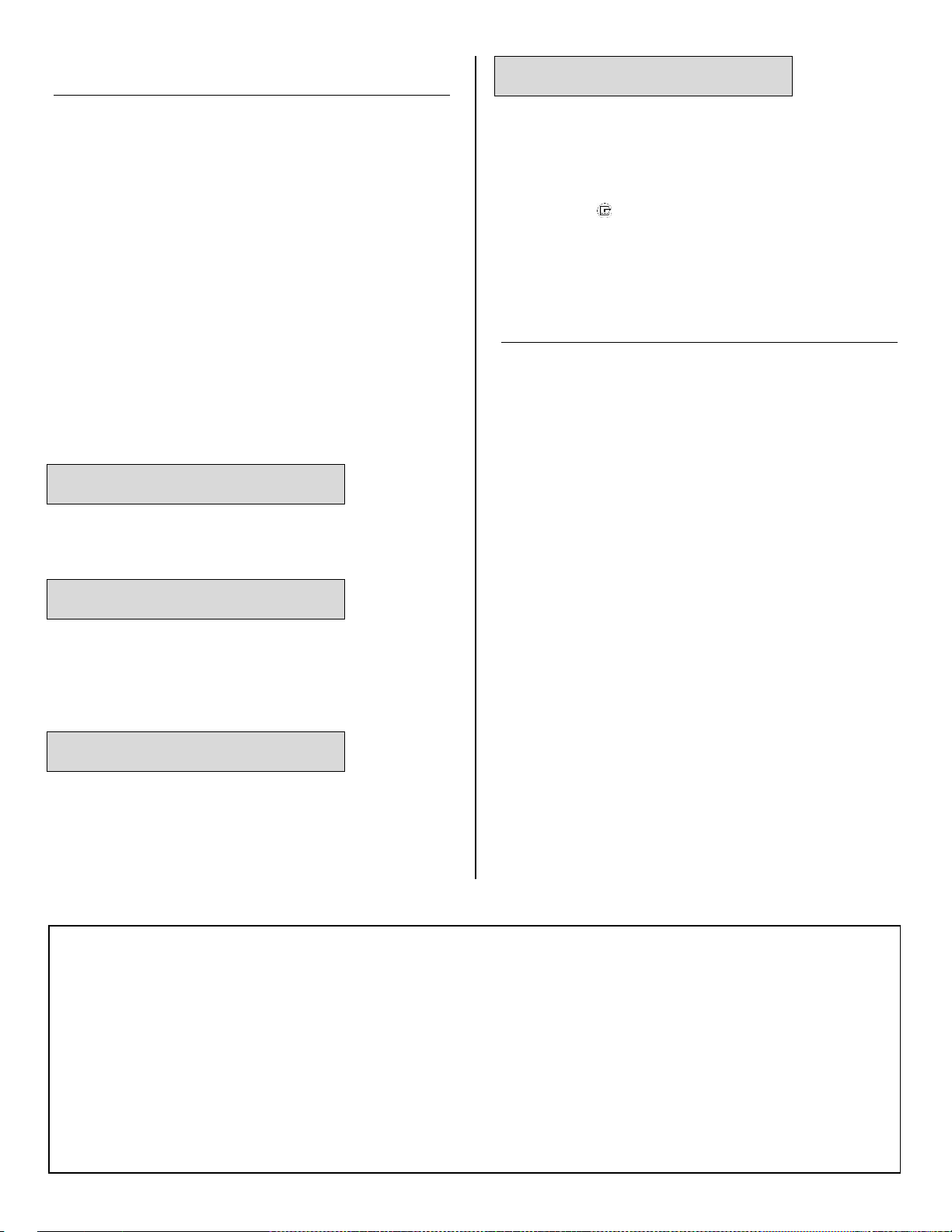
07-01674K F410, F411 6 Dri-Eaz Products, Inc.
AT THE END OF THE JOB
To reduce the possibility of drips when moving the
unit, follow these additional steps to ensure that all
water is removed from the unit.
NOTICE: To ensure all water is removed from the
dehumidifier, the unit will complete the defrost cycle
even if the unit is turned off. If the unit is unplugged
during the defrost cycle, excessive water may
accumulate in the unit and may drip out when you move
the unit.
NOTICE: To ensure the condensate tank empties
completely while purging, make sure the unit is placed
upright on a horizontal surface.
1. If the unit is in a defrost cycle, wait until the unit
has returned to normal operating mode before
proceeding. To check, review the control panel. The
control panel will show one of the following:
Defrost in progress:
UNIT ON 00 HRS
DEFROST XX
Display mode when unit is in defrost mode. XX indicates
the seconds remaining on the defrost cycle.
Shutdown sequence
WAIT FOR
DEFROST XX
Display mode when unit in defrost and unit is powered
down (shut off by user). Unit will complete the defrost
cycle to remove any built-up ice then purge the pump.
XX indicates the seconds remaining on the defrost cycle.
Drying sequence
WAIT FOR
UNIT DRYING XX
Display mode when unit not in defrost and unit is
powered down (shut off by user). Unit will complete the 5
minute drying cycle then purge the pump. XX indicates
the seconds remaining on the drying cycle.
Normal display:
UNIT ON 00 HRS
INLET XX° C
Wait until the control shows the normal display before
proceeding.
2. Gently rock the machine to ensure any water
remaining on interior surfaces falls into the sump
area.
3. Press the PURGE key. When the purge cycle is
complete, turn the unit off.
4. Disconnect the external drain hose, drain it
carefully, coil it and secure it in the pocket or the
strap provided with your unit.
MAINTENANCE
WARNING! ELECTRIC SHOCK HAZARD. Unplug the
dehumidifier before performing any maintenance.
Before each use
Inspect the electrical cord for damage. Look for
fraying, cuts, etc. Do not use the unit if you find any
damage. Call Dri-Eaz for the nearest Service Center at
800-932-3030.
Inspect and vacuum filter as needed. The i-Series
dehumidifiers are equipped with a 3M™ High Air-Flow
filter. The HAF filter may be vacuumed clean and reused
up to three times. Do not rinse or wash the HAF filter,
as it will reduce the effectiveness of the electrostatic
material.
Keep a clean filter in the unit at all times to protect
internal components from dust and other particulate
build-up. Vacuum or replace filter before each job.
Replace only with a new 3M HAF Filter (Dri-Eaz part no.
F421). For parts and service call your local distributor or
contact the Dri-Eaz Service Department at
800-932-3030 or 360-757-7776.
CAUTION: Dust can cause the unit to overheat and
shut down. Do not operate when excessive dust or
airborne particles are present, such as during
sanding or spray-painting. Inspect and clean air filter
elements and coils frequently.
ABOUT 3M™ HIGH AIR FLOW FILTERS
HAF filters from 3M provide superior particle retention, resist microbial growth on filter surfaces and allow for maximum
airflow throughout the filter loading cycle. Follow these guidelines to ensure maximum protection for equipment,
technicians and the job site:
Replace the HAF filter whenever it has been vacuumed clean and reused three times. HAF filters lose their effectiveness after
three uses.
Replace the HAF filter whenever it has been used on a mold remediation job or otherwise exposed to potentially dangerous
contaminants. Continued use of a contaminated filter risks the spread of contamination.
Do not wash or apply any liquids to the HAF filter. Exposure to liquids will reduce the effectiveness of the electrostatic material.
Do not operate without the HAF filter in place. Do not operate the unit with any other filter type. Incorrect filtration will reduce
unit efficiency and can cause damage to the unit.
Loading ...
Loading ...
Loading ...
