Loading ...
Loading ...
Loading ...
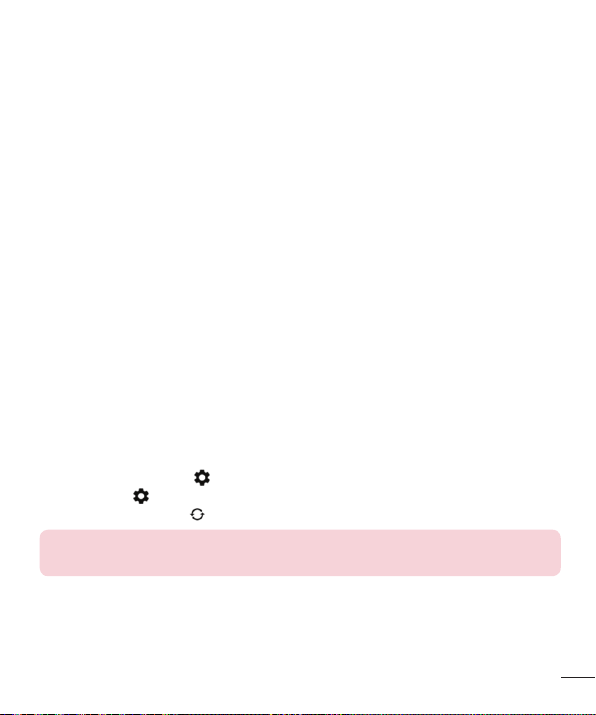
39
What still works when the watch isn’t paired
If you aren’t near your phone or you unpair your watch from your phone, you can still use some basic features
on the watch.
You’ll be able to use the following by touching your screen. You won’t be able to use voice actions.
• Tell time and see the date
• Set an alarm
• Use the stopwatch
• Use the timer
• View your calendar for today
• See your step count
• Change your watch face
• Put your watch in airplane mode
Restart your watch
In certain situations, you may need or want to restart your watch. You can restart it in a couple ways, either
through the settings or by using your watch's hardware.
To restart through Settings:
1 If your screen is dim, touch the screen to wake up the watch.
2 Touch anywhere on the background of the screen. You’ll see a white screen with a red “g.”
3 Touch again anywhere on the screen to see a menu of things you can do.
4 Scroll until you see Settings .
5 Touch Settings .
6 Scroll until you see Restart , then touch to restart.
For another way to get to Settings, say “Ok Google, Settings” from your active watch
face.
You can also restart your watch using your watch’s hardware.
If you need to clear all data from your watch, you can reset your watch to factory settings.
Loading ...
Loading ...
Loading ...