Loading ...
Loading ...
Loading ...
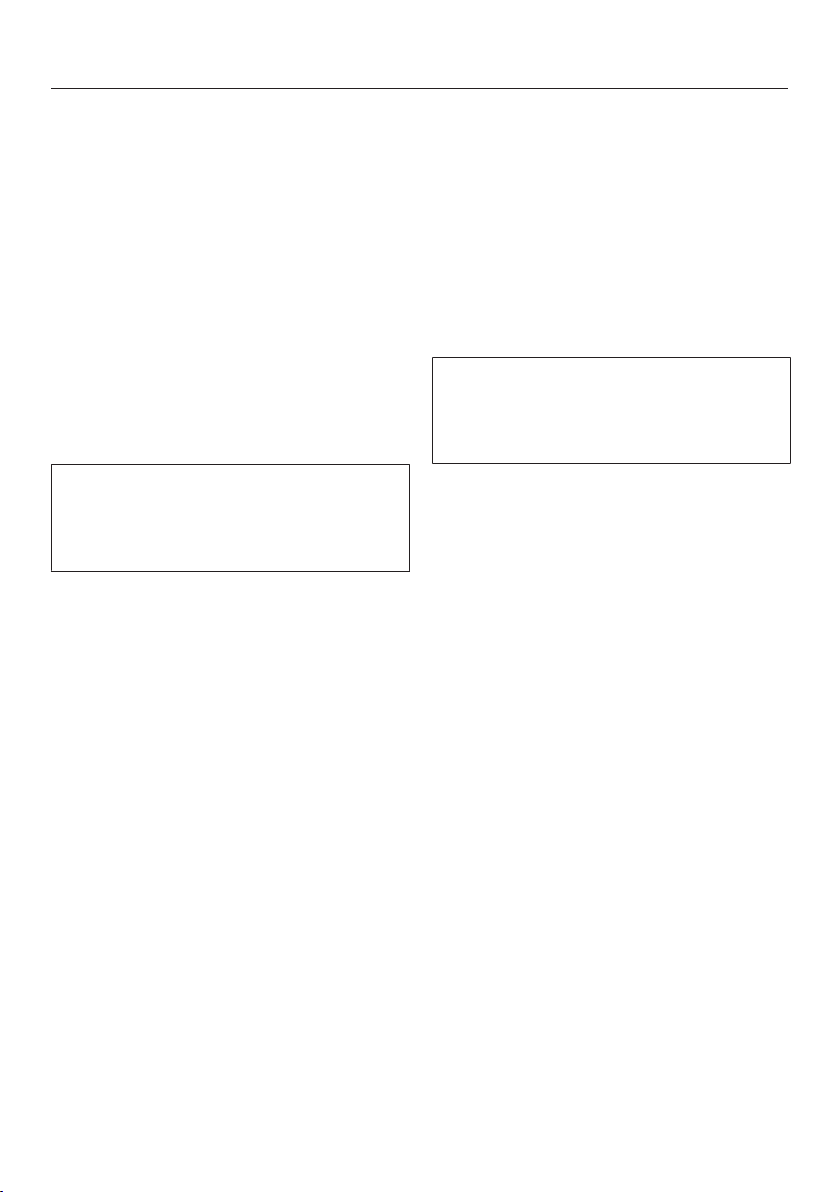
Options
68
Selecting options
You can use options to adjust the pro-
grams.
To do this, you can select or deselect
the options in the Options menu of a
selected program before running it.
Turn the dishwasher on using the
sensor button.
Select a different program as re-
quired.
All available Options will be shown in
the display.
Not all options can be selected in ev-
ery program or used in combination.
Options that are not available are
grayed out and cannot be selected.
Select the options you want.
The selected options are marked in or-
ange.
If you want to cancel the selection of
an option, touch the sensor button for
the option again.
When you have made all the settings
you want, press the Start sensor but-
ton to start the program.
The selected options will remain active
for that particular program until the set-
tings are changed.
The selected options are displayed in
the roll-down menu (see “Display
functions” under “Guide to the appli-
ance”).
Loading ...
Loading ...
Loading ...