Loading ...
Loading ...
Loading ...
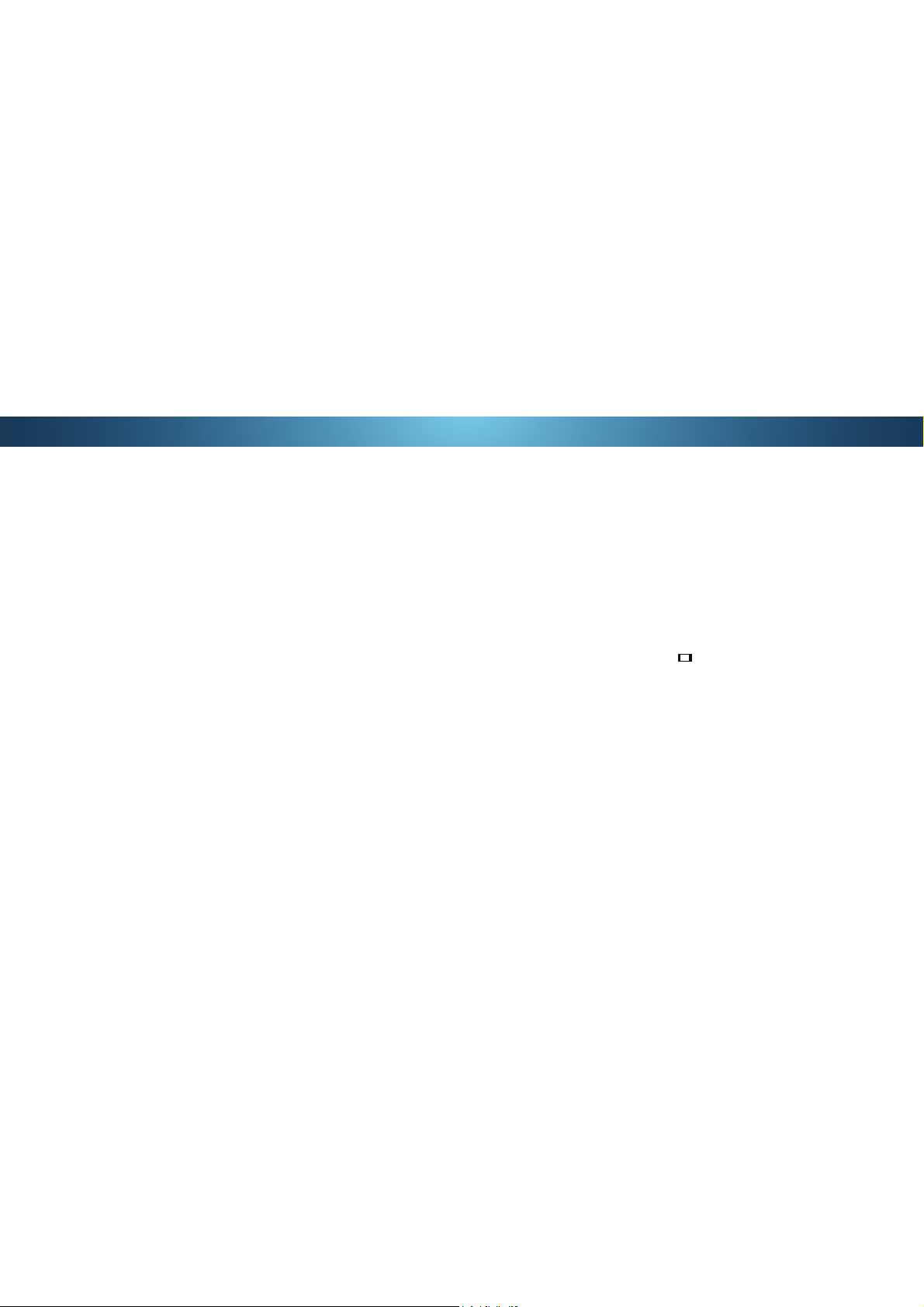
A
The remote is not responding.
• Make sure the batteries are properly inserted matching
the - and + symbols.
• Replace the batteries with fresh ones.
The TV displays “No Signal.”
• Press the INPUT button on the remote control to select a
GLHUHQWLQSXWVRXUFH
• If you are using cable TV or antenna connected directly to
WKH79VFDQIRUFKDQQHOV6HH
6FDQQLQJIRU&KDQQHOVRQ
page 36
.
There is no power.
• Ensure the TV is plugged into a working electrical outlet.
• Ensure the power cable is securely attached to the TV.
• Press the Power/Standby button on the remote or on the
back of the TV to turn the TV on.
The power is on, but there is no image on the screen.
• Ensure all cables are securely attached to the TV.
• (QVXUHDOOGHYLFHVDUHFRQQHFWHGFRUUHFWO\'HYLFHVGLHU
see your device’s user manual for details.
• $GMXVW%ULJKWQHVV&RQWUDVWRU%DFNOLJKW6HH
Adjusting
WKH3LFWXUH6HWWLQJVRQSDJH
.
• Press the INPUT button on the remote to select a
GLHUHQWLQSXWVRXUFH
There is no sound.
• Press Volume Up on the remote control.
• Press the MUTEEXWWRQRQWKHUHPRWHWRHQVXUHPXWHLVR
• &KHFNWKHDXGLRVHWWLQJV6HH
$GMXVWLQJWKH$XGLR6HWWLQJV
on page 31.
• &KHFNWKHDXGLRFRQQHFWLRQVRIH[WHUQDOGHYLFHV%OXUD\
SOD\HUJDPHFRQVROHFDEOHVDWHOOLWHER[WKDWDUH
connected to the TV.
• If you are using an antenna, the signal strength of the
channel may be low. Ensure your antenna is connected
securely to the TV and move the antenna around the
room or close to a window for the best signal.
7KHVRXQGLVȵDWRUGLDORJLVQRWDXGLEOH
• 7XUQR9ROXPH/HYHOLQJ6HH
$GMXVWLQJWKH$XGLR6HWWLQJV
on page 31
.
The colors on the TV don’t look right.
• $GMXVWWKH&RORUDQG7LQWVHWWLQJVLQWKH3LFWXUHPHQX6HH
$GMXVWLQJWKH3LFWXUH6HWWLQJVRQSDJH
.
• 6HOHFWDSUHVHWSLFWXUHPRGH6HH
Adjusting the Picture
6HWWLQJVRQSDJH
. VIZIO recommends selecting
Calibrated.
• Check all cables to ensure they are securely attached.
The buttons on the remote aren’t working.
• Ensure you are only pressing one button at a time.
• Point the remote directly at the TV when pressing a button.
• 5HSODFHWKHUHPRWHEDWWHULHVZLWKQHZRQHV6HH
Replacing the Batteries on page 13.
The image quality is not good.
• )RUWKHEHVWLPDJHTXDOLW\YLHZKLJKGHȴQLWLRQSURJUDPV
using digital sources. Connect your devices with HDMI
cables.
• If you are using an antenna, the signal strength of the
channel may be low. Ensure your antenna is connected
securely to the TV and move the antenna around the
room or close to a window for the best signal.
The picture is distorted.
• Move the TV away from electrical appliances, cars, and
ȵXRUHVFHQWOLJKWV
• Ensure all cables are securely attached.
The display image does not cover the entire screen.
• If you are using TV, AV, or Component with 480i input,
press the button on the remote to change the screen
mode.
The TV has pixels (dots) that are always dark.
• Your UHD TV is precision-manufactured using an
H[WUHPHO\KLJKOHYHORIWHFKQRORJ\+RZHYHUVRPHWLPHV
SL[HOVPD\QRWGLVSOD\FRUUHFWO\7KHVHW\SHVRI
occurrences are inherent to this type of product and do
not constitute a defective product.
61
Loading ...
Loading ...
Loading ...