Loading ...
Loading ...
Loading ...
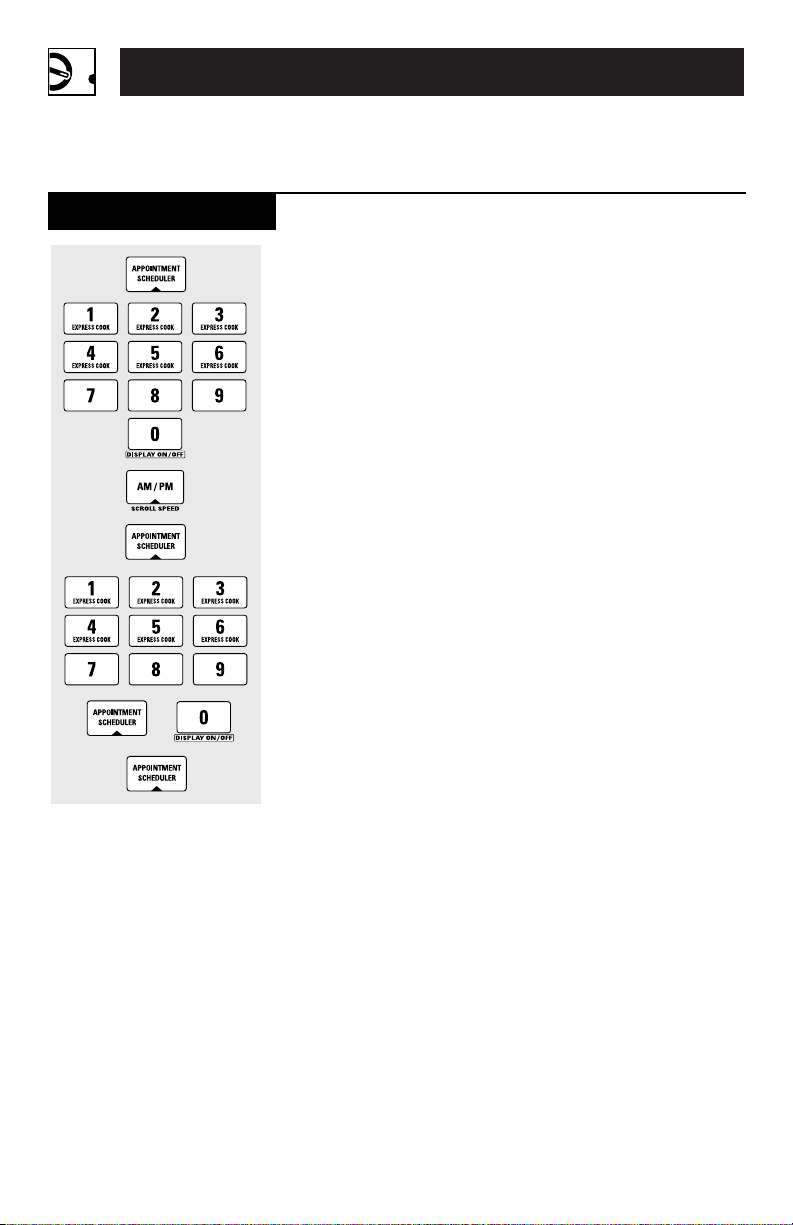
Operating Instructions
Other Features
Appointment
You can use the microwave
to remind you of upcoming
appointments.
At midnight, the day
before your scheduled
appointment, an asterisk
will appear in the display.
Two hours before an
appointment, the oven
will signal and the
appointment will scroll in
the display. It will continue
to signal and scroll until
you press APPOINTMENT/
SCHEDULER to cancel it.
To set an appointment:
1 Press APPOINTMENT/
SCHEDULER.
2 Enter the month and day
of your appointment.
3 Enter the time of your
appointment.
4 Select AM or PM.
5 Press APPOINTMENT/
SCHEDULER.
6 Enter the appointment
type:
1 AUTO
2 DENTIST
3 DOCTOR
4 HAIRCUT
5 SCHOOL
6 SOCIAL
7 SPECIAL
8 FINANCE
9 WORK
7 Press APPOINTMENT/
SCHEDULER - or press
"0" to set it as a recurring
appointment.
Once = Daily
Twice = Weekly
Three times = Monthly
8 Press APPOINTMENT/
SCHEDULER.
NOTE: Recurring
appointments must be reset at
the beginning of a new year.
To Review appointments:
1 Press and hold
APPOINTMENT/
SCHEDULER about
three seconds.
2 Press 1–12 for the month
you want to review.
3 Press appointment again.
To Quit the Review Process:
Press CLEAR/OFF.
To cancel a scheduled
appointment:
1 Recall the appointment
you want to cancel, using
the review process above.
2 Press and hold "0" for
about 3 seconds.
NOTE: The appointment
scheduler can record about
25 appointments.
or
or
36
Loading ...
Loading ...
Loading ...