Loading ...
Loading ...
Loading ...
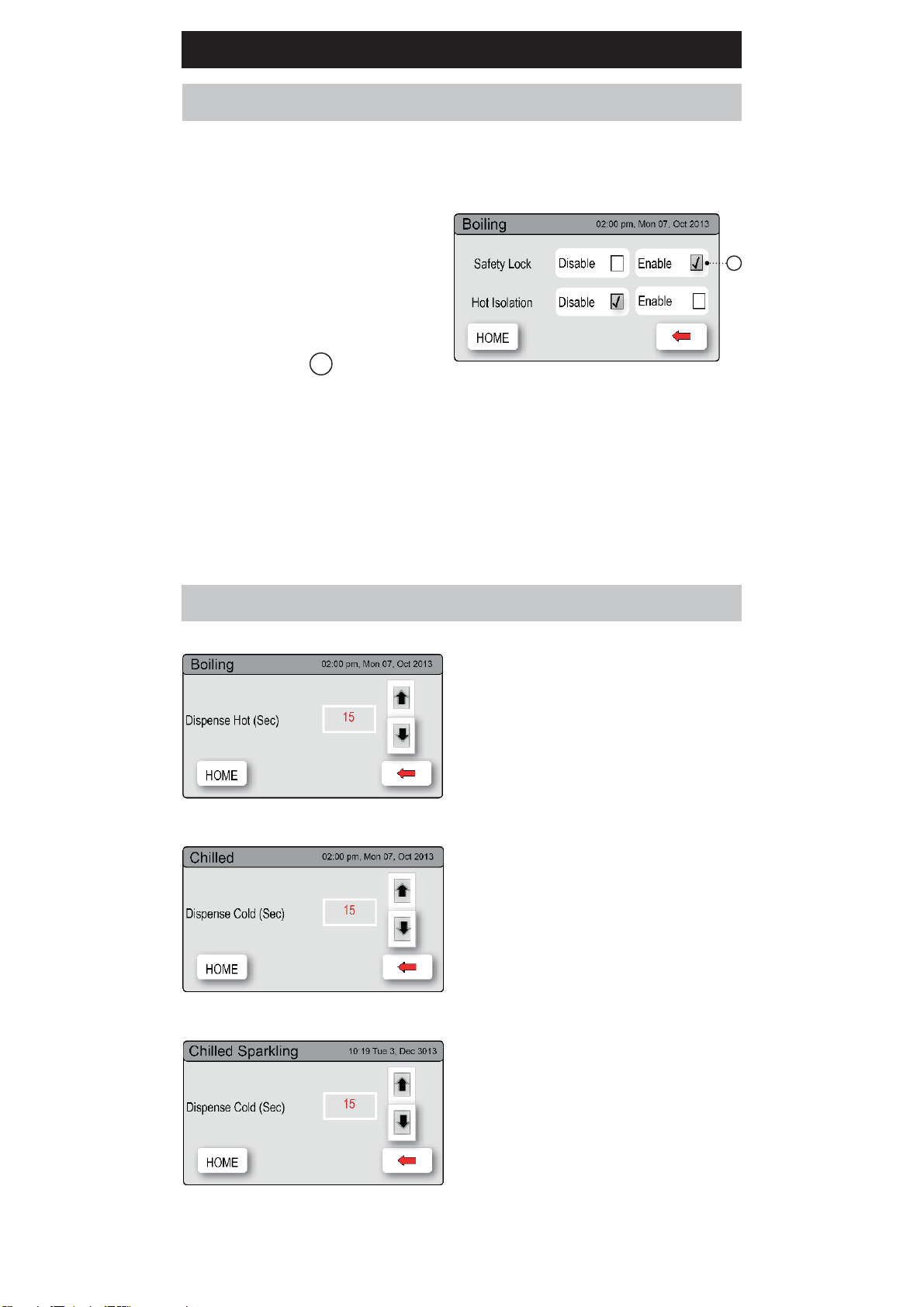
Page 18 of 24 802698 - G4 User Guide - 09.16 - v2.02
Dispense Times (All)
The ability to change the maximum
dispensing time for both the Hot and
Chilled water has been introduced.
The default settings for the maximum
dispensing times is 15 seconds.
Here, the operator may change both
the Hot and Chilled dispensing times
to between 5 and 15 seconds, in
increments of 1 second.
To edit the dispensing times:
1.
Press the [MENU] button for main
menu.
2.
Press the [Setting] button.
3.
Press the [Dispense Time] button.
4.
Select the option to change and
scroll using the up and down arrow
Keys.
5.
Press [HOME] to return to the Home
screen.
LCD Screen operation - Section G
NOTE: The Hot Isolation function is not actionable for the Celsius range of
taps
Safety (Boiling models)
Boiling Only Models
To set the safety using the touch screen:
1.
Press the [MENU] button for
main menu.
2.
Press the [Setting] button.
3.
If required, Enter your 4 digit
password
4.
Press the [Safety] button.
5. Press button to Enable /
Disable, the safety lock feature on the tap.
NOTE: When Disabled, boiling water may be dispensed from the Hydrotap
by rotating the control anticlockwise.
B
B
Loading ...
Loading ...
Loading ...