Loading ...
Loading ...
Loading ...
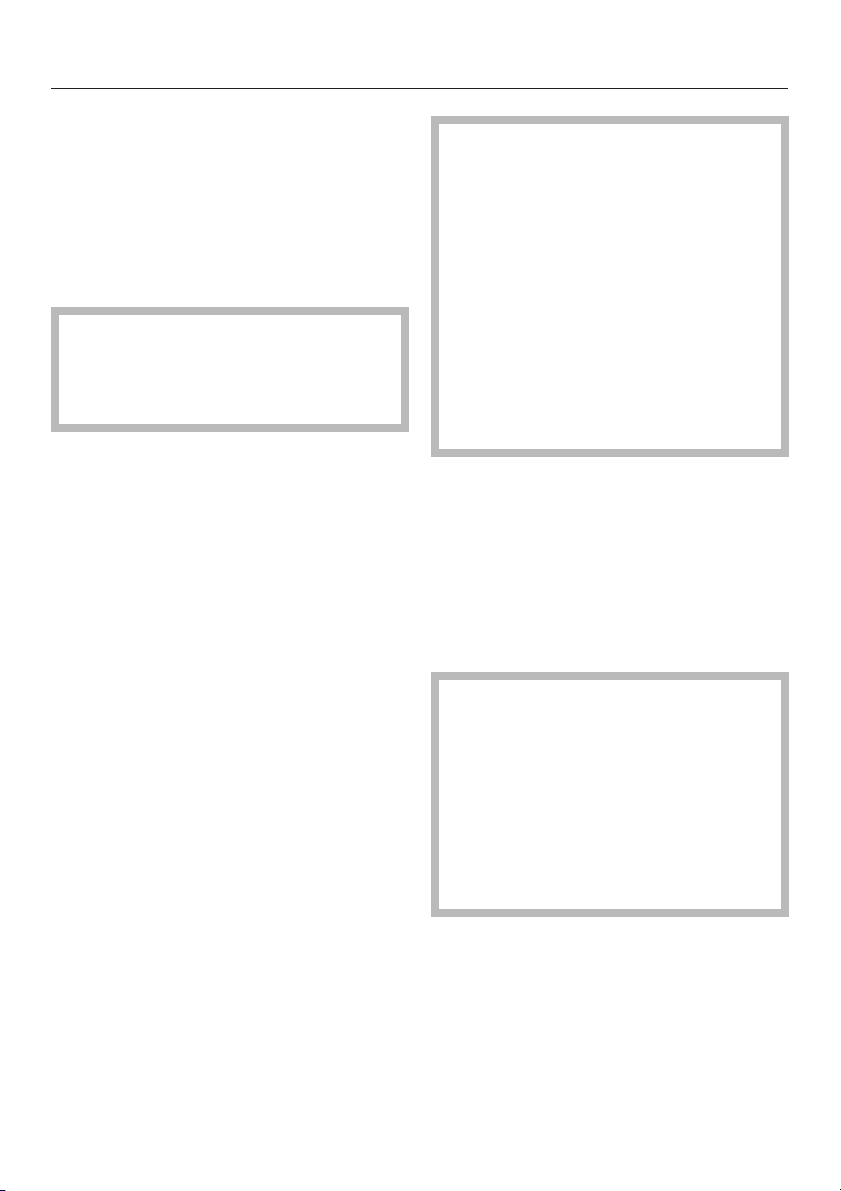
^
Press the + button to select a higher
suction power level.
^
Press the - button to select a lower
suction power level.
Auto = suction power is automatically
adjusted for the type of floor
being vacuumed (dia. 22)
,
Do not use the "Auto" setting to
vacuum lightweight materials or
curtains. These could be sucked in
and possibly damaged.
Opening the air inlet valve (dia. 25 +
26)
(not on models with radio-controls on
the handle)
It is easy to reduce the suction power
for a short time, e.g. to prevent rugs or
other objects being sucked into the
vacuum cleaner.
^ Open the air inlet valve far enough to
reduce the suction power.
The floorhead will be easier to
manoeuvre. Close the valve when you
are ready to use full power again.
During vacuuming (dia. 27 + 28)
^
When vacuuming, pull the cleaner
behind you on its wheels. You can
stand it upright for vacuuming stairs
and curtains etc.
,
When vacuuming especially fine
dust, e.g. sawdust, sand, plaster,
flour, talcum powder etc.,
electrostatic charges build up
naturally. Under certain conditions
these charges will be released. To
avoid the unpleasant effects of
these discharges, a metal inlay has
been incorporated into the
underside of the handle. Please
make sure that you keep your hand
in constant contact with this metal
strip during vacuuming.
Pauses in use (dia. 24)
(for models with radio controls on the
handle)
To pause the vacuum cleaner during
operation:
^ Press the Stand-by button - on the
handle.
,
The Stand-by button is designed
to pause the vacuum cleaner for
short periods of time whilst
vacuuming. After vacuuming, the
vacuum cleaner must be switched
off and unplugged from the mains
electricity supply.
Otherwise there is a danger of
overheating and damage.
The LED will light up each time a button
is pressed on the handle.
en
41
Loading ...
Loading ...
Loading ...