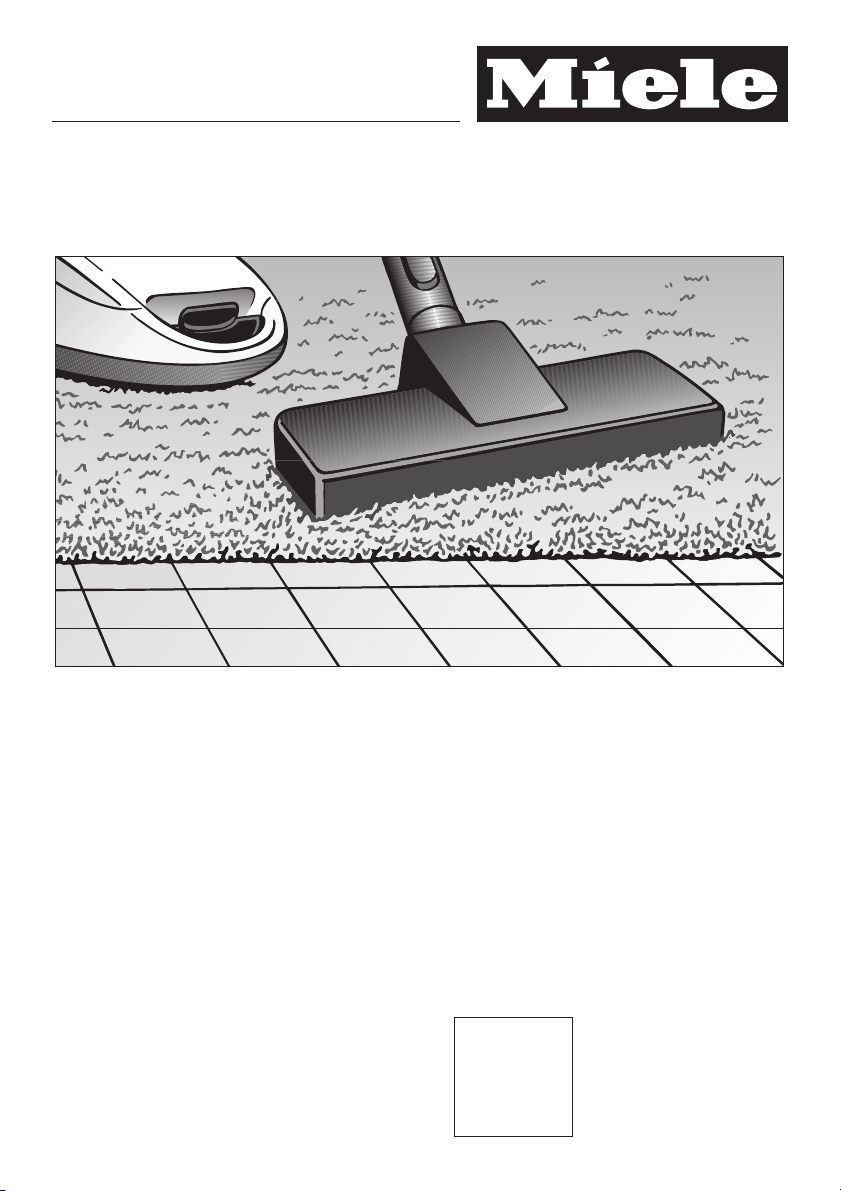
de Gebrauchsanweisung Bodenstaubsauger
en Vacuum cleaner operating instructions
fr Mode d'emploi pour aspirateur traîneau
nl Gebruiksaanwijzing stofzuigers
it Istruzioni d'uso per aspirapolvere a traino
M.-Nr. 09 752 850
HS15
Loading ...
Loading ...
Loading ...
