Loading ...
Loading ...
Loading ...
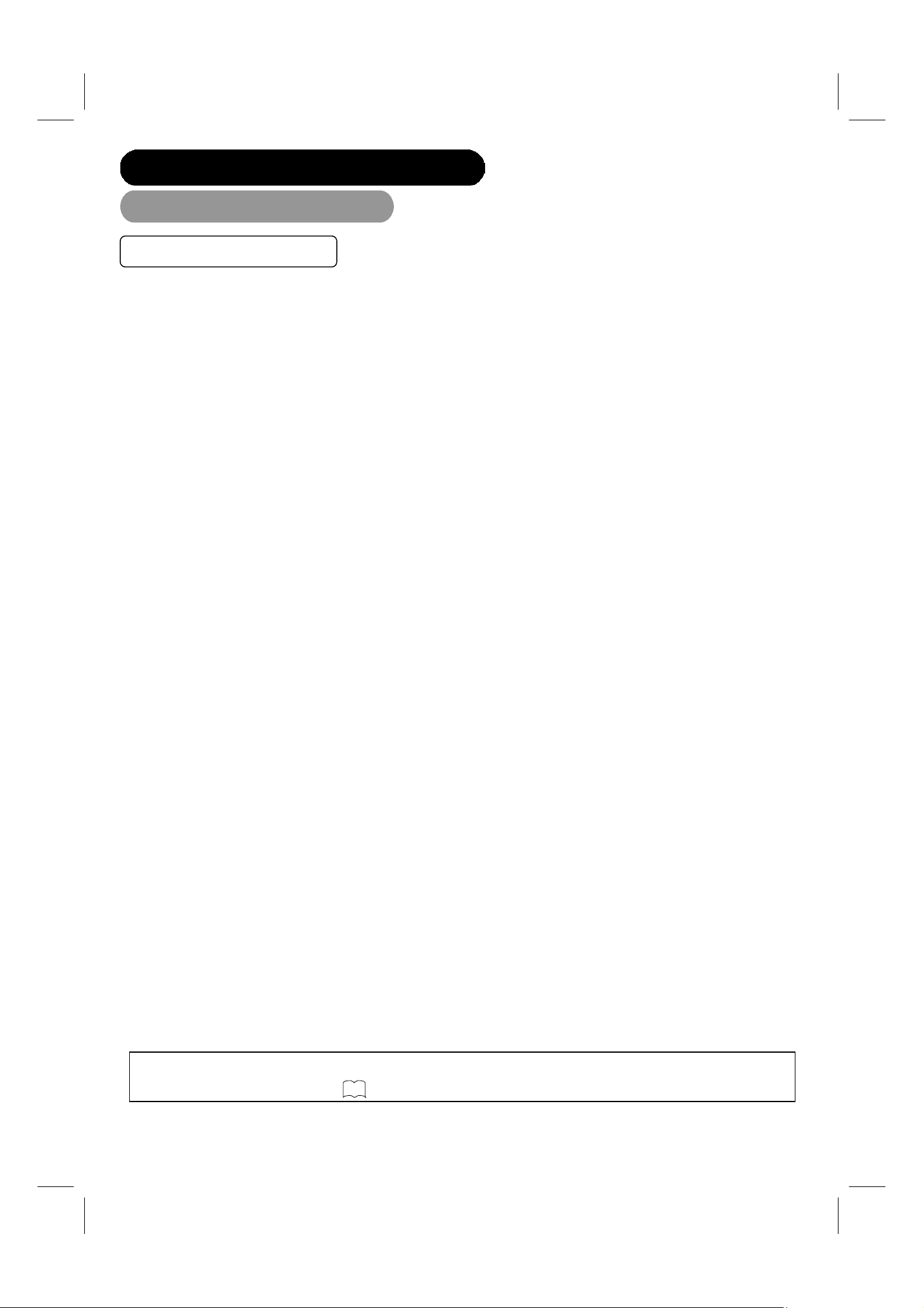
16
COMPONENT NAMES (continued)
Remote control (continued)
A. TV/TEXT button
Press to switches between the TV mode and the Teletext mode.
B. BLUE button
Press to operate the Teletext function in Teletext pattern. (Function depends on the Teletext pattern.)
C. YELLOW button
Press to operate the Teletext function in Teletext pattern. (Function depends on the Teletext pattern.)
D. GREEN button
Press to operate the Teletext function in Teletext pattern. (Function depends on the Teletext pattern.)
E. RED button
Press to operate the Teletext function in Teletext pattern. (Function depends on the Teletext pattern.)
F. REVEAL button
Press this allows hidden information (found on some Teletext pages) to be displayed on the screen.
G. SUB PAGE button
Use this to activate sub page mode directly in Teletext service.
H. CANCEL button
This allows the screen to return to the TV mode temporarily while searching for a required text page. When the required
text page has been received, the page number will be displayed at the top left of the screen. Press the CANCEL button
again to display the Teletext screen.
I. INDEX button
Press this button to select the index page that displays the list of Teletext contents.
Teletext Function Buttons
NOTE
• Certain pages do not show linked pages at the bottom of the screen. To display linked pages, press the INDEX button.
• Refer to Teletext Language shown on 34 .
Loading ...
Loading ...
Loading ...