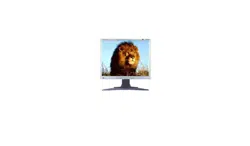Loading ...
Loading ...
Loading ...

A11
On
Screen
Display(OSD)
Selection
and
Adjustment
To
improve
the
clarity
and
stability
of
the
screen
OSD
Adjust
Description
This
function
is
suitable
for
analog
signal
input
only.
This
button
is
for
the
automatic
adjustment
of
the
screen
position,
clock
and
phase.
To
minimize
any
vertical
bars
or
stripes
visible
on
the
screen
background.The
horizontal
screen
size
will
also
change.
To
adjust
the
focus
of
the
display.
This
item
allows
you
to
remove
any
horizontal
noise
and
clear
or
sharpen
the
image
of
characters.
Phase
adjustment
should
be
done
after
adjusting
the
Clock.
AUTO
CLOCK
PHASE
SETUP
LANGUAGE
1600x1200
75kHz
/
60Hz
ELAPSED
TIME
00004H
ENGLISH
RGB
IMAGE
SIZE
FULL
TRANSPARENCY
50
ZOOM
OSD
To
customize
the
screen
status
for
a
user's
operating
environment
OSD
Adjust
Description
To
choose
the
language
in
which
the
control
names
are
displayed.
This
function
displays
the
image
in
its
original
size
or
enlarged
size
so
as
to
fit
in
the
full
screen
of
the
LCD
panel.
To
adjust
the
transparency
of
the
OSD
menu
screen.
To
adjust
horizontal
and
vertical
image
size
simultaneously.
If
you
want
to
move
the
zooming
point,
use
the
H/V
POSITION
function
in
the
sub-
menu.
However,
if
the
monitor
turns
off
when
zooming
in
and
out
the
screen,
the
monitor
will
be
returned
to
original
screen.
LANGUAGE
IMAGE
SIZE
TRANSPARENCY
ZOOM
TRACKING
AUTO
CLOCK
PHASE
ON
RGB
50
86
OSD
Loading ...
Loading ...
Loading ...