Loading ...
Loading ...
Loading ...
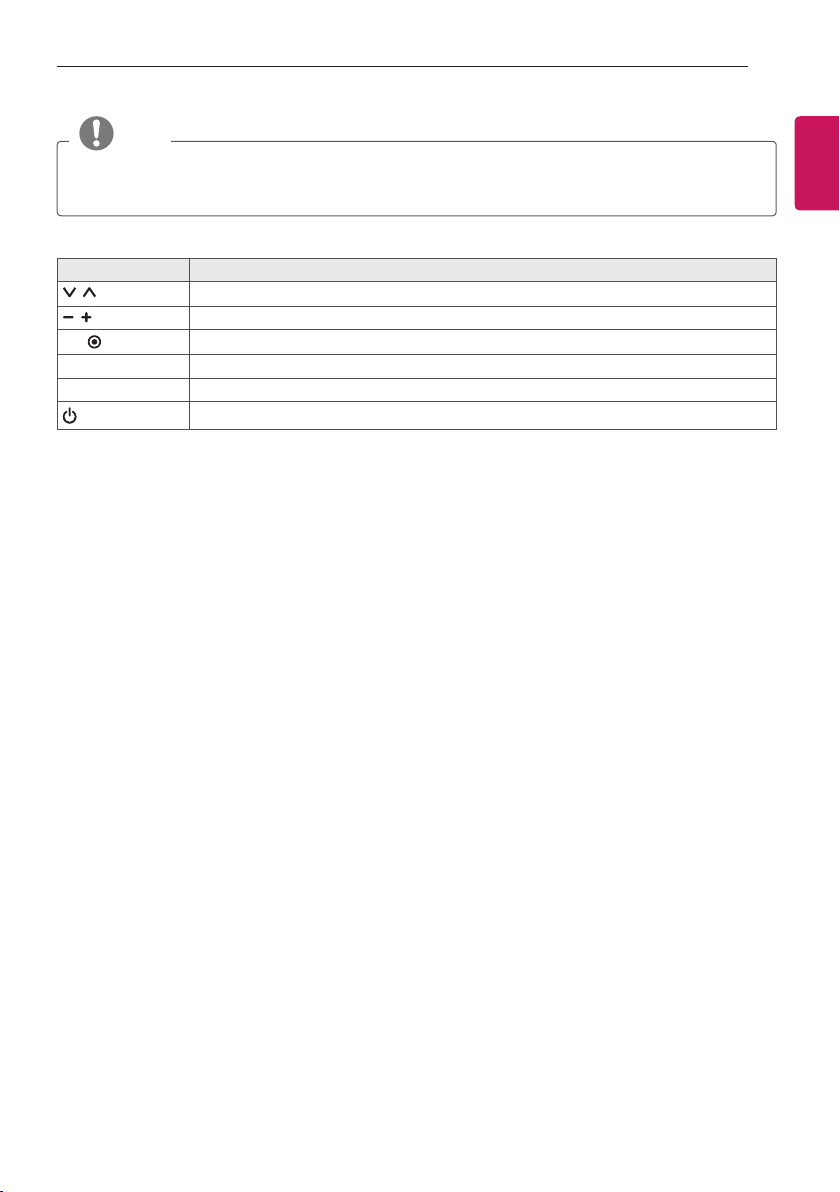
ENGLISH
9
ASSEMBLING AND PREPARING
NOTE
y
All of the buttons are touch sensitive and can be operated through simple touch with your finger.
y
Power and control touch button are located on the bottom. (Only MT75*)
y
You can set the power indicator light to on or off by selecting OPTION in the main menus.
Touch button Description
Scrolls through the saved programmes.
Adjusts the volume level.
OK
Selects the highlighted menu option or confirms an input.
SETTINGS Accesses the main menus, or saves your input and exits the menus.
INPUT Changes the input source.
Turns the power on or off.
Loading ...
Loading ...
Loading ...