Loading ...
Loading ...
Loading ...
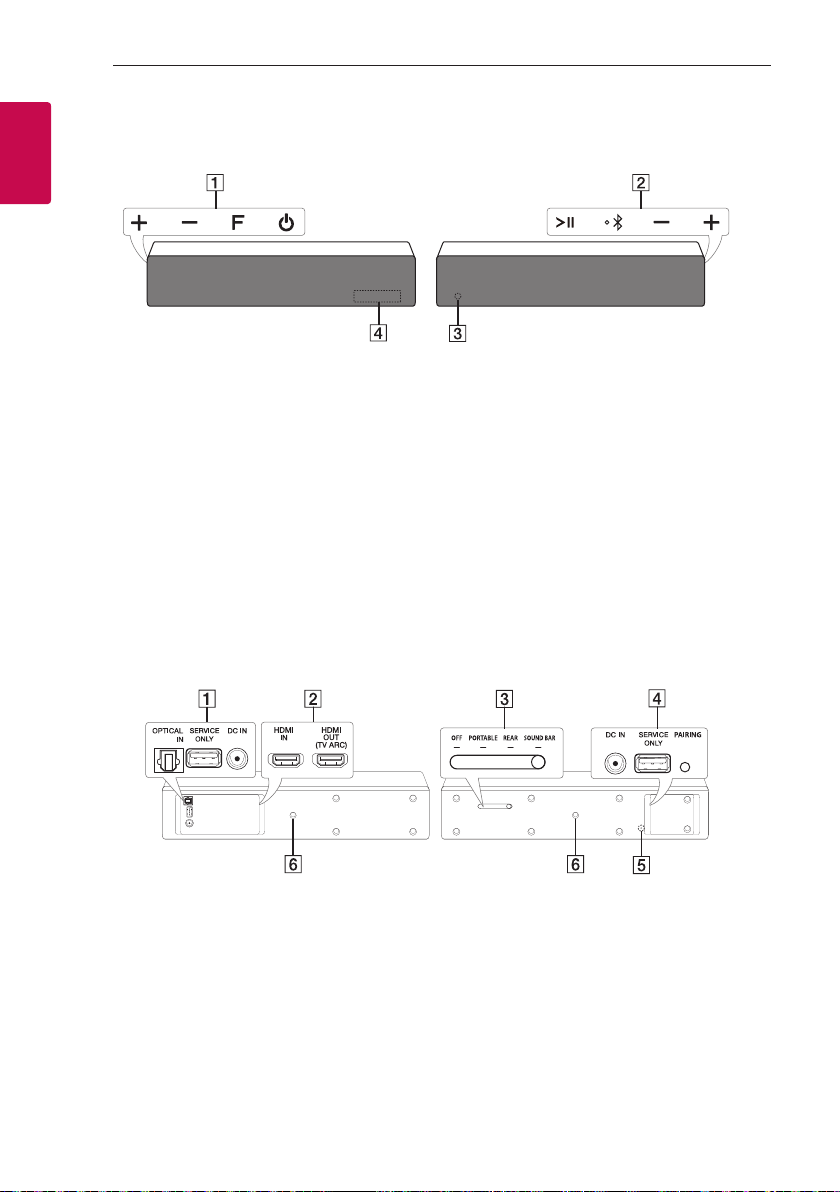
Getting Started8
Getting Started
1
Ao/p
(Volume) : Adjusts volume level
F (Function) : Selects the function and input
source.
1
(Standby)
B
T
(Play/Pause):
- Starts or pauses playback in the Bluetooth
function. (SOUND BAR or REAR usage mode)
- Starts or pauses playback of Secondary unit.
(PORTABLE usage mode)
j
:
- Press to select Bluetooth function.
(SOUND BAR or REAR usage mode)
- Press and hold to connect another Bluetooth
device. (PORTABLE usage mode)
o/p
(Volume) : Adjusts volume level
C
LED indicator (Connection LED)
D
Display window
Front/Side panel
A
OPTICAL IN : Optical input
USB (SERVICE ONLY) : S/W download
connector
DC IN : AC adapter input
B
HDMI IN / OUT (TV ARC) : HDMI input / output.
C
Usage Mode Switch : Selects usage mode.
D
DC IN : AC adapter input
USB (SERVICE ONLY) : S/W download
connector
PAIRING : Connects Primary unit and Secondary
unit. (REAR, SOUND BAR usage mode only)
E
Battery LED
F
Screw Hole :
- Screws for use : M4 x 8
- Use for the Universal Bracket Mounting.
- Use brackets 3 mm or less in thickness.
Rear panel
Primary unit Secondary unit
Primary unit Secondary unit
Loading ...
Loading ...
Loading ...