Loading ...
Loading ...
Loading ...
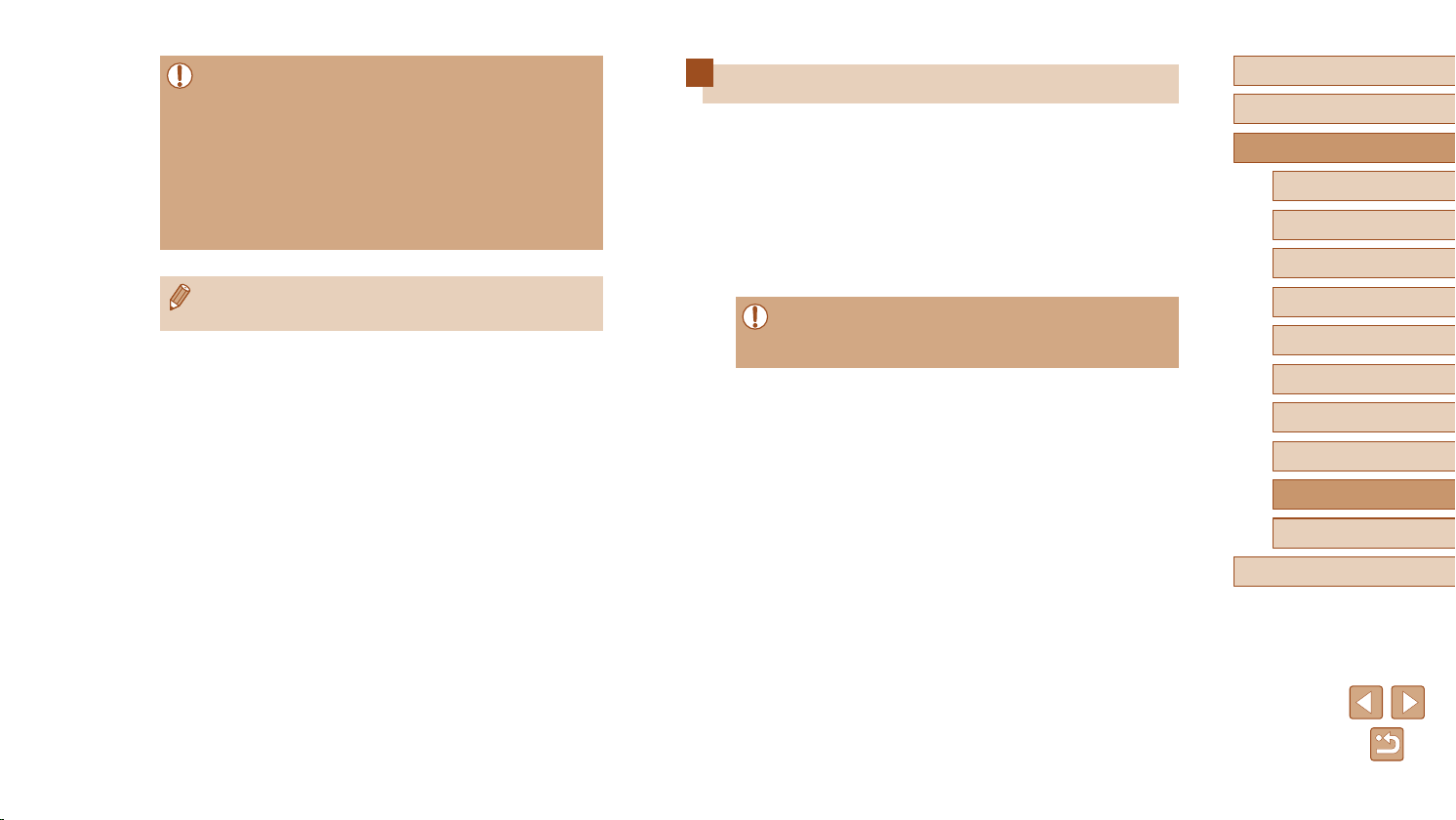
151
Before Use
Basic Guide
Advanced Guide
1
Camera Basics
2
Auto Mode /
Hybrid Auto Mode
3
Other Shooting Modes
4
P Mode
6
Playback Mode
7
Wi-Fi Functions
8
Setting Menu
9
Accessories
10
Appendix
Index
5
Tv, Av, and M Mode
Using the Software
After downloading the software from the Canon website and installing it on
your computer, you can do the following things.
● CameraWindow
- Import images and change camera settings
● Image Transfer Utility
- Set Image Sync (
=
132), receive images
● Map Utility
- Shows the GPS information recorded in images on a map
● When viewing or editing images on a computer, always use
software that supports the images shot on the camera (software
normally installed on the computer or general-use software).
● We recommend the use of genuine Canon lters (67 mm dia.).
● When not using auto focus to shoot, set the manual focus option
[Safety MF] to [On].
● If you use the built-in ash with the lter adapter attached,
portions of the image may appear darker.
● When using the lter adapter, be sure to use only one lter at a
time. Attaching multiple lters, or accessories such as a heavy
lens, may cause the attachments to fall off and become damaged.
● Do not grip the lter adapter tightly.
● Remove the lter adapter when not using a lter.
● The lter adapter and a lens hood cannot be attached to the
camera at the same time.
Loading ...
Loading ...
Loading ...
