Loading ...
Loading ...
Loading ...
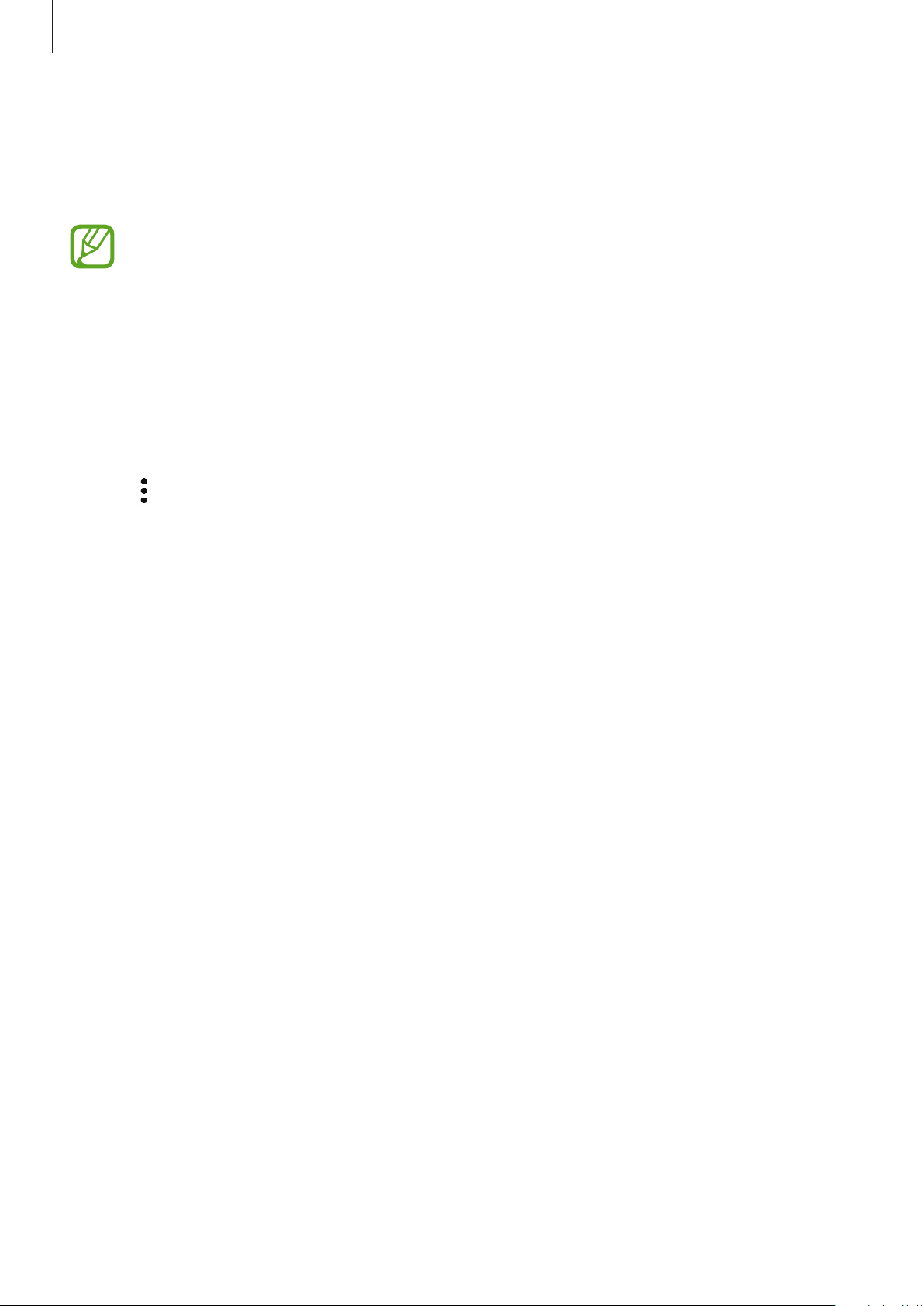
Apps and features
59
Saving and sharing profile
Save and share your profile information, such as your photo and status message, with others
using the profile sharing feature.
•
The profile sharing feature may not be available depending on the region or
service provider.
•
The profile sharing feature is only available for contacts who have activated the
profile sharing feature on their device.
1
Launch the
Contacts
app and select your profile.
2
Tap
EDIT
, edit your profile, and tap
SAVE
.
3
Tap
→
Profile sharing
, and then tap the switch to activate it.
To use the profile sharing feature, your phone number must be verified. You can view
your contacts’ updated profile information in
Contacts
.
To change the scope of contacts to share your profile with, tap
Share with
, select an item
to share, and then select an option.
Creating groups
You can add groups, such as family or friends, and manage contacts by group.
1
Launch the
Contacts
app and tap
Groups
→
CREATE
.
2
Enter a group name.
To set a group ringtone, tap
Group ringtone
and select a ringtone.
3
Tap
Add member
, select contacts to add to the group, and then tap
DONE
.
4
Tap
SAVE
.
Loading ...
Loading ...
Loading ...