Loading ...
Loading ...
Loading ...
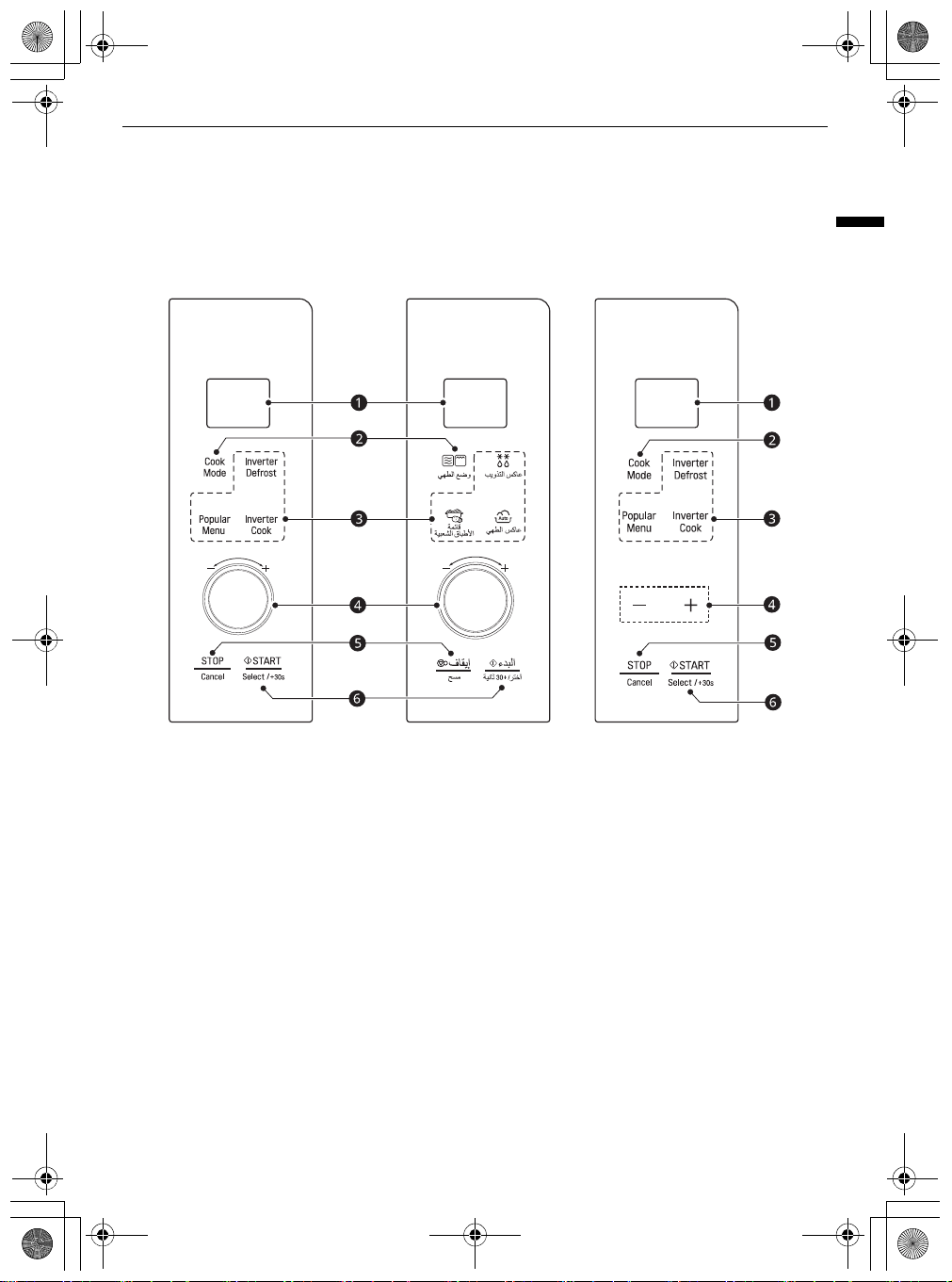
15
OPERATION
ENGLISH
OPERATION
Control Panel
Control Panel Features
a
Display
Shows the time of day, cooking time settings,
and selected cooking functions.
b
Cook Mode
Select a cooking mode for the microwave oven,
grill, and grill combination mode.
c
Auto Cook Mode
Press the buttons to select preprogrammed
cook and defrost settings for popular food
items.
d
More/Less
Set cooking time, power level, quantity, or
weight.
e
STOP/Cancel
Stop the oven or clear all entries.
• If you press and hold this button for 3
seconds to lock the control panel.
f
START/Select
Press this button to start the oven, enter
amounts, or cook at 100% cook power for 30
seconds.
• If you press this button during cooking to
increase cook time by 30 seconds. (Up to 99
minutes and 59 seconds)
global_main.book.book Page 15 Monday, April 18, 2022 4:47 PM
Loading ...
Loading ...
Loading ...