Loading ...
Loading ...
Loading ...
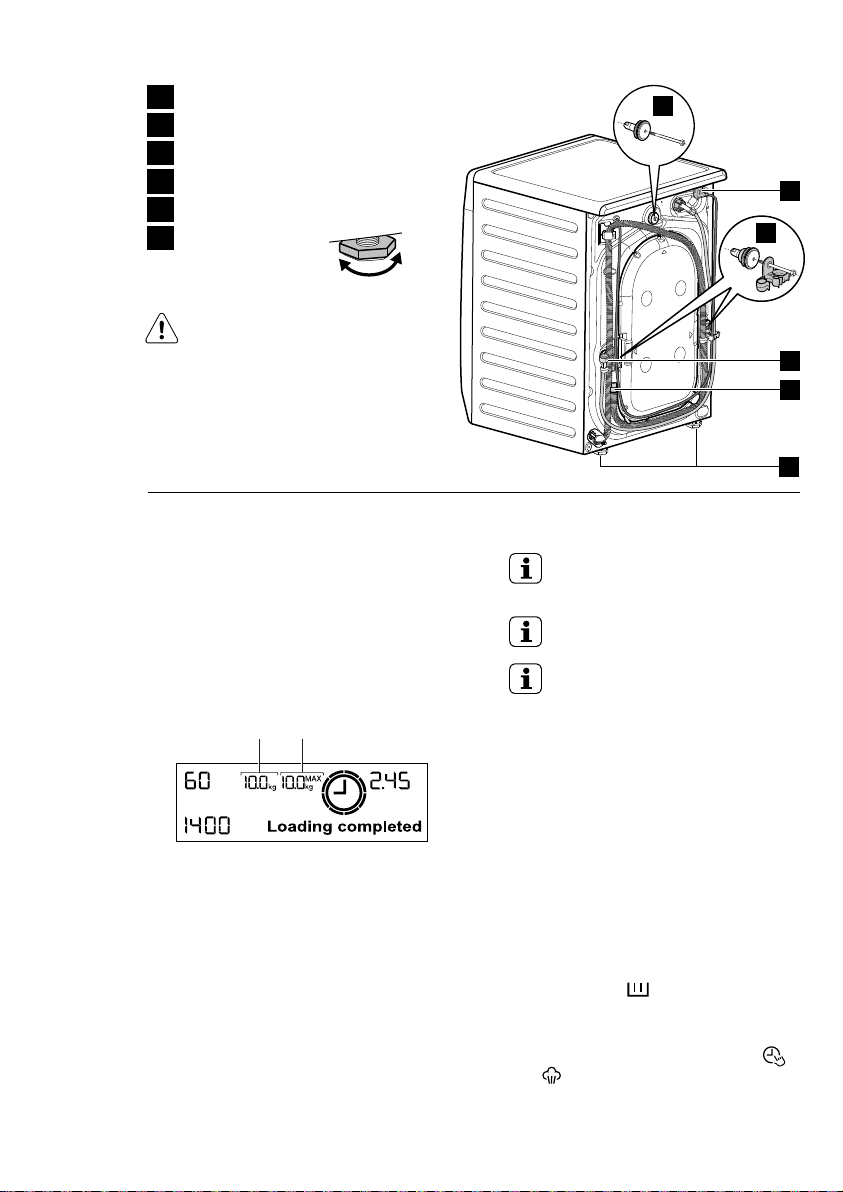
7
12
13
Transit Bolt
14
Mains Cable
15
Water Inlet Hose
Transit Bolts + Hose Support
16
17
Water Drain Hose
All transit bolts (3 pcs) must be
removed before using the
appliance.
CAUTION !
13
16
15
17
14
12
Level Adjustment
Feet (Back)
2.2 Product Feature
Load Sensor
●
●
This machine has “Load Sensing
Device” which shows how much load
you put in the machine and maximum
load recommended for selected wash
program.
The display will show “Loading
completed” when max limit is
reached for selected program.
On the display, the weight of the
laundry updates by 0.5 kg steps.
The weight is a general indication
that changes with the type of the
laundry.
The weight shown on display
is an approximate weight only.
For correct operation of the
load sensor, activate the
appliance and set a wash
program BEFORE loading the
laundry in the drum.
The display shows these
indicators when the door is
open.
Maximum load
capacity of selected
program.
Load
Weight
The message “Set dosage
detergent” comes on in the text bar.
The text bar also gives the indication
about the detergent quantity, when the
door is closed after the laundry load.
By default, the detergent quantity
indication is given as a percentage.
100% is the maximum detergent
quantity (quantity as per the product
manufacturers’ instructions) that you
can put in the “ ” compartment of
the detergent drawer.
Detergent Quantity Indicator
You can set the indication as “ml” to
have more precision, by pressing
and at the same time for approxi-
mately 3 seconds.
-
-
-
-
If you exceed the max weight limit
of a program, the max limit number
will flash along with buzzer warning
sound.
-
Loading ...
Loading ...
Loading ...