Loading ...
Loading ...
Loading ...
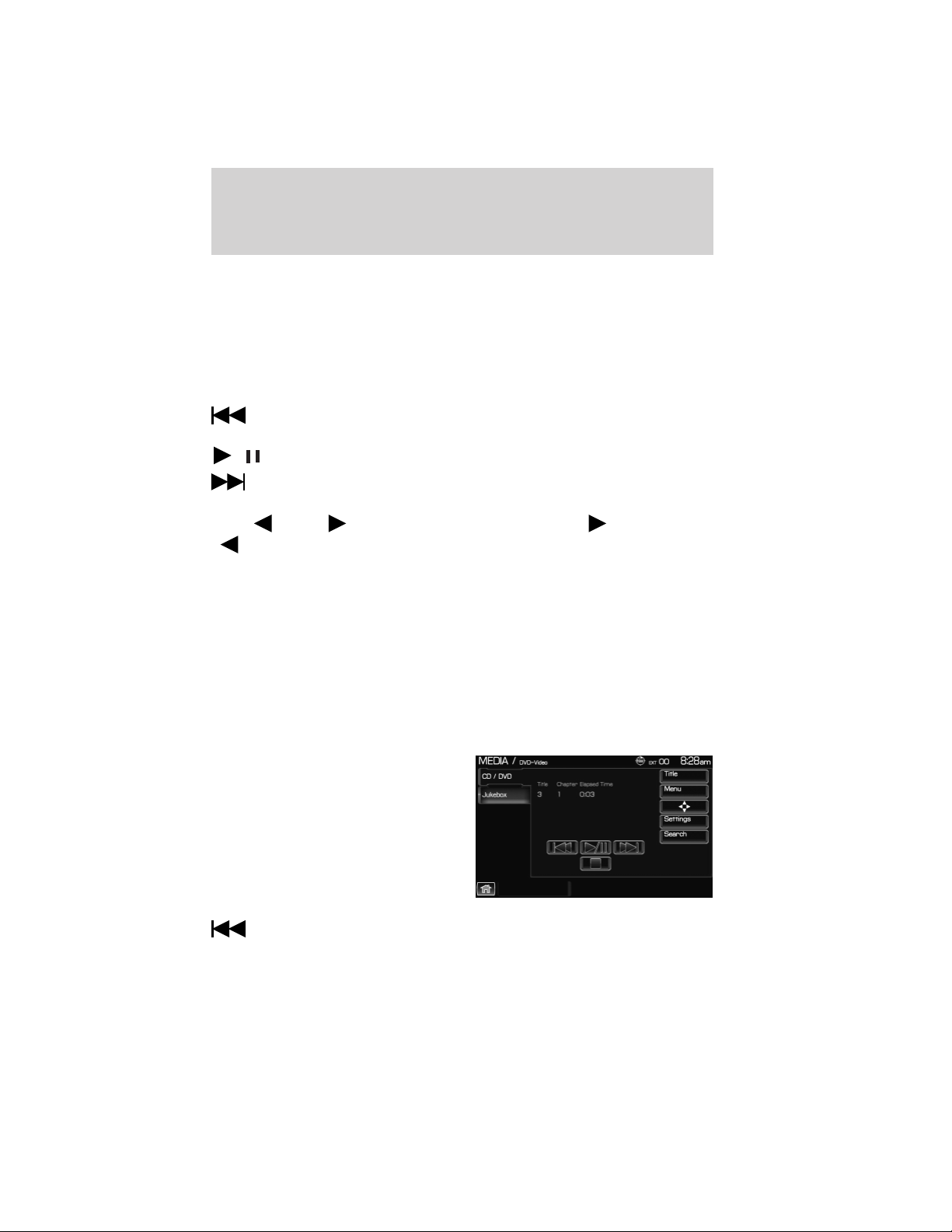
Record: Available in CD mode only. Press to record and save the CD or
any track(s) on the CD to the Jukebox. You can then later access/play
the saved tracks/CD.
Folder mode: Available in MP3 mode only. Press to activate folder mode.
When activated, song play and seeking stays within the current folder.
Folder List: Available in MP3 mode only. Press to access/view a list of
folders on the disc. Select the root folder (if available). You may then
select from all possible folders on the disc.
: Press to access the previous track. Press and hold to reverse in
the current track.
/ (Play/Pause) : Press to play or pause the current track.
: Press to access the next track. Press and hold to advance within
the current track.
Press
SEEK hard button to listen to the next ( ) or previous
(
) track.
Playing a DVD in the system
Note: Your system only plays NTSC formatted discs. PAL format is not
supported. For more information on DVD region coding, please refer to
General information in the Family Entertainment DVD system
section later in this chapter.
1. Ensure that the vehicle and the system are on and that the vehicle is
in P (Park). This will allow you to be able to view and hear the DVD. If
the vehicle is moving, you will only be able to hear the audio.
2. Insert a DVD into the system, label side up. The system will
automatically go into DVD mode.
You can then select any of the
following options on the
touchscreen:
: Press to access the previous chapter. Press and hold to reverse in
the current chapter.
Entertainment Systems
45
2012 MKT (mkt)
Owners Guide, 1st Printing
USA (fus)
Loading ...
Loading ...
Loading ...