Loading ...
Loading ...
Loading ...
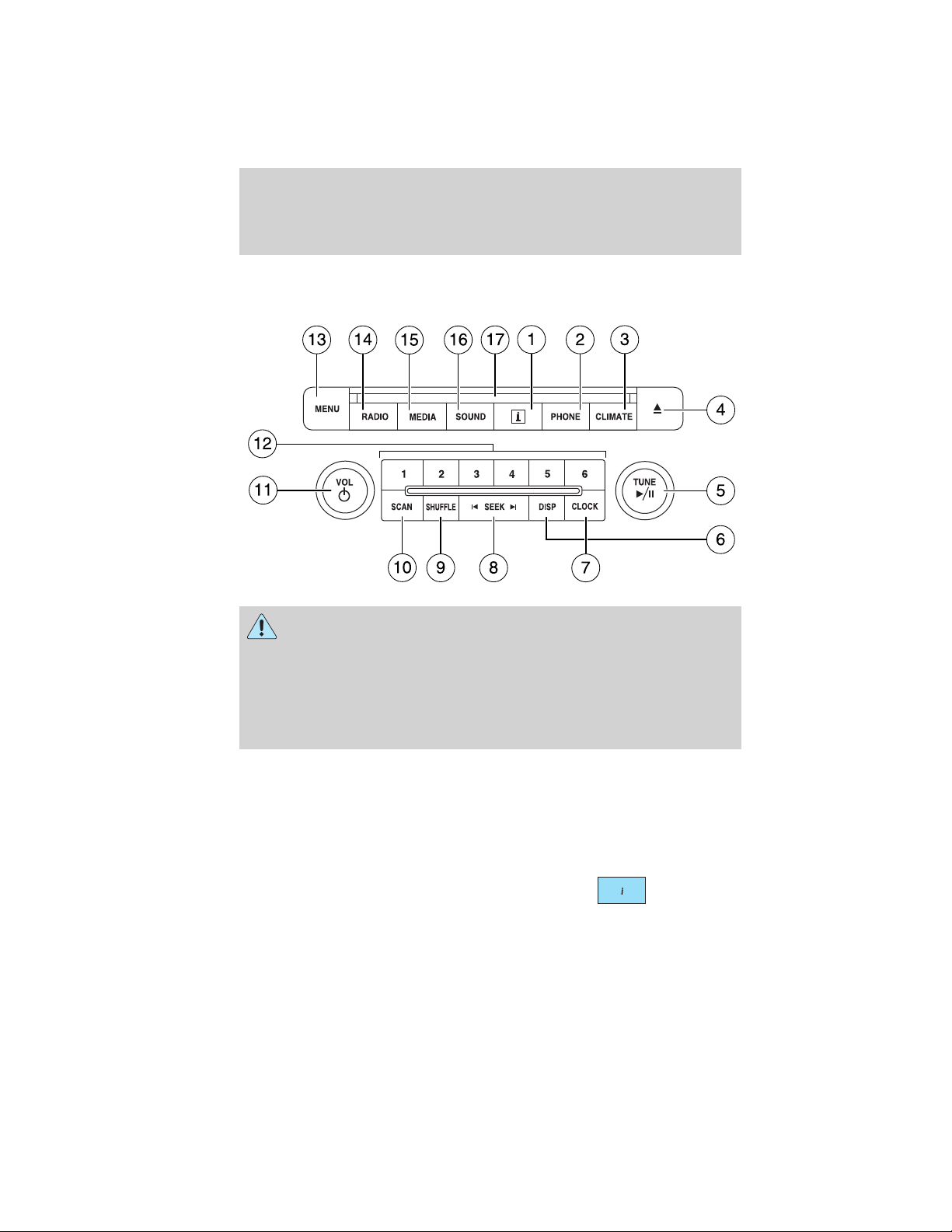
AUDIO SYSTEMS
Mobile media system
WARNING: Driving while distracted can result in loss of vehicle
control, accident and injury. Ford strongly recommends that
drivers use extreme caution when using any device or feature that may
take their focus off the road. Your primary responsibility is the safe
operation of the vehicle. We recommend against the use of any handheld
device while driving, encourage the use of voice-operated systems when
possible and that you become aware of applicable state and local laws
that may affect the use of electronic devices while driving.
Your vehicle may be equipped with a mobile media system which allows
you to listen to, record and save music, play DVDs (audio and video) and
also access some climate control functions. Press the hard buttons on
the system face (such as RADIO or MEDIA) to access corresponding
menus on the touchscreen. Tabs will appear along the left side of the
touchscreen which represent major components within that menu.
Simply touch the desired tab to access.
1. I (Information): Press to access
the information menu. Press while
the information menu is active to
step through the information tabs of: the Calendar, System Info (System
Information) and Help.
Entertainment Systems
32
2012 MKT (mkt)
Owners Guide, 1st Printing
USA (fus)
Loading ...
Loading ...
Loading ...