Loading ...
Loading ...
Loading ...
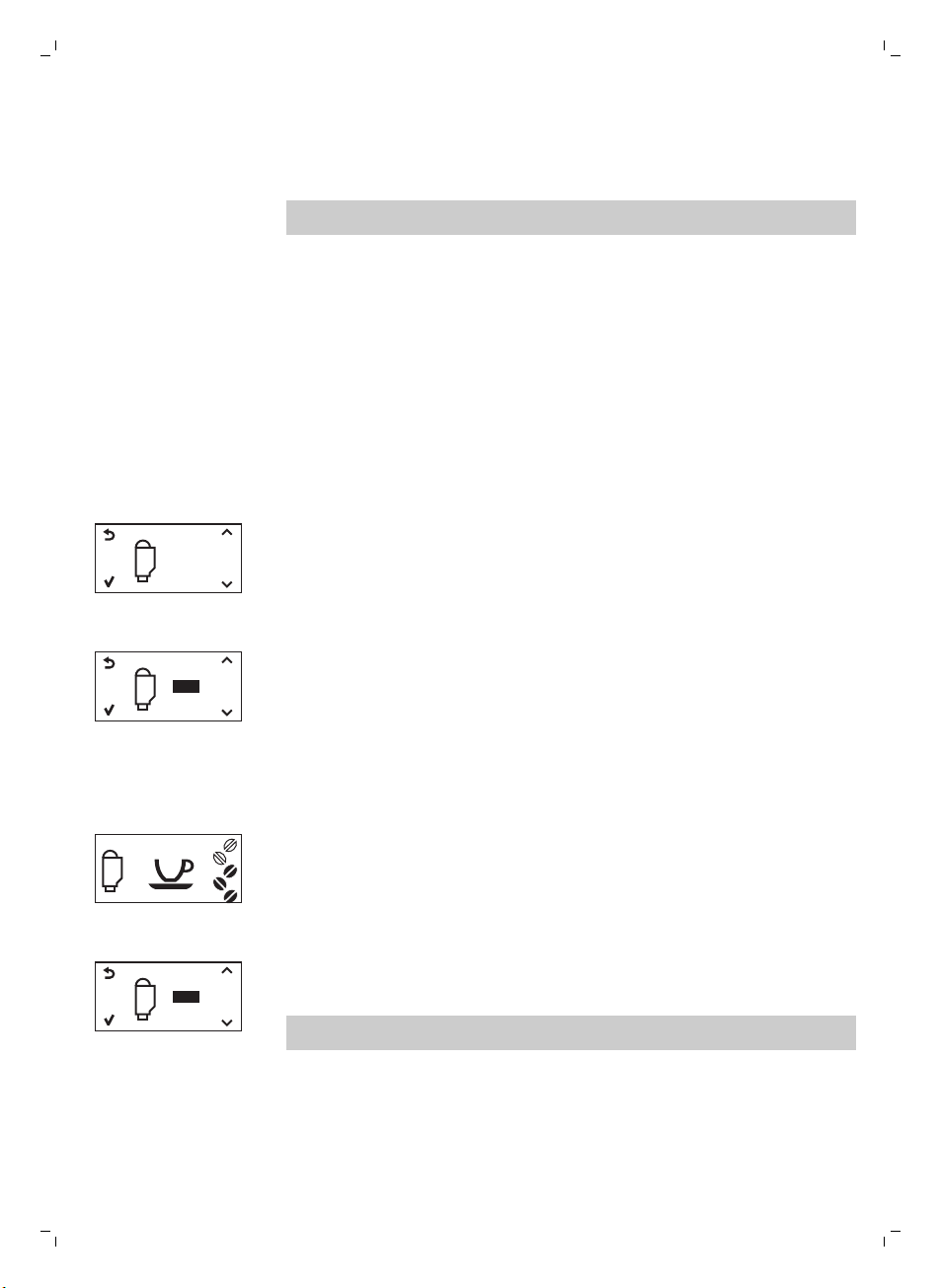
Installing the water filter
1 Remove the small white filter from the water tank and store it in a dry
place.
Note: Please keep the small white filter for future use.You will need it for
the descaling process.
2 Remove the filter from its packaging and immerse it in cold water with the
opening pointing upwards. Press the sides of the filter gently to let out
the air bubbles.
3 Place the filter in the empty water tank. Press it down until it cannot
move any further.
4 Fill the water tank with fresh water up to the MAX indication and place it
the machine.
5 Select the hot water function and dispense hot water until the water tank
is empty (see chapter ‘Using the machine’, section ‘Brewing special
drinks').
6 Refill the water tank with fresh water up to the MAX indication and place
it back into the machine.
7 Press the MENU button to enter the menu.
WATER
FILTER
FI LTER
8 Press the DOWN button until the display shows the following icon.
FI LTER
ON
OFF
9 Press the UP button to select 'ON' and press the OK button to confirm.
10 Press the ESC button.
The filter and machine are now ready for use.
Replacing the water filter
FI LTER
-
The display shows the following icon to indicate the water filter needs to
be replaced.
1 Replace the filter as described in section 'Installing the water filter'.
2 Press the MENU button and press the UP/DOWN button to scroll trough
the options on the menu until the following icon is displayed.
FI LTER
ON
OFF
RESET
3 Select the RESET option and press the OK button to confirm.
4 Press the ESC button to exit.
If the filter is already installed and you want to remove it and not replace it,
choose OFF
11
English
Loading ...
Loading ...
Loading ...