Loading ...
Loading ...
Loading ...
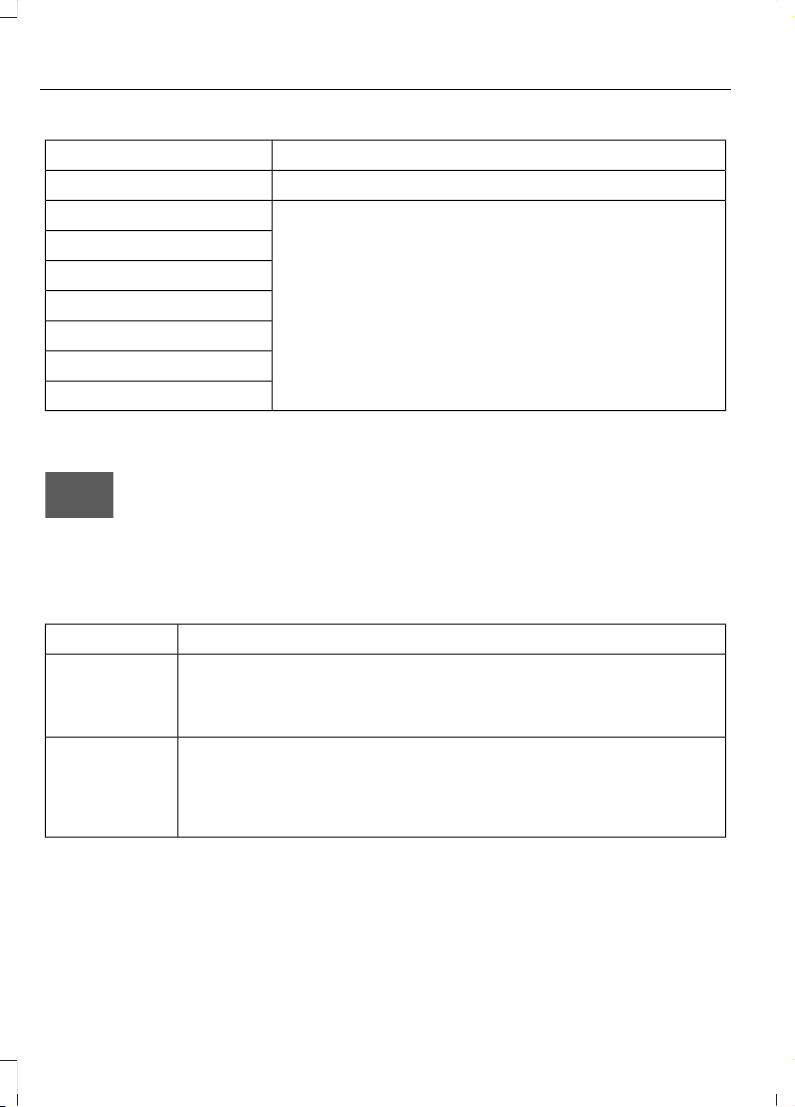
ActionMenu Item
Press the OK button.Content
Press the OK button.
Distance Indication
Eco Advice
Incoming Calls
Lane Keeping System
Navigation
Speed Assistance
Speed Sign Recognition
Head Up Display Indicator
E265900
Note: The head up display indicator could
illuminate to supplement an information
message.
Head Up Display Information Messages
ActionMessage
The system is malfunctioning or something is obstructing the display.
Make sure that the head up display is free from obstruction. If the
message continues to appear, have your vehicle checked as soon as
possible.
Head Up
Display System
Fault See
Manual
Press the button on the steering wheel. The head up display menu
appears in the information display.
Make sure the blue frame is fully visible. Do not manually move the
screen. This can cause damage not covered by the vehicle Warranty.
Head Up
Display To Posi-
tion Use the
Information
Display
Note: Information messages only appear in the information display.
136
Escape (CTC) Canada/United States of America, Vehicles Built From: 17-06-2019, enUSA, Edition date: 201906, Second-Printing
Information Displays
Loading ...
Loading ...
Loading ...