Loading ...
Loading ...
Loading ...
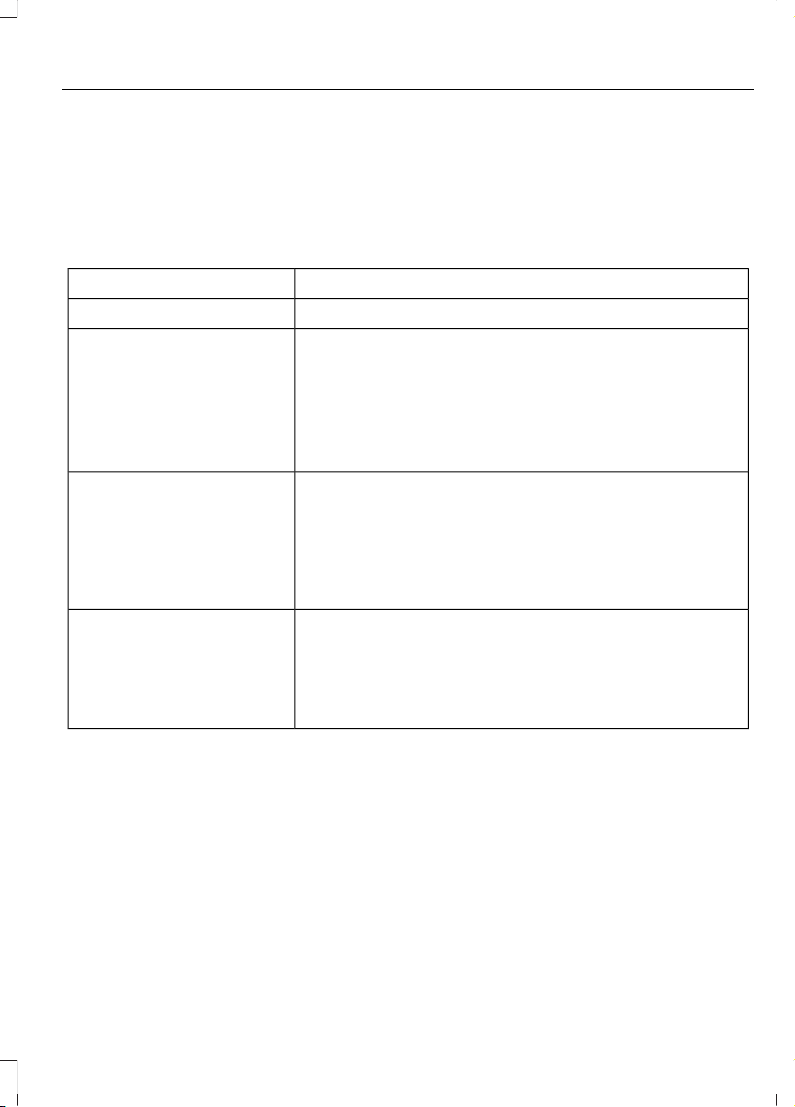
Adjusting the Head Up Display
Settings
Start the engine and switch the system on.
Note: Press the button on the steering
wheel if you do not see the head up display
menu in the information display.
Note: For your safety, some features are
speed-dependent. The system limits their
use to when your vehicle is not moving.
Use the information display controls on
the steering wheel to adjust the head up
display settings.
ActionMenu Item
Press the OK button.Adjustment
1. Press the OK button.
2. Use the up and down toggle buttons to adjust the
vertical position of the blue frame.
• Make sure that you can see all of the blue frame.
• Do not physically move the screen. This can cause
damage not covered by the vehicle Warranty.
Position
1. Press the OK button.
2. Use the up and down toggle buttons to adjust the
brightness of the display screen.
• The system adjusts the brightness based on how
dark it is. If you set the brightness to a high level,
the system reduces the brightness at night.
Brightness
1. Press the OK button.
2. Use the up and down toggle buttons to adjust the
vertical size of the display screen.
• A small vertical size could be more suitable if you
sit in a high position.
Vertical Size
Selecting Which Information the
System Displays
Start the engine and switch the system on.
Note: Press the button on the steering
wheel if you do not see the head up display
menu in the information display.
Note: For your safety, some features are
speed-dependent. The system limits their
use to when your vehicle is not moving.
Use the information display controls on
the steering wheel to select which
information the system displays.
135
Escape (CTC) Canada/United States of America, Vehicles Built From: 17-06-2019, enUSA, Edition date: 201906, Second-Printing
Information Displays
Loading ...
Loading ...
Loading ...