Loading ...
Loading ...
Loading ...
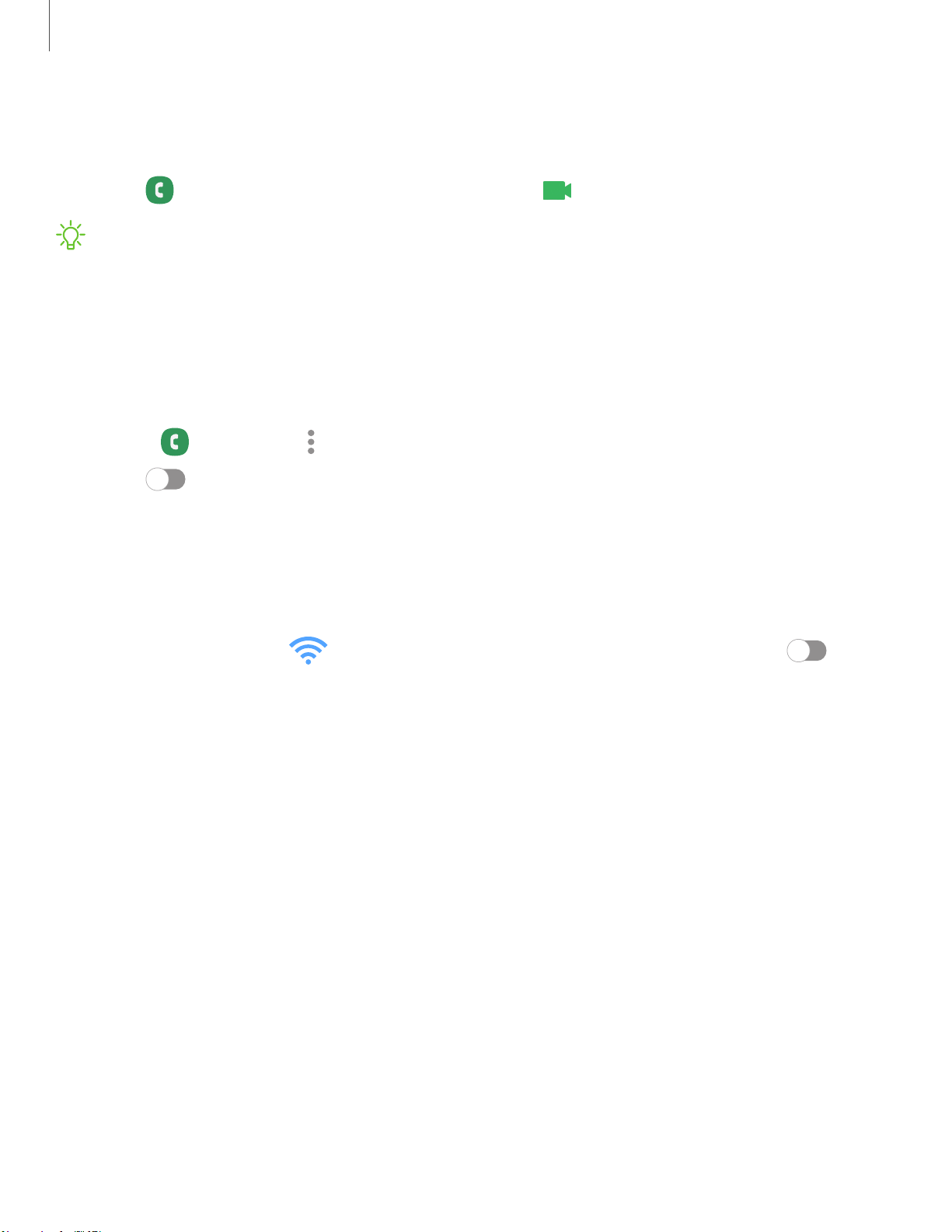
10
6
8
8
c»
•
•
•
..
Apps
Video calls
To make Video calls:
◌
Tap Phone, enter a number, and then tap Video call.
NOTE Not all devices support video calling. The receiver has the option to accept
the video call or answer the call as a regular voice call.
Wi-Fi calling
Make calls over Wi-Fi when you are connected to a Wi-Fi network. If your mobile
network supports this feature, contact your carrier for details.
1.
From
Phone, tap More options > Settings > Wi-Fi calling.
2.
Tap
to enable this feature.
3. Follow the prompts to set up and configure Wi-Fi calling.
Advanced calling
Enjoy high definition voice and video calling from Verizon.
1.
From Settings, tap
Connections > Advanced calling, and then tap to
turn on this feature.
2. Tap either HD Voice and Video Calling or HD Voice only.
Loading ...
Loading ...
Loading ...