Loading ...
Loading ...
Loading ...
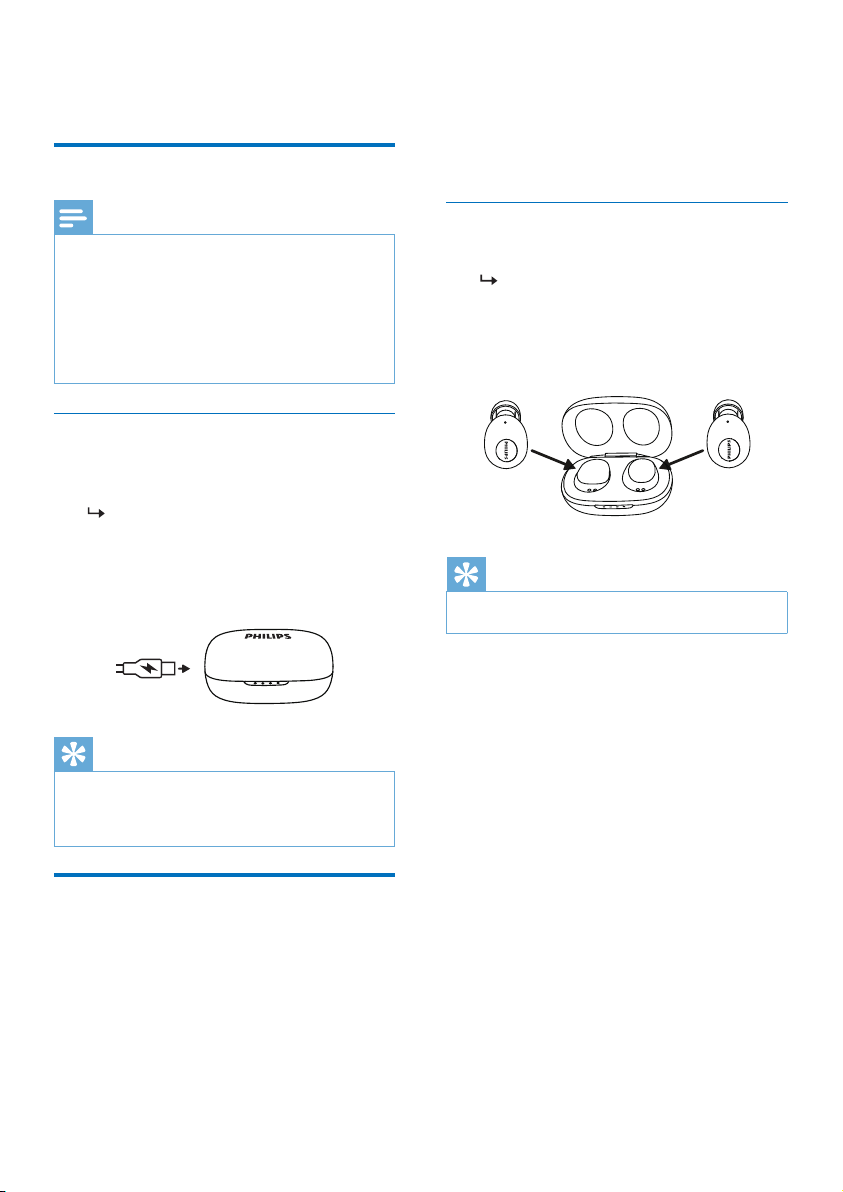
5EN
Get started3
Charge the battery
Note
Before you use your earpieces for the rst time, place the •
earpieces in the charging case and charge the battery for
2 hours for optimum battery capacity and lifetime.
Use only the original USB charging cable to avoid any •
damage.
Finish your call before charging the earpieces, as •
connecting the earpieces for charging will power the
earpieces o.
Charging case
Connect one end of the USB cable into the charging
case, and another end into the power source.
The charging case starts charging.
Charging process is verified by the blue •
LED light on the front panel,
When the charging case is fully charged, •
the blue light goes on.
Tip
The charging case serves as a portable backup battery •
for charging the earpieces. When the charging case is
fully charged, it supports 3 full recharge cycle for the
earpieces.
Battery LED indicator on
Charging case
While charging earpieces, Blue LED will light on.
4th blue LED lights flashes once every 1s •
and others stay on for 75-100% power.
1st and 2nd blue LED lights stay on and 3rd •
& 4th lights turn on successively, flashing
once every 1s for 50-75% power.
1st blue LED lights stay on and 2nd, 3rd & •
4th LED lights turn on successively, flashing
once every 1s for 25-50% power.
4 blue LED lights flashing every 1s in cycles •
for 0-25% power.
Earpieces
Place the earpieces in the charging case.
The earpieces start charging.
Charging process is verified by white •
LED light on the earpieces.
When the earpieces is fully charged, the •
white light goes o.
Tip
Normally, a full charge takes 2 hours (for the earpieces •
or charging case).
Loading ...
Loading ...
Loading ...