Loading ...
Loading ...
Loading ...
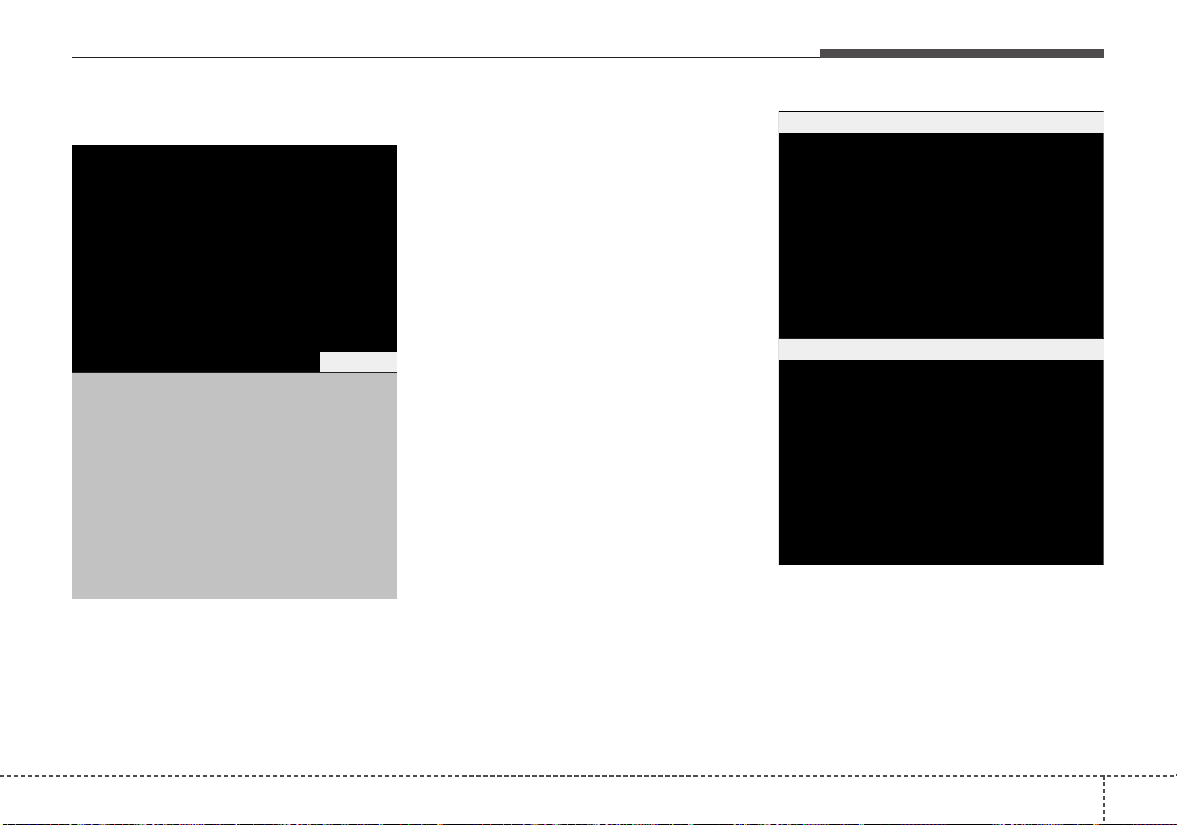
695
Driving your vehicle
LDWS Operation
To activate/deactivate the LDWS:
With the ignition switch in the ON
position, press the LDWS button
located on the instrument panel on
the lower left hand side of the driver.
The indicator in the cluster display
will initially illuminate white.
If the indicator (white) activated in
the previous ignition cycle, the sys-
tem turns on without any control.
If you press the LDWS button again,
the indicator on the cluster display
will go off.
The color of indicator will change
depend on the condition of LDWS.
- White : Sensor does not detect the
lane marker or vehicle speed is less
than 40 mph (64km/h).
- Green : Sensor detects the lane
marker.
If the vehicle leaves the lane when
the LDWS operates and vehicle
speed exceeds 40 mph (64 km/h),
the warning is issued as follows:
1.Visual warning
If the vehicle leaves the lane, the
lane marker indicator of leaving
direction and the warning indicator
on the LCD display blinks less than 3
seconds.
OJF055194L
OJF055195L
■ Left lane departure warning
■ Right lane departure warning
OJF055163
OJF055193L
Loading ...
Loading ...
Loading ...