Loading ...
Loading ...
Loading ...
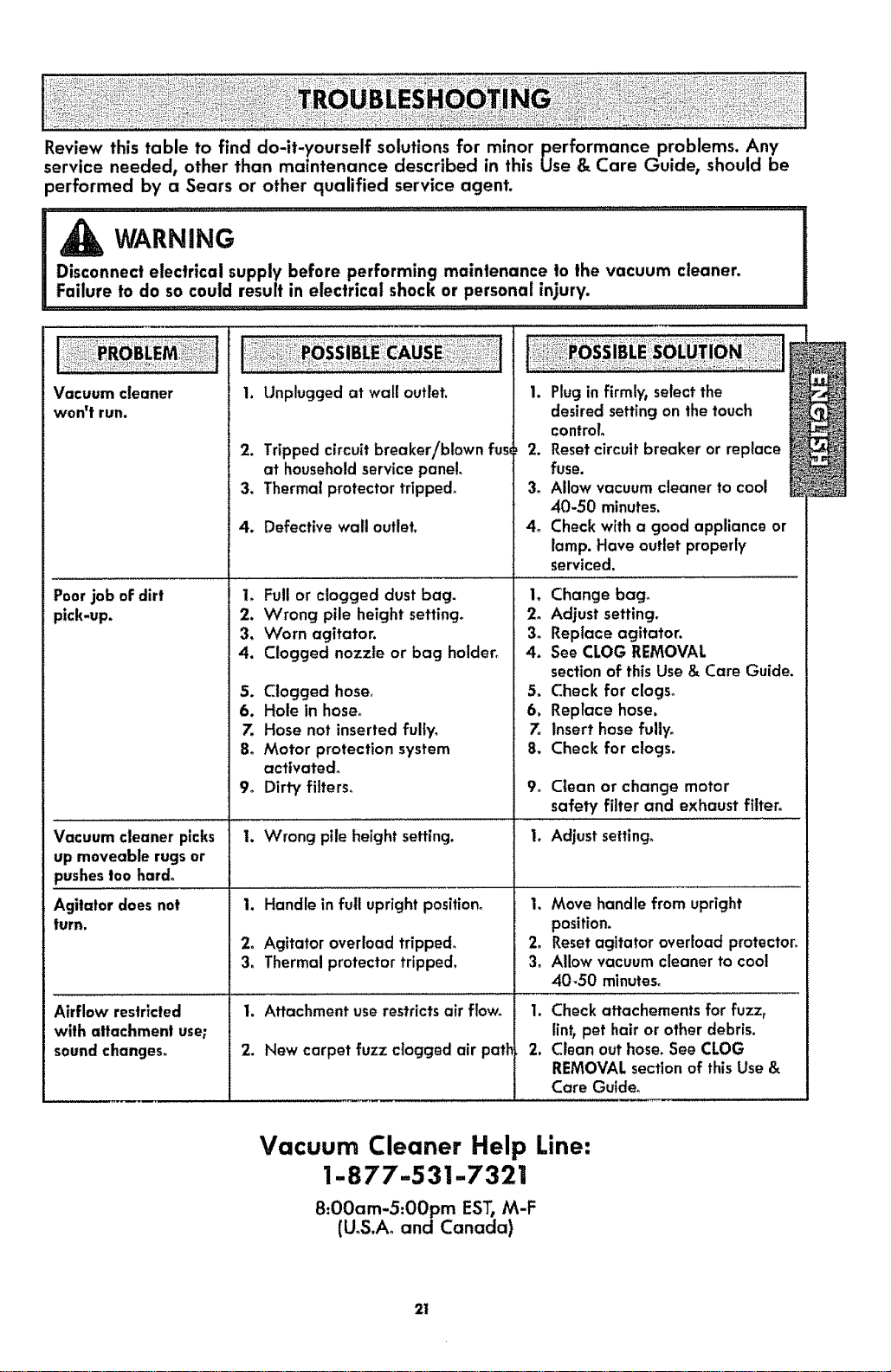
Review this table to find do-it-yourself solutions for minor performance problems. Any
service needed, other than maintenance described in this Use & Care Guide, should be
_erformed by a Sears or other qualified service agent.
WARNING
Disconnect electrical supply before performing maintenance 1othe vacuum cleaner.
Failure to do so could result m electrical shock or personal injury.
Vacuum cleaner
wonWt run.
Poorjob of dirt 1_
pick-up. 2.
Vacuum cleaner picks
up moveable rugsor
pushestoo hard.
Agitator doesnot
turn.
I, Unplugged at vail outlet.
2. Tripped circuit breaker/blown fus_
at household service panel,
3. Thermal protector tripped,
4. Defective wall outlet,
3_
4.
Ful!or clogged dust bag.
Wrong pile height setting.
W'orn agitator.
Clogged nozzle or bag holder_
5. Clogged hose,
6. Hole in hose_
7. Hose not inserted fulty_
8o Motor protection system
activated°
9o Dirty filters.
1. Handle in full upright position°
2. Agitator overload tripped_
3_ Thermal protector tripped.
1. Plug in firmly, select the
desiredsettingon the touch
contmL
2. Resetcircuit breaker or replace
fuse.
3o Allow vacuumcleaner to cool
40-50 minutes.
4o Checkwffh a good appliance or
lamp. Have outlet properly
serviced.
1, Change bag°
2° Adjust setting°
3o Replace agitator.
4. See CLOG REMOVAL
sectionof thisUse& Care Guide.
5, Check for clogs_
6. Replace hose.
7. Insert base fully.
8. Check for clogs.
9. Clean or change motor
safety filter and exhaust filter.
Wrong pile height setting. 1_ Adjust setting_
1. Move handle from upright
position.
2. Resetagitator overload protector_
3. Allow vacuum cleaner to cool
40.50 minutes,
Airflow restricted 1. Attachment userestrictsair flow. I. Check attachements for fuzz,
with attachment use; lint, pet hair or other debris.
sound changes. 2. New carpet fuzz clogged air path 2. Clean out hose. See CLOG
REMOVALsectionof thisUse&
Care Guide.
Vacuum Cleaner Help Line:
1-877-531-7321
8:00am-5:00pm EST, M-F
(UoS.Ao and Canada)
21
Loading ...
Loading ...
Loading ...