Loading ...
Loading ...
Loading ...
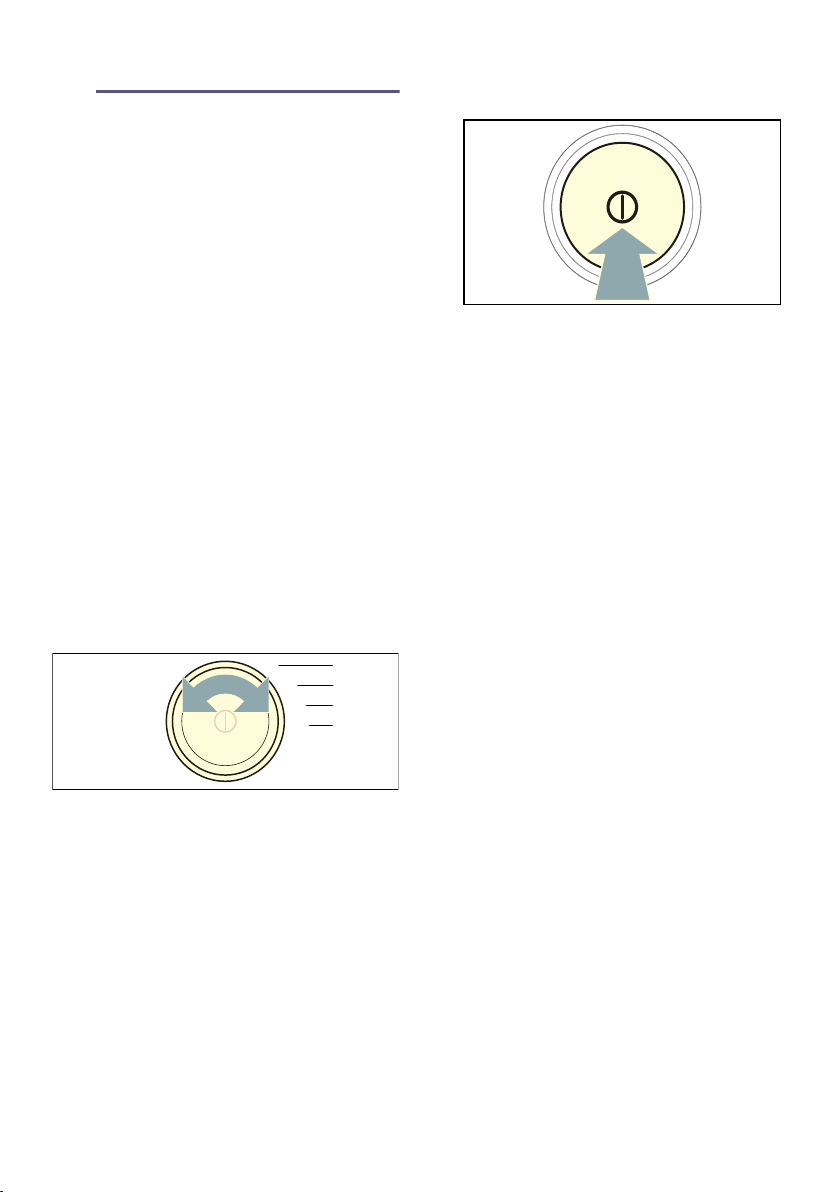
Appliance settings en
17
2 Appliance settings
Appliance settings
Childproof lock
Activating the childproof lock prevents
the settings from being accidentally
changed on the control panel.
Activating/deactivating the childproof
lock:
■ Press and hold E push 3 sec.
(Childproof lock) for 3 seconds.
Note: The childproof lock will remain
active, even once the appliance has
been switched off. If you wish to change
settings on the control panel when you
turn on the appliance, you will need to
deactivate the childproof lock.
Activating setting mode
In order to apply the settings described
below, you will first need to activate
setting mode. The options on the
programme selector that will allow you
to do this are as follows:
1. Switch on the appliance.
2. Turn the programme selector to
position 1.
3. Press ó (Adjust drying level) and,
at the same time, turn the
programme selector to position 2.
4. Release ó (Adjust drying level).
Setting mode is now activated.
Changing the audible signal volume
You can adjust the volume of audible
notification signals (that indicate that a
programme has ended, for example)
and audible button signals by turning
the rotary selector to the following
positions:
■ 2: Audible notification signal volume
■ 3: Audible button signal volume
1. Activate setting mode.
2. Turn the programme selector to the
required position.
3. Use the 3 (ready in) + or – button to
set the volume you require (0 = off; 4
= very loud).
1 Activate setting mode
2 Activate setting mode and adjust
audible notification signal
volume
3 Adjust the audible button signal
volume
4 Automatic switch-off function
#
Loading ...
Loading ...
Loading ...