Loading ...
Loading ...
Loading ...
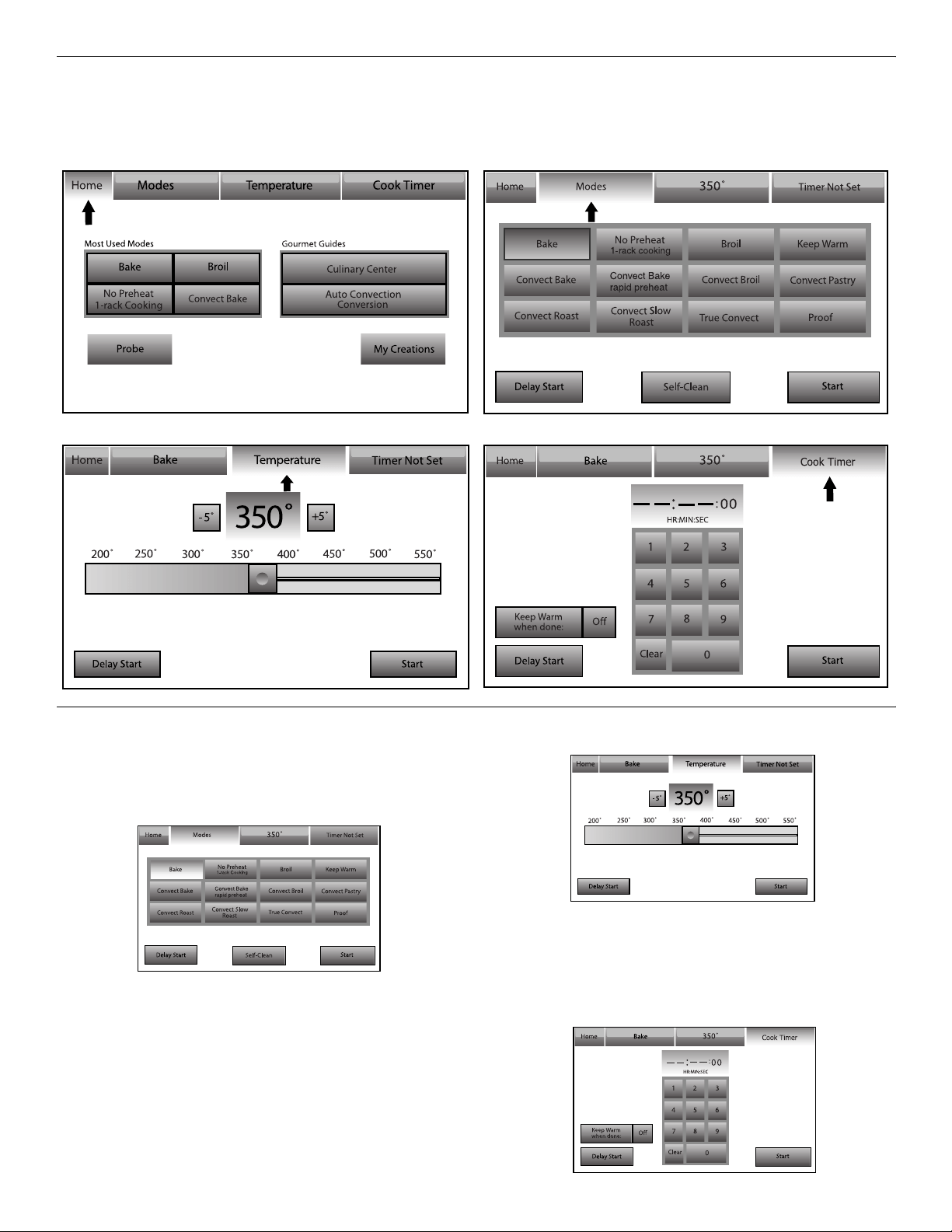
6
Interactive Touch Display
Touch the Interactive Touch Display (Clock display) to access the Home Menu Screen. From the Home and Modes Menu, all automatic
cooking programs can be activated; all manual cooking can be programmed; settings can be adjusted; and instructions, preparation
and tips can be accessed.
Menu Demonstration
The following demonstrates how to program a Bake cycle,
starting at the Modes menu.
1. Touch the MODES tab to move to the Modes menu.
2. From the Modes menu, touch BAKE.
3. After touching Bake, you will move to the Temperature
screen, or you may touch the Temperature tab to move to the
Temperature screen.
Use the slider to enter a desired cooking temperature or
touch the -5ºF (-1ºC) or +5ºF (+1ºC) buttons. The temperature
must be between 170ºF (77ºC) and 550ºF (288ºC).
4. Touch START to begin preheating the oven.
OR
5. If a programmed cook time is desired, touch TIMER NOT SET
to enter the Cook Time screen. Enter a cooking length using
the on-screen number keyboard to set a timer to alert you
when cooking ends. The time length may not exceed
12:00:00. The oven will turn off when the cook time expires.
Home Menu Screen Modes Menu Screen
Temperature Menu Screen Cook Time Menu Screen
Loading ...
Loading ...
Loading ...