Loading ...
Loading ...
Loading ...
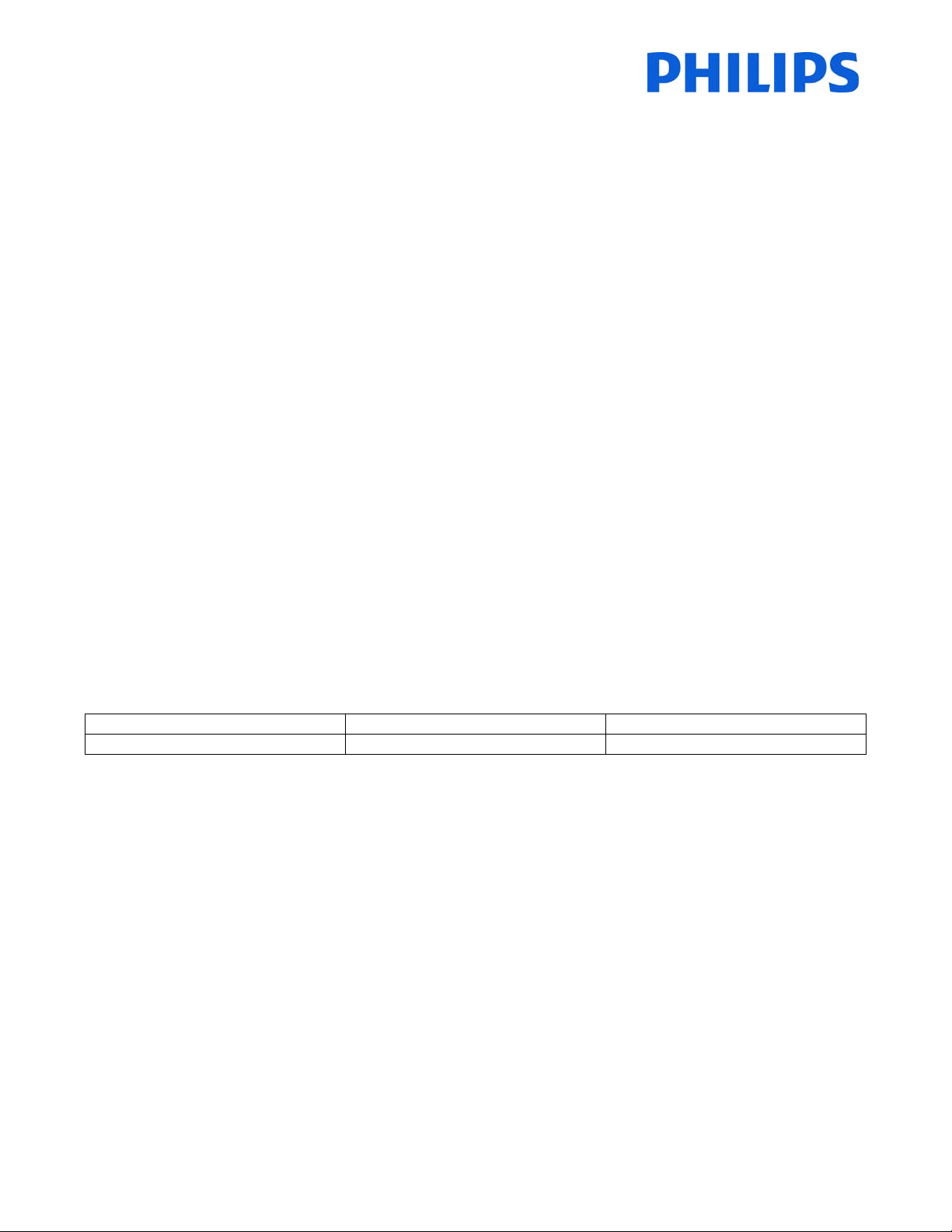
50
10. Featuresettings
[MultiRC]
Thisfunctionallowsthatupto14televisionscanbeinstalledinaroomwhereaseveryTVwilllistentoitsownRC.
OncetheTVisset,alsoeveryRCcanbesettorememberitsconn ectedTV:
[Blue]TheTVwilllistentoa‘blue’RC.Pressandholdboththemenuand“blue”buttonontheRCforaboutfiveseconds.
[Green]TheTVwilllistentoa‘green’RC.Pressandholdboththemenuand“green”buttonontheRCforaboutfiveseconds.
[Yellow]
TheTVwilllistentoa‘yellow’RC.Pressandholdboththemenuand“yellow”buttonontheRCforaboutfiveseconds.
[Red]TheTVwilllistentoa‘red’RC.Pressandholdboththemenuand“red”buttonontheRCforaboutfiveseconds.
[TV0]
TheTVwilllistentoa‘0’RC.Pressandholdboththemenuandnumber“0”buttonontheRCforaboutfiveseconds.
[TV1]TheTVwilllistentoa‘1’RC.Pressandholdboththemenuandnumber“1”buttonontheRCforaboutfiveseconds.
[TV2]TheTVwilllistentoa‘2’RC.Pressandholdboththemenuandnumber“2”buttonontheRCforaboutfiveseconds.
[TV3]TheTVwilllistentoa‘3’RC.Pressandholdboththemenuandnumber“3”buttonontheRCforabout
fiveseconds.
[TV4]TheTVwilllistentoa‘4’RC.Pressandholdboththemenuandnumber“4”buttonontheRCforaboutfiveseconds.
[TV5]TheTVwilllistentoa‘5’RC.Pressandholdboththemenuandnumber“5”buttonontheRCfor
aboutfiveseconds.
[TV6]TheTVwilllistentoa‘6’RC.Pressandholdboththemenuandnumber“6”buttonontheRCforaboutfiveseconds.
[TV7]TheTVwilllistentoa‘7’RC.Pressandholdboththemenuandnumber“7”buttononthe
RCforaboutfiveseconds.
[TV8]TheTVwilllistentoa‘8’RC.Pressandholdboththemenuandnumber“8”buttonontheRCforaboutfiveseconds.
[TV9]TheTVwilllistentoa‘9’RC.Pressandholdboththemenuandnumber“9”buttonon
theRCforaboutfiveseconds.
[Off]Thisfunctionisnotused;allTVswilllistentoa‘blue’RC.
PressandholdtheOKbuttonforaboutfivesecondstocheckthecurrentcoloroftheMultiRemotesettingsofTV
anduserremote.
[MyChoice]
InthismanualwewillcoveronlytheconfigurationofMyChoiceontheTV,alldetailsabouttheaccountandcredits
arecoveredinadifferentmanual.PleasecontactyourTPVisioncountrysalesmanagertosetupanaccountandbuy
thecredits.
DuringtheinstallationoftheTVsets
pleasecollectthefollowinginformation:
Roomnumber TVmodel Serialnumber
101 32HFL3010T/12 FZ1A
Roomnumber, TVmodel and serial number arerequiredon MyChoicewebsit e whenrooms areconfigured. Make
surethatallvaluesarecorrectbecausetheMyChoicewebsiteisgeneratingpincodesbasedonthisinformation.You
can gather all these details during the installation and afterwards enter them in the
administration part of the
MyChoicewebsite.
HowtoconfiguretheMyChoiceisdescribedbelow:
1. The most important step for MyChoice is the clock. If the clock is not defined or the TV doesn’t have the
correct time, MyCho ice will display the following message: MyChoice is not available, please contact the
reception.
EntertheProfessionalmenugoto:ClocksetupandconfiguretheDownloadprogram.
Loading ...
Loading ...
Loading ...