Loading ...
Loading ...
Loading ...
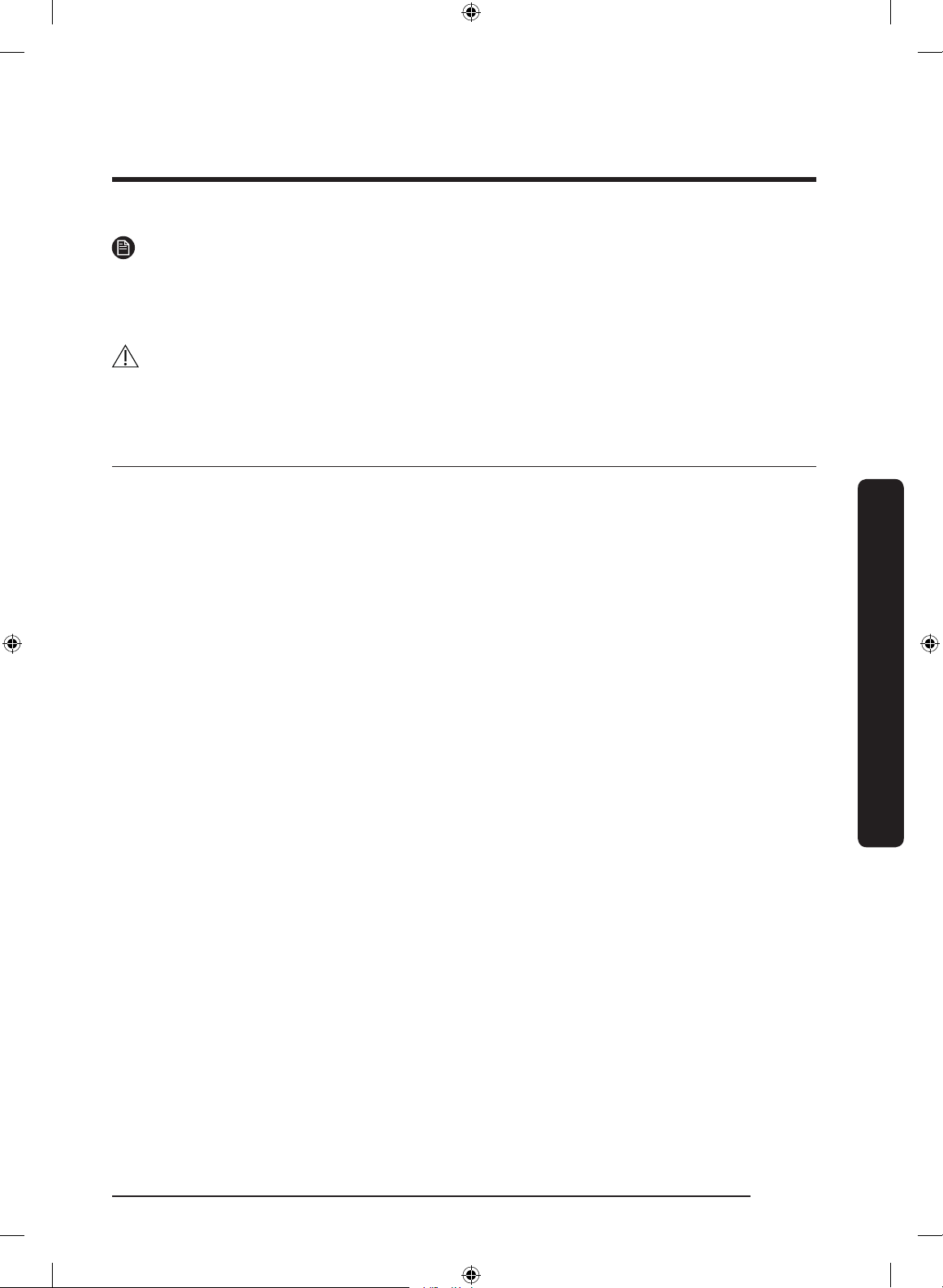
Operations
English 45
NOTE
Extremely tangled items nished by the washer may degrade the drying efciency or
cause the door to open. We recommend that you untangle the items before drying.
Do not put objects on the dryer, especially on the feature panel.
CAUTION
Do not spray water onto the feature panel. This may cause a system failure.
Simple steps to start
1. Press POWER to turn on the dryer.
2. Turn the Cycle Selector to select a
cycle.
3. Change the cycle settings (Dry Level,
Temp. and Time) as necessary.
4. Optionally, you can activate options
available by pressing the relevant
button (Anti Static, Drum Light, Mixed
Load Bell, Wrinkle Prevent, and/or Eco
Dry).
5. Press and hold START/PAUSE. The
dryer indicator turns on with an
estimated cycle time on the display.
To change the cycle during operation
1. Press START/PAUSE to stop operation.
2. Select a different cycle.
3. Press and hold START/PAUSE to start
new cycle.
DV7500K_DC68-03381C-09_EN.indd 45 2019-06-03 12:41:19
Loading ...
Loading ...
Loading ...