Loading ...
Loading ...
Loading ...
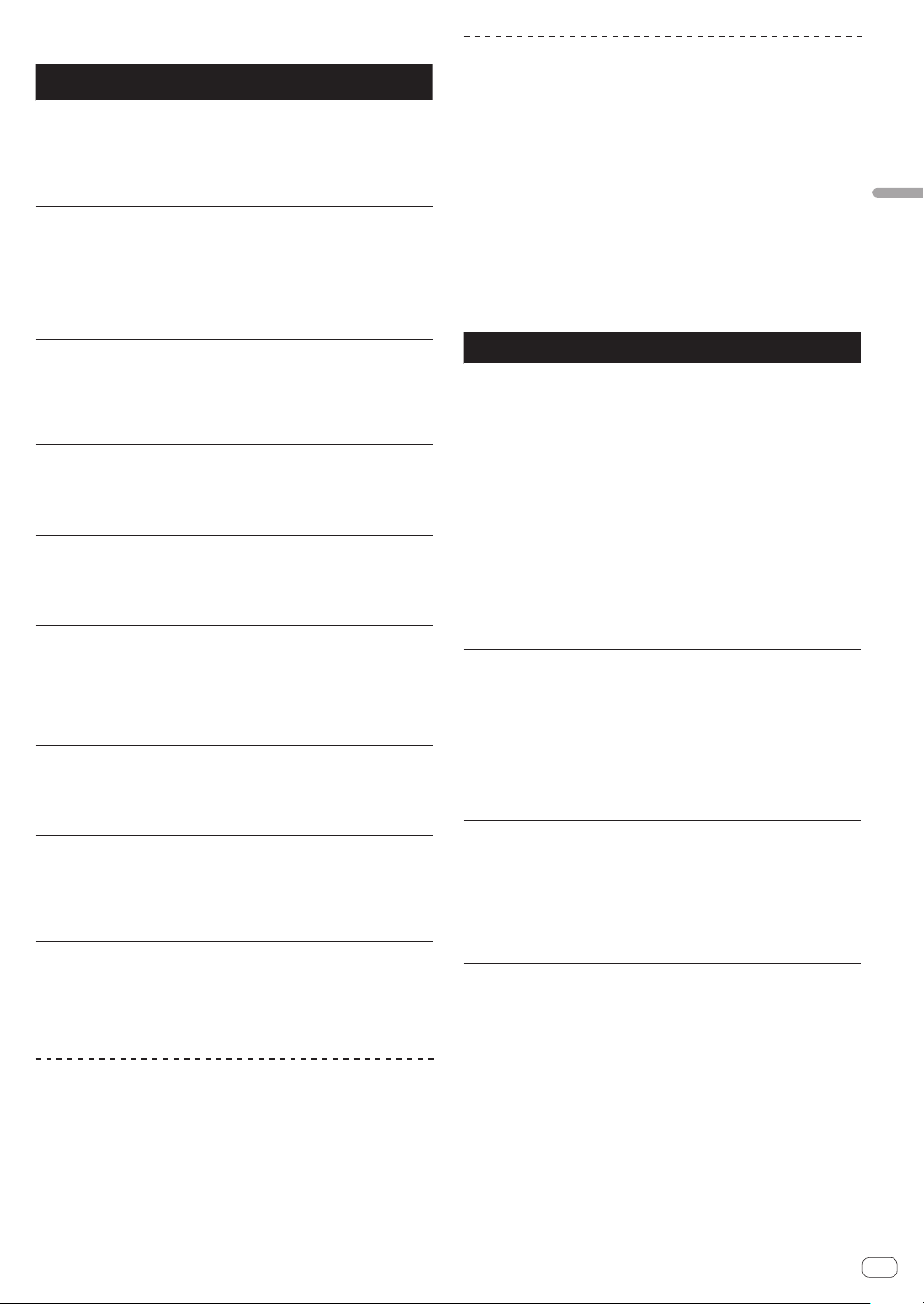
En
29
Part names and functions
Types of BEAT EFFECT
Effect
name
Descriptions Parameter
DELAY
A delayed sound is output once
according to the beat frac-
tion set with the [BEAT c, d]
buttons.
When a 1/2 beat delayed sound
is added, 4 beats become 8
beats.
Number of beats: 1/16 to 16/1
Time: 1 msec to 4 000 msec
Level/depth: Sets the balance
between the original sound and the
delayed sound.
Quantize: Enabled
ECHO
A delayed sound is output
several times and gradually
attenuated according to the
beat fraction set with the
[BEAT c, d] buttons.
With 1/1 beat echoes, the delay
sounds are faded out according
to the track’s tempo even after
the input sound has been cut.
Number of beats: 1/16 to 16/1
Time: 1 msec to 4 000 msec
Level/depth: Sets the balance
between the original sound and the
echo sound.
Quantize: Enabled
SPIRAL
This function adds a reverbera-
tion effect to the input sound.
When the delay time is
changed, the pitch changes
simultaneously.
Number of beats: 1/16 to 16/1
Time: 10 msec to 4000 msec
Level/depth: Sets the balance
between the original sound and the
effect sound, and sets the quantita-
tive parameter.
Quantize: Enabled
REVERB
This function adds a reverbera-
tion effect to the input sound.
Number of beats: --
Time: 1% to 100%
Level/depth: Sets the balance
between the original sound and the
effect sound.
Quantize: Disabled
TRANS
The sound is cut according to
the beat fraction set with the
[BEAT c, d] buttons.
Number of beats: 16/1 to 8/1
TIME: 10 msec to 16,000 msec
Level/depth: Sets the balance
between the original sound and the
effect sound.
Quantize: Enabled
FLANGER
A 1-cycle flanger effect is
produced according to the
beat fraction set with the
[BEAT c, d] buttons.
Number of beats: 1/16 to 64/1
Time: 10 msec to 32 000 msec
Level/depth: The further the control
is turned clockwise, the more the
effect is stressed. When turned all
the way counterclockwise, only the
original sound is output.
Quantize: Enabled
PITCH
Changes the musical interval
(pitch, key) within the range of
1 octave up and down.
Number of beats: --
TIME: –50% to 100%
Level/depth: Sets the balance
between the original sound and the
effect sound.
Quantize: Disabled
ROLL
The sound being input at the
point when the [ON/OFF] but-
ton is pressed is recorded, and
the recorded sound is reversed
then output repeatedly accord-
ing to the beat fraction set with
the [BEAT c, d] buttons.
Number of beats: 1/16 to 16/1
Time: 10 msec to 16 000 msec
Level/depth: Sets the balance
between the original sound and the
roll sound.
Quantize: Enabled
!
“Number of beats” indicates the beat range that can be set while using that
effect.
!
“TIME” indicates the temporal parameter that can be set with the [TIME] control.
!
“LEVEL/DEPTH” indicates the quantitative parameter that can be set with the
[LEVEL/DEPTH] control.
!
“QUANTIZE” indicates whether the effect supports the quantize function or not.
Inputting the BPM manually
Tap the [TAP (AUTO)] button at least 2 times in rhythm
with the beat (in quarter notes) of the sound being
played.
The average value of the interval at which the [TAP (AUTO)] button is
tapped with a finger is displayed in the BPM (EFFECT) display section.
! To set the mode back to AUTO, press the [TAP (AUTO)] button for
over 1 second.
Using the sound color FX function
These effects change in association with the [COLOR] controls for the
different channels.
1 Press one of the [SOUND COLOR FX
(DUB ECHO, SWEEP, NOISE, FILTER)] buttons.
This selects the type of effect.
The button that was pressed flashes.
! The same effect is set for [CH1] and [CH2].
2 Turn the [COLOR] control.
The effect is applied to the channel for which the control is turned.
The effect’s quantitative parameter can be adjusted by turning the
[PARAMETER] control.
Types of SOUND COLOR FX effects
Effect name Descriptions [COLOR] control
[PARAMETER]
control
DUB ECHO
Applies an echo
effect, with the sound
delayed slightly
after the original
sound output several
times and gradually
attenuated.
Turn counterclock-
wise: Applies the
echo effect to the
mid-range only.
Turn clockwise:
Applies the echo
effect to the high-
range only.
Turning the control
to the right increases
feedback.
SWEEP
Turning the control
to the left produces
a gate effect, and
turning it to the right
produces a band
pass filter effect.
Turn counterclock-
wise: Produces a
gate effect making
the sound tighter,
with a reduced sense
of volume.
Turn to right: Steadily
decreases the band
pass filter bandwidth.
Turning the [COLOR]
control to the left
adjusts the gate
effect.
Turn to the right to
tighten the sound.
Turning the [COLOR]
to the right adjusts
the center frequency.
Turn to the right to
increase the center
frequency.
NOISE
White noise gener-
ated inside this unit
is mixed in to the
sound of the chan-
nel via the filter and
output.
Turn counterclock-
wise: Gradually
decreases the cut-off
frequency of the filter
through which the
white noise passes.
Turn clockwise:
Gradually increases
the cut-off frequency
of the filter through
which the white noise
passes.
Turn to the right to
increase white noise
volume.
!
The sound
quality can be
adjusted by turn-
ing the [EQ/ISO
(HI, MID, LOW)]
control.
FILTER
Outputs sound that
has passed through
a filter.
Turn counterclock-
wise: Gradually
decreases the low-
pass filter’s cut-off
frequency.
Turn clockwise:
Gradually increases
the high-pass
filter’s cut-off
frequency.
Turn to the right to
increase resonance.
Loading ...
Loading ...
Loading ...