Loading ...
Loading ...
Loading ...
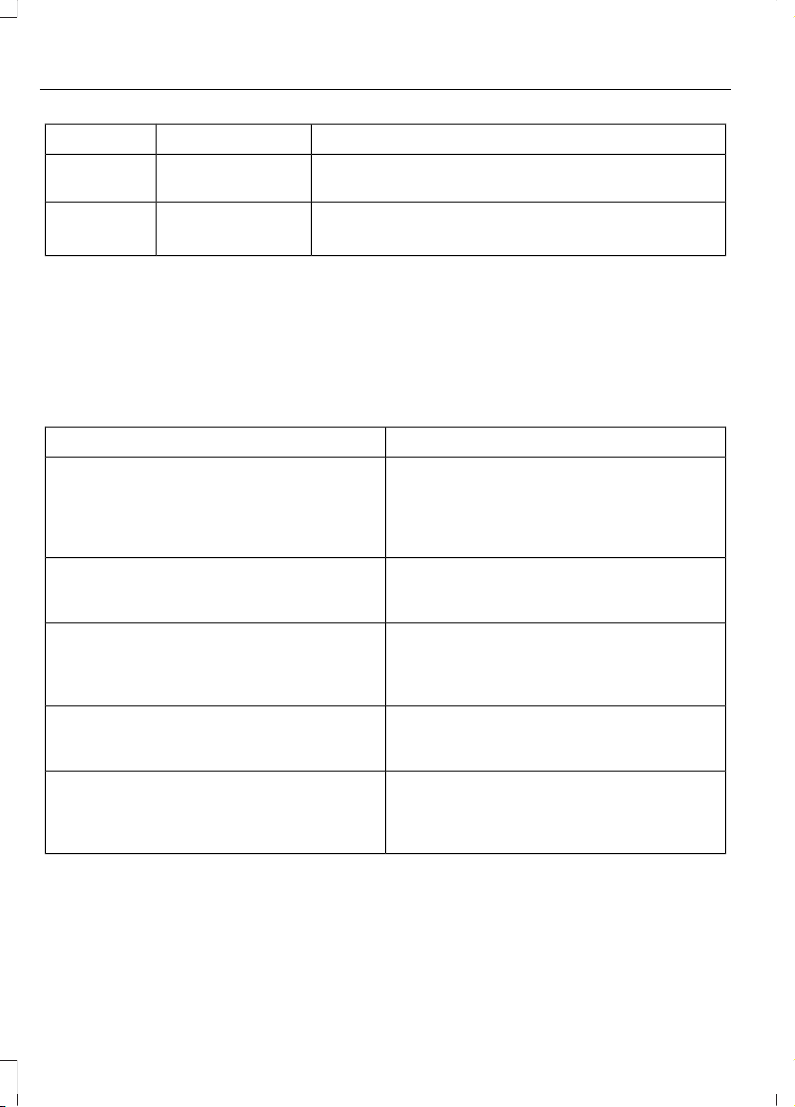
DescriptionItemCallout
This icon displays to show an active Bluetooth
connection.
BluetoothJ
This shows the temperature the driver selects through
the climate control system.
Driver Temper-
ature
1
K
1
If equipped.
Messages may also appear in the status
bar to provide you with notifications. You
can select the message to view the
associated feature.
Feature Bar
FunctionsFeature Bar Item
Allows you to control the media playing in
your vehicle. You can control all audio
features including radio, and media
streaming over a Bluetooth device or
through a USB connection.
Audio
Allows you to make calls, receive calls, and
access the phonebook of your connected
device.
Phone
Allows you to see your vehicle's location on
a virtual road map, get driving directions to
your destination and find points of interest
along your route.
Navigation
(If equipped)
Connect and control SYNC 3 compatible
apps running on your iphone or android
device.
Mobile Apps
You can customize your system with
various settings for the touchscreen display,
feature preferences, and how you want to
interact with your vehicle.
Settings
Cleaning the Touchscreen
You can remove fingerprints with a dry,
clean, soft cloth.
If dirt or fingerprints are still on the screen,
apply a small amount of alcohol to the
cloth and try to clean it again.
Note: Do not use detergent or any type of
solvent to clean the touchscreen.
202
EcoSport (CBW) India, Vehicles Built From: 14-08-2017, GN15-19G219-ZCA enIND, Edition date: 201708, First Printing
SYNC™ 3 (If Equipped)
Loading ...
Loading ...
Loading ...