Loading ...
Loading ...
Loading ...
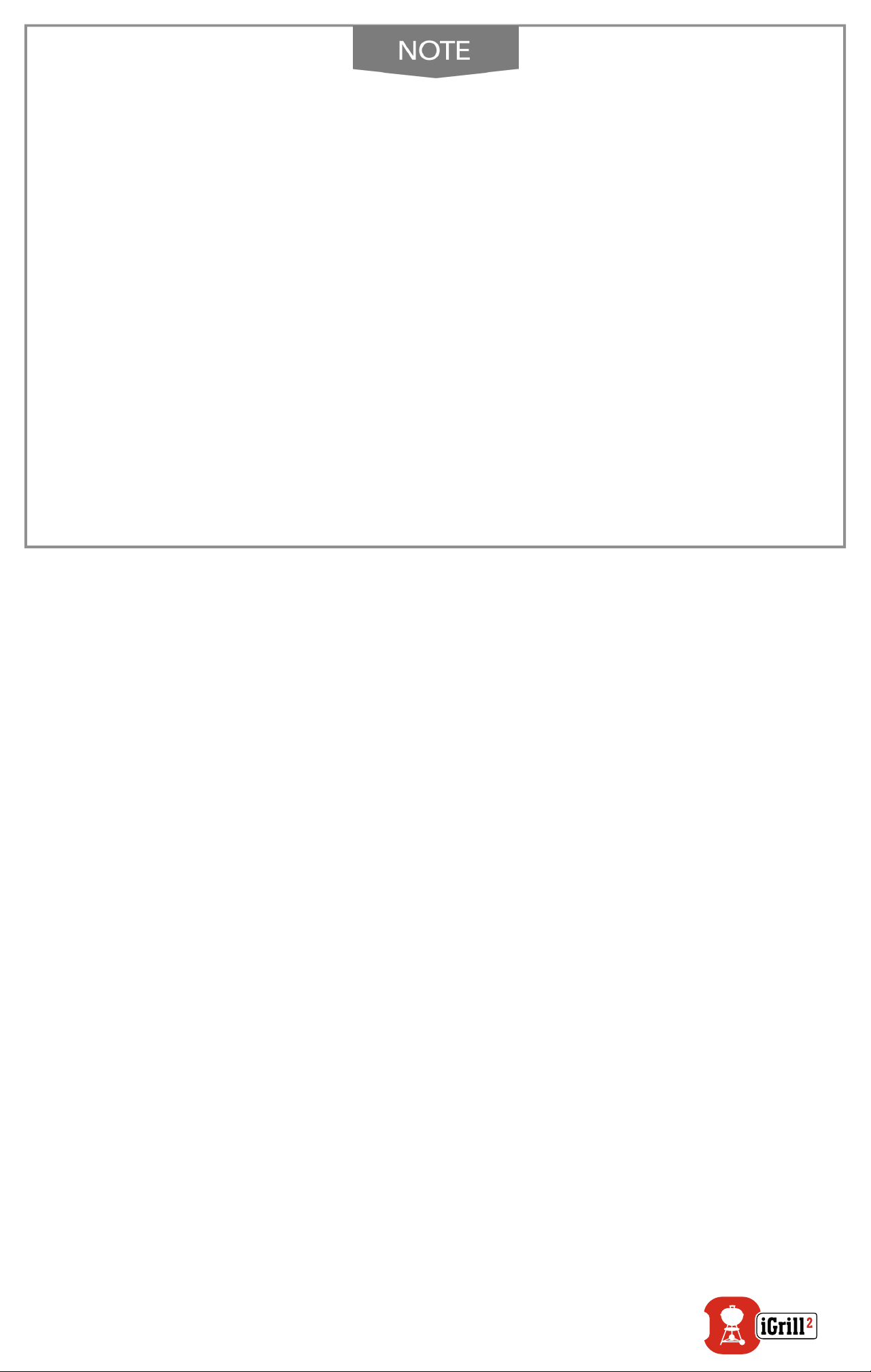
9
The colored probe indicators are for visual identication of
the probe(s) within the app and cosmetic purposes only.
They are not designed for heat safety.
The probes should be cleaned by wiping them down with a
damp towel or sanitary wipe. The probes are not dishwasher
safe. Take precaution, making sure to not get the wiring of
the probes wet as well as the area where the probes’ wiring
meets the probe.
The probes are not waterproof and damage may result from
water exposure. Never submerge your probes in water.
Temperatures below -22°F or above 572°F (-30ºC or above
300ºC) will not display in the Weber iGrill App and will cause
the probe to disappear from connection.
Probe Wrap Use
To wrap your probe(s):
• Hold the probe wrap so that the clip segment is on the bottom left
and the logo is legible in the center of the probe wrap.
• Snap the probe into the probe wrap’s clip, ensuring that the probe’s
body follows the contour of the probe wrap and leaves a ½ inch gap
between the probe and the wire channel of the probe wrap. The tip
of the probe should be pointed downward.
• Wrap your probe’s wire clockwise around the probe wrap.
• When you reach the adapter end of the probe wire, it can be
inserted into the probe wrap’s wire channel to secure the wrapping.
Using the iGrill 2
Display
The display of the iGrill 2
contains the following:
Loading ...
Loading ...
Loading ...