Loading ...
Loading ...
Loading ...
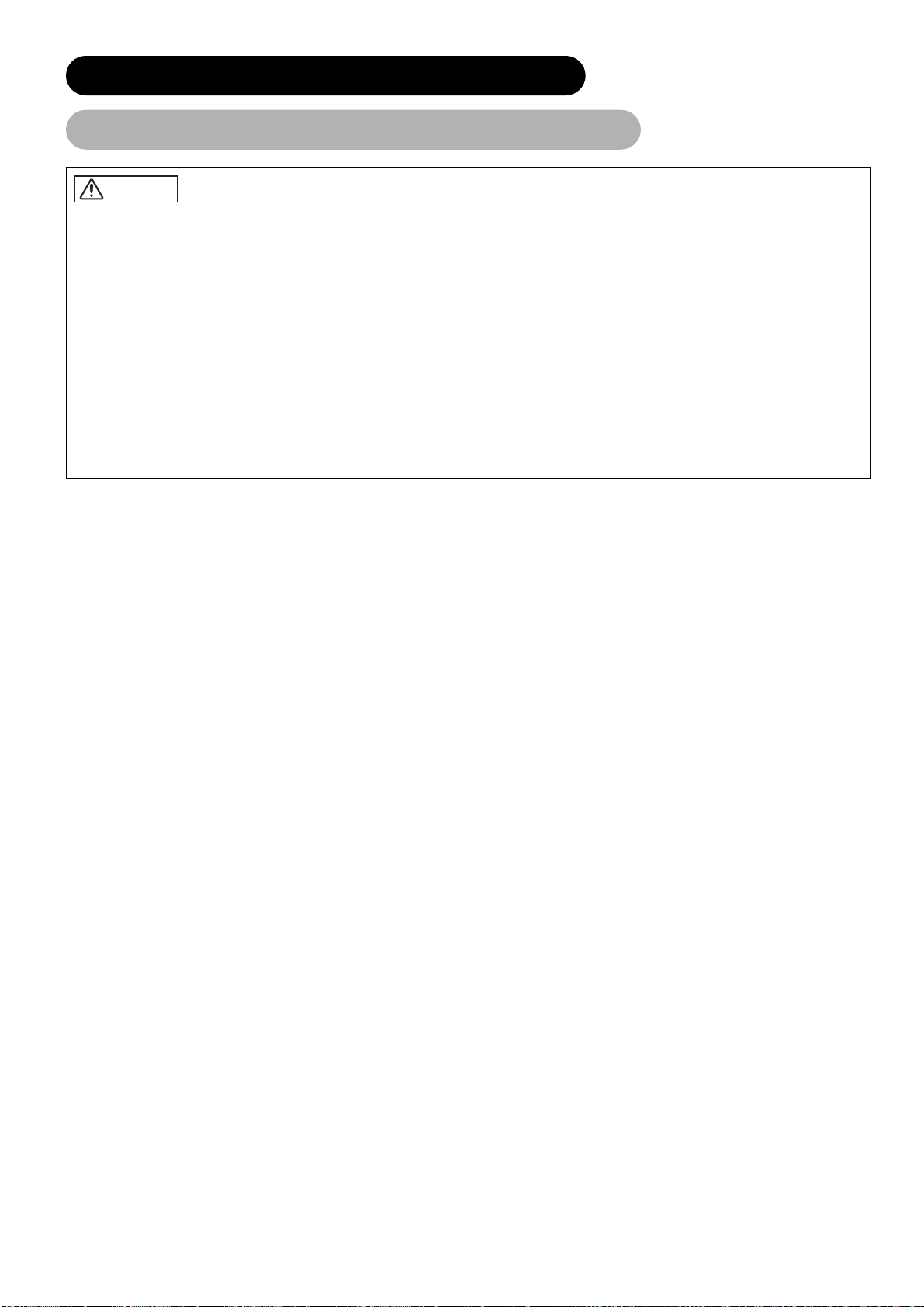
32
OPERATING INSTRUCTIONS (continued)
Photo Input Display (37/42 only) (continued)
• The picture may not be displayed in case of editing by computers.
• Do not connect any apparatus other than a digital camera and a USB card reader to the photo input connector. It causes the malfunction.
• Do not connect a digital camera and USB card reader with USB HUB. Pictures may not be displayed correctly, or it causes the malfunction.
• Insert only one memory even though the USB card reader has multiple slots for memory card. Pictures in multiple memory cannot be seen
at the same time.
• Certain types of digital cameras or card readers may not work with this photo input function.
• Digital cameras with low battery power may not properly display photos in this input.
• This function does not work for audio and moving images taken other than a digital camera.
• Response time might vary according to each image content when switching pages.
• Contrast will decrease automatically if stationary images such as digital still photos are left on the screen for more than 3 minutes.
• The OSD message “No Connection” is displayed in case of the incomplete connection with USB cable and connection to a digital camera
or USB card reader without the memory card.
• The menu items other than “Picture” and “Function” are not available with grayed-out display.
• The functions of the multi picture, CH selection, freeze mode, aspect, mode display, and so on are not available.
• During blinking LED which indicates the access of a digital camera or USB card reader, or displaying “Loading”, do not turn the power
off/standby mode nor remove/insert USB cable and memory card.
• The picture may not be displayed correctly, depending on the connecting device in case of extending the USB cable.
CAUTION
* This photo input function might not be provided depending on a model.
Loading ...
Loading ...
Loading ...