Loading ...
Loading ...
Loading ...
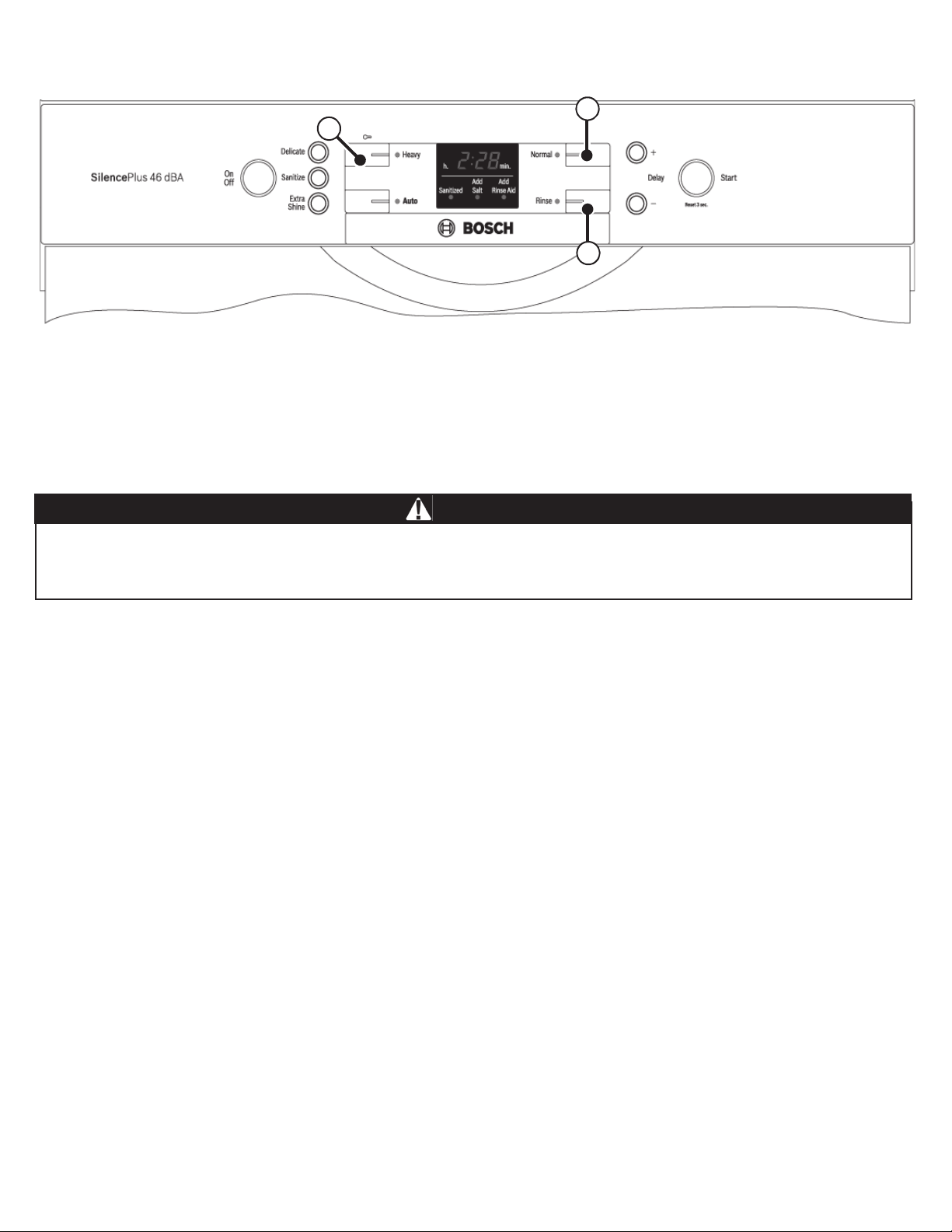
15
Operating the Dishwasher
NOTE: The door must be opened before changing settings and closed after changing settings.
Buttons are sensitive and should be touched gently. Avoid any grease or food particles resting on the but-
tons as they could activate the dishwasher. Wiping and cleaning can also activate the dishwasher. For best
results, use bare, clean hands when touching the buttons.
WARNING
To avoid risk of injury, always use caution when opening the door during or following a wash cycle as hot
water or steam may escape. Do not fully open the door until water noises have stopped and steam has
subsided.
Start the dishwasher
1
Press the
[
On/Off]
button.
2 Select a cycle and desired options and press [Start].
NOTE: Your dishwasher is protected against unintentional operation. If the appliance door remains open for more than 4 seconds
after pressing the [Start/Resume] button, the operation will be paused. Press the [Start/Resume] button again and close the appliance
door.
Cancel a Cycle
1 Press and hold the [Start] button for approximately 3 seconds until the display reads “0:01”.
2 Wait about 1 minute while the dishwasher drains.
3 Press the [On/Off] button.
NOTE: Your dishwasher is protected against unintentional operation. If the appliance door remains open for more than 4 seconds
after pressing the [Start/Resume] button, the operation will be paused. Press the [Start/Resume] button again and close the appliance
door.
Interrupt a Cycle
1 Press the [On/Off] button to turn the unit off.
2 To resume the cycle, press the [On/Off] button.
NOTE: Your dishwasher is protected against unintentional operation. If the appliance door remains open for more than 4 seconds
after pressing the [Start/Resume] button, the operation will be paused. Press the [Start/Resume] button again and close the appliance
door.
WARNING
SGE53U5xUC*
B
A
C
* x can be any number
Resume
Loading ...
Loading ...
Loading ...