Loading ...
Loading ...
Loading ...
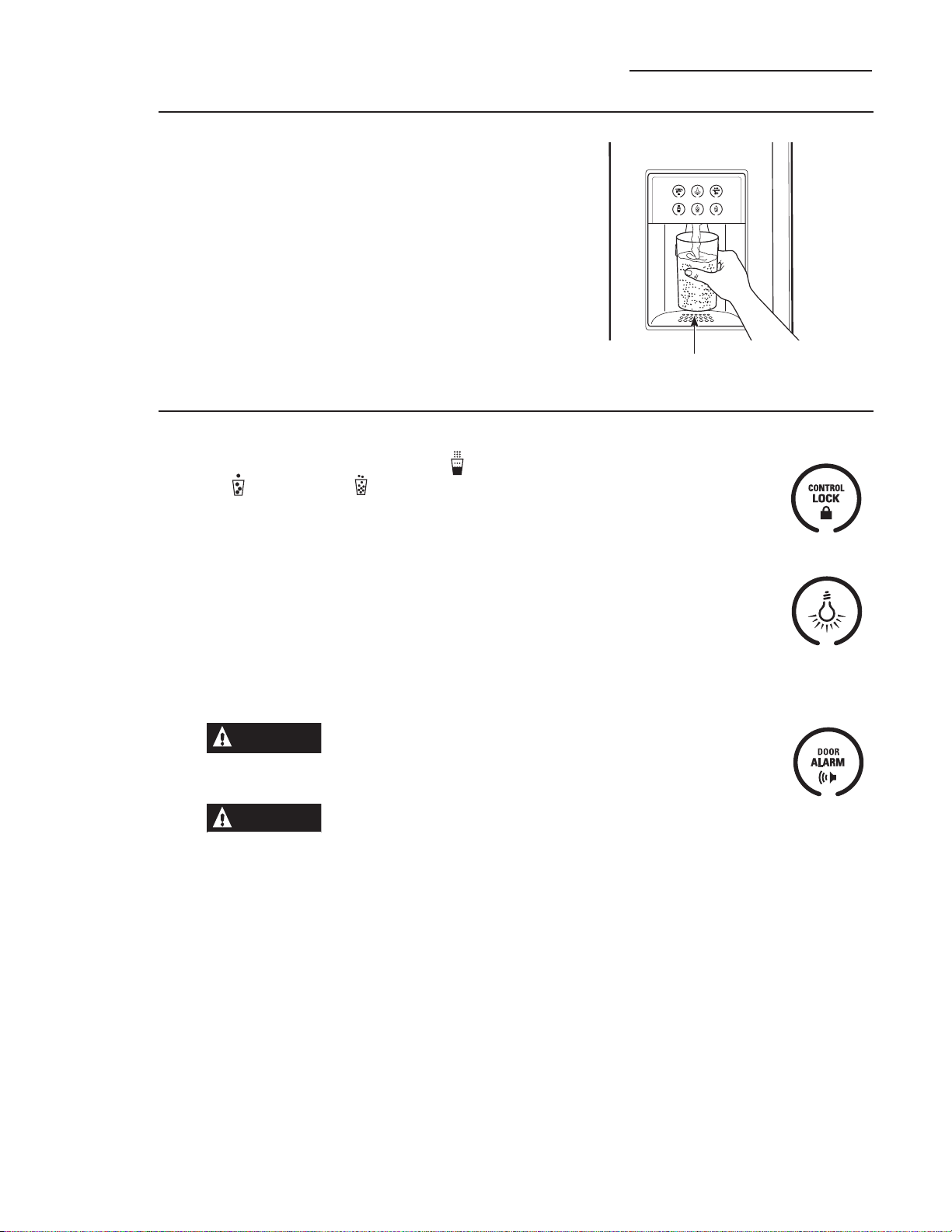
10
Dispenser
with
glass-touch
controls
How it Works
The electronic controls on the dispenser are truly
interactive. The control panel is equipped with a
proximity sensor that causes the panel to light
up as you approach the dispenser (approx. 2
inches). To make a selection, simply touch the
graphic for the feature you want, and the halo
for that feature will light up. When you walk
away from the refrigerator, the lighted graphics
switch off automatically.
Spill Shelf
Ice & Water Dispenser (on some models)
Built-In Refrigerators
How to Use
7RGLVSHQVHZDWHURULFHVHOHFWWATER , CUBED
ICE or CRUSHED ICE . Then press the glass
gently against the top of the dispenser cradle.
The spill shelf is not self-draining. To reduce
water spotting, the shelf and its grille should be
cleaned regularly.
If no water is dispensed when the refrigerator is
first installed, there may be air in the water line
system. Press the dispenser cradle for at least
two minutes to remove trapped air from the
water line and to fill the water system. To flush
out impurities in the water line, throw away the
first gallon of water.
CAUTION
Never put fingers or any
other objects into the ice crusher discharge
opening.
ATTENTION
Ne mettez jamais les
doigts ou d’autres objets dans l’ouverture du
distributeur.
Locking the Dispenser:
Touch CONTROL LOCK for
3 seconds to lock the dispenser
and control pad. To unlock, touch
it again for 3 seconds.
Dispenser Light:
This feature turns the light on and
off. The light also comes
on when the dispenser cradle is
pressed. If this light burns out,
contact factory service.
Door Alarm:
To turn the Door Alarm feature on,
touch DOOR ALARM once. To turn
it off, press it again.
When the DOOR ALARM is active,
the alarm will flash and beep if you
keep the door open for more than
2 minutes.
Loading ...
Loading ...
Loading ...