Loading ...
Loading ...
Loading ...
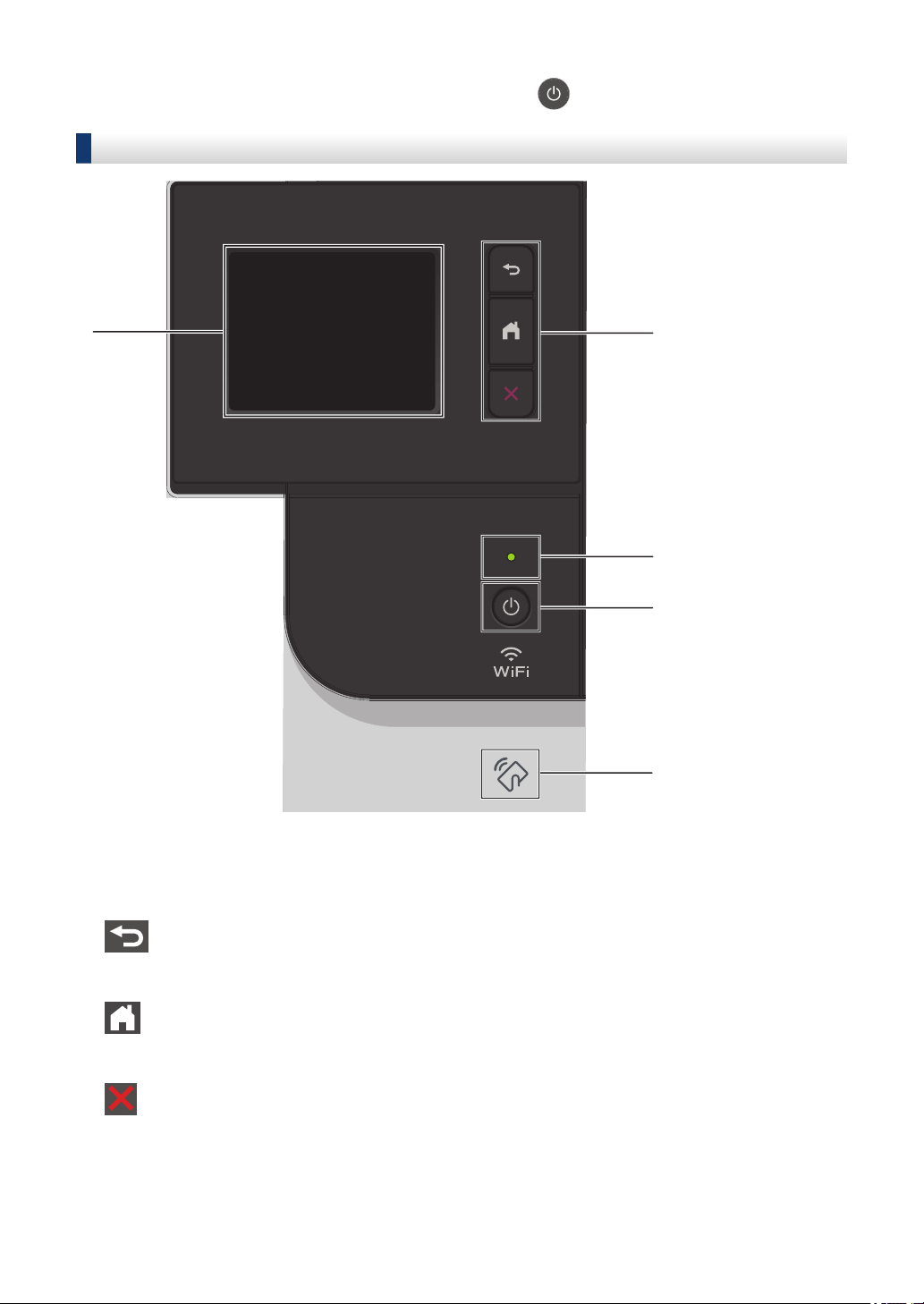
• Turn off the machine by pressing and holding down .
HL-L3270CDW
2
1
3
4
5
1. Touchscreen Liquid Crystal Display (LCD)
Access menus and options by pressing them on the touchscreen.
2. Menu buttons
(Back)
Press to go back to the previous menu.
(Home)
Press to return to the Home screen.
(Cancel)
Press to cancel an operation. Press to cancel a programmed print job and clear it from the
machine’s memory.
6
Loading ...
Loading ...
Loading ...