Loading ...
Loading ...
Loading ...
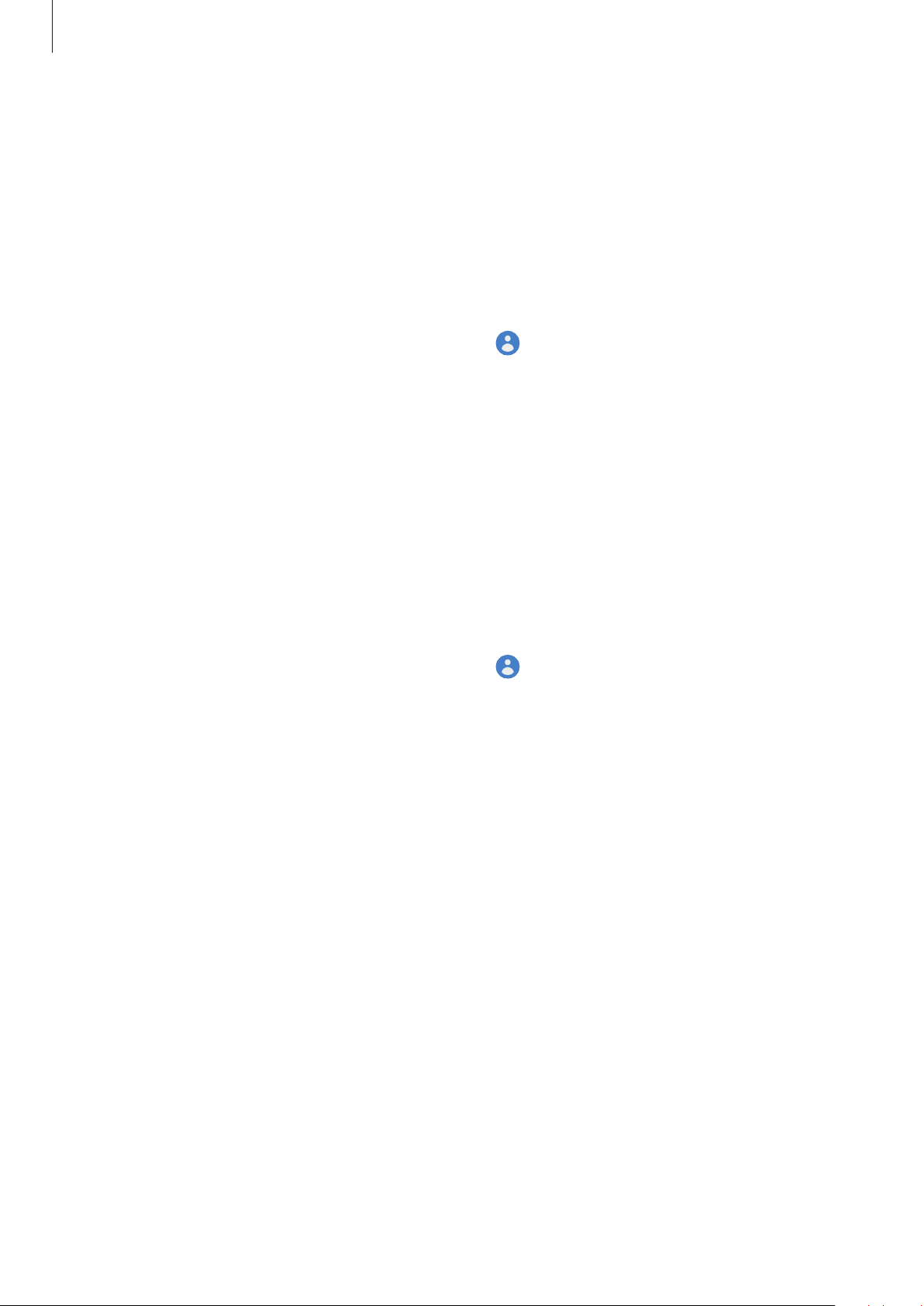
Basics
29
Registering your Samsung account
Registering a new Samsung account
If you do not have a Samsung account, you should create one.
1
Launch the
Settings
app and tap
Accounts and backup
→
Accounts
→
Add account
→
Samsung account
.
Alternatively, launch the
Settings
app and tap .
2
Tap
Create account
.
3
Follow the on-screen instructions to complete creating your account.
Registering an existing Samsung account
If you already have a Samsung account, register it to the device.
1
Launch the
Settings
app and tap
Accounts and backup
→
Accounts
→
Add account
→
Samsung account
.
Alternatively, launch the
Settings
app and tap .
2
Enter your Samsung account ID and password and tap
Sign in
.
If you forget your account information, tap
Find ID
or
Reset password
. You can find your
account information when you enter the required information.
3
Read and agree to the terms and conditions and tap
Next
to finish registering your
Samsung account.
Loading ...
Loading ...
Loading ...
