Loading ...
Loading ...
Loading ...
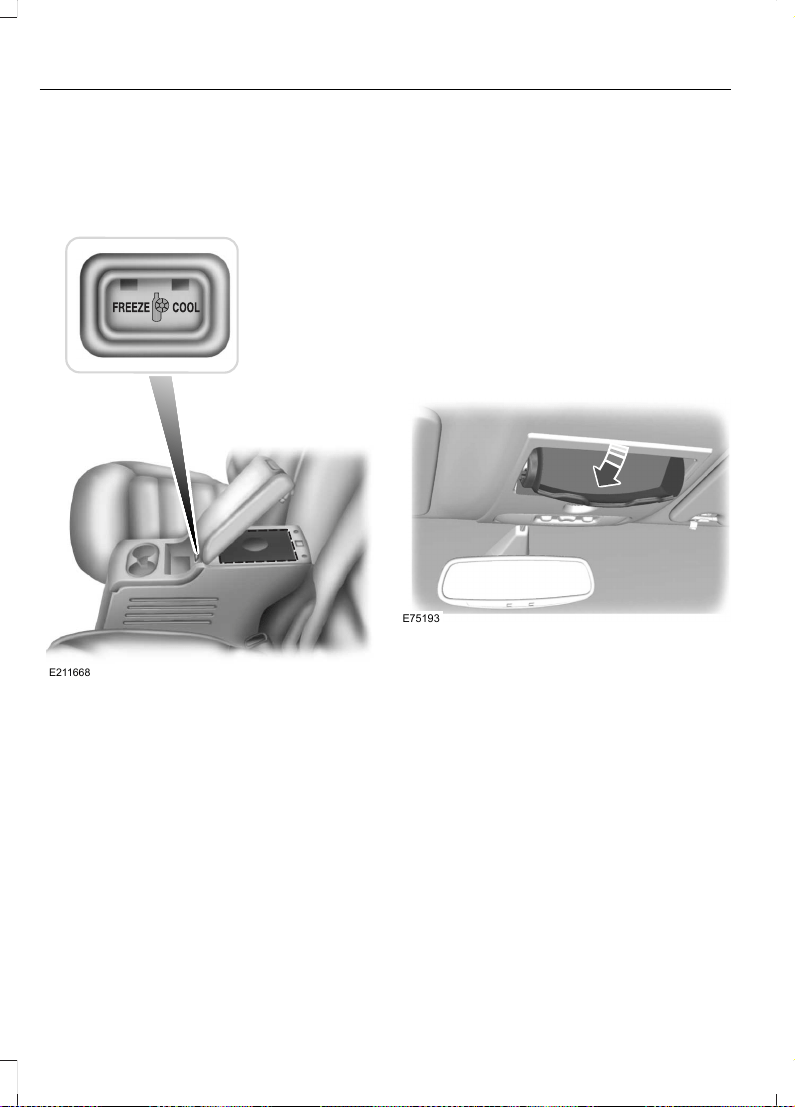
Flip the console lid forward, then lift off the
cover to open the cooling compartment.
Make sure to replace the cover after using
it. This helps maintain a more consistent
cooling temperature.
E211668
Refrigerator: Briefly press and hold
COOL. The indicator light on the cool side
of the switch illuminates and the indicator
light on the freeze side glows when the
refrigerator is active. The temperature
cools to approximately 41°F (5°C). Briefly
press and hold COOL again to switch off
the refrigerator. Briefly press and hold
FREEZE to change to freezer mode.
Freezer: Briefly press and hold FREEZE.
Both indicator lights illuminate when the
freezer is active. The temperature cools to
approximately 23°F (-5°C). Press FREEZE
again to switch off the freezer. Press COOL
to change to refrigerator mode.
This feature turns off when you switch the
vehicle off. It turns back on to the last
mode when you restart the vehicle.
Cleaning and Maintenance
Note: Condensation on the inside walls of
the refrigerator is normal under certain
conditions.
This feature is maintenance free, but you
can clean the inside of the unit and the
cover with a mild soap and water solution.
OVERHEAD CONSOLE
E75193
Press near the rear edge of the door to
open it.
144
Flex (TP3) , enUSA, Edition date: 201803, Second-Printing
Storage Compartments
Loading ...
Loading ...
Loading ...