Loading ...
Loading ...
Loading ...
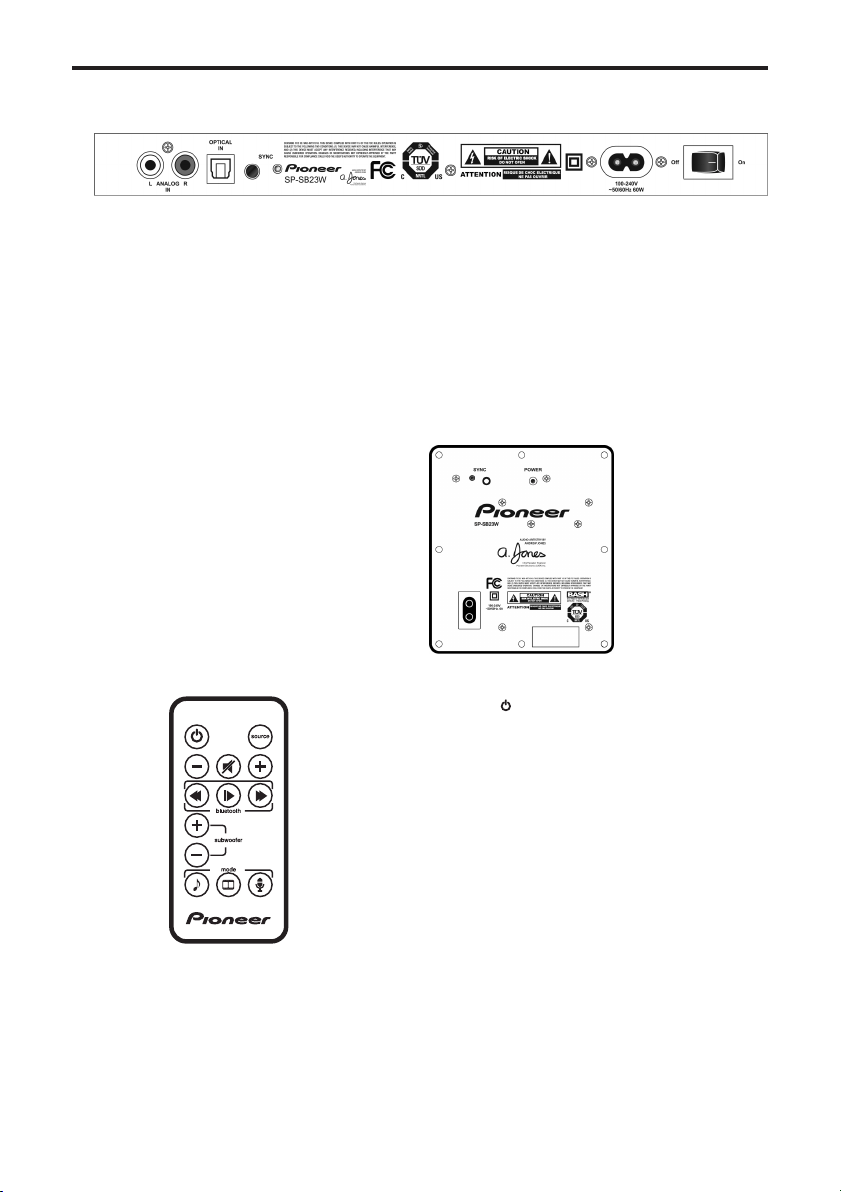
1.4. 2. 5.3.
REMOTE CONTROL
1. Power (
)—Turns on the bar or puts it in
standby mode.
2. Source 1, 2, 3—Changes which input source
you are listening to.
3. Volume Up and Down ( + / - ) —Adjusts the
master volume of the system.
4. Mute—Mutes and unmutes the audio coming
from the speaker bar and subwoofer.
5. Bluetooth
®
—Track Forward, Play, Pause,
Track Backward.
6. SUB Volume Up and Down ( + / - ) —Adjusts
the volume of the subwoofer
7. Mode—Music, Movie, Dialogue.
BAR CONTROLS (Back Panel)
1. Power Connection—The bar power cord
connects here.
2. SYNC—The SYNC button ensures the subwoofer
and bar are communicating. (See “HOW TO PAIR
YOUR SUBWOOFER TO THE SPEAKER BAR”
on page 8.)
3. Analog Input—Allows for the connection of most
legacy audio devices.
4. Optical Input—Allows for the connection of digital
audio from modern electronics such as TV's, Disc
Players, Cable Boxes, and Satellite Boxes.
5. Power Switch — Main power switch for the
Speaker Bar.
SUBWOOFER CONTROLS (Rear Panel)
Subwoofer Power LED
Red Steady—The subwoofer is plugged
in/in standby mode.
Green Steady—The subwoofer is on and
producing sound.
Subwoofer Sync LED
Blue Flashing—The subwoofer is searching
for the speaker bar.
Blue Steady—The subwoofer and speaker
bar are synced.
1.
2.
3. 3.
4.
5.
6.
7.
7
English
Loading ...
Loading ...
Loading ...
