Loading ...
Loading ...
Loading ...
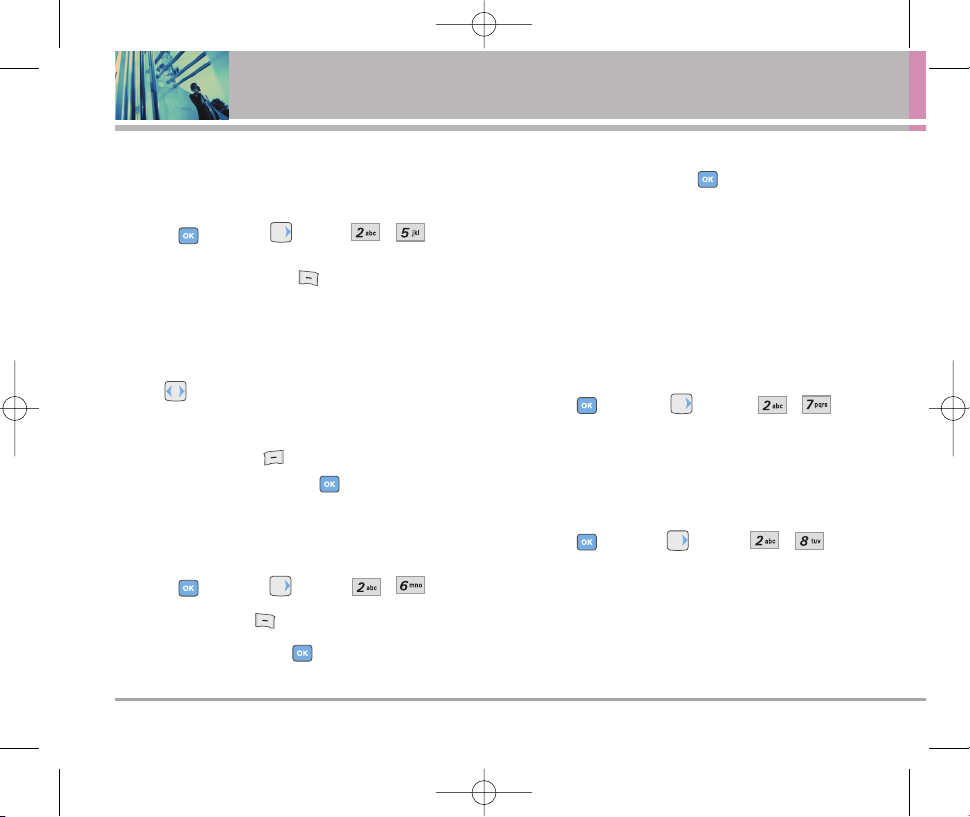
60 The V
Using Phone Menus
2.5 World Clock*
(* Shown only on the inner LCD Screen.)
Allows you to determine the current time in another time
zone or country.
1. Press [MENU], 2 times, , .
NOTE
Press Left Soft Key [Set DST], to set the World
Clock to daylight savings time.
2.
The top of the screen displays the current crosshair location
as well as the date and time. Select a new location.
●
Use to move the crosshair across the world map
and the location, date, and time change accordingly.
●
Press Right Soft Key [Cities] to select a specific
city. Highlight a city and press .
2.6 Notepad
Allows you to read, add, edit, and erase notes to yourself.
1. Press [MENU], 2 times, , .
2. Press Left Soft Key [Add] to write a new note.
3. Enter the text, then press [SAVE].
Text to speech mode reads the text out loud.
1.
After writing the new note press to start Text to speech mode.
2. Press the Space key to hear the message.
NOTE
Once you have saved multiple notes, use the search
feature to quickly access a specific note.
2.7 Calculator*
(* Shown only on the inner LCD Screen.)
Allows you to perform simple mathematical calculations.
You can enter numbers up to the second decimal place.
1. Press [MENU], 2 times, , .
2.8 Ez Tip Calc*
(* Shown only on the inner LCD Screen.)
Allows you to quickly and easily calculate bill amounts
using the bill total, tip, and number of people as variables.
1. Press [MENU], 2 times, , .
2.9 Name Card Reader*
(* Shown only on the inner LCD Screen.)
You can take a picture of a name card using the camera
function to directly store and edit the image with
information such as name, phone number, mobile phone
The V(E).qxd(1.2)_TTY MODE 2005.11.25 3:53 AM Page 60
Loading ...
Loading ...
Loading ...