Loading ...
Loading ...
Loading ...
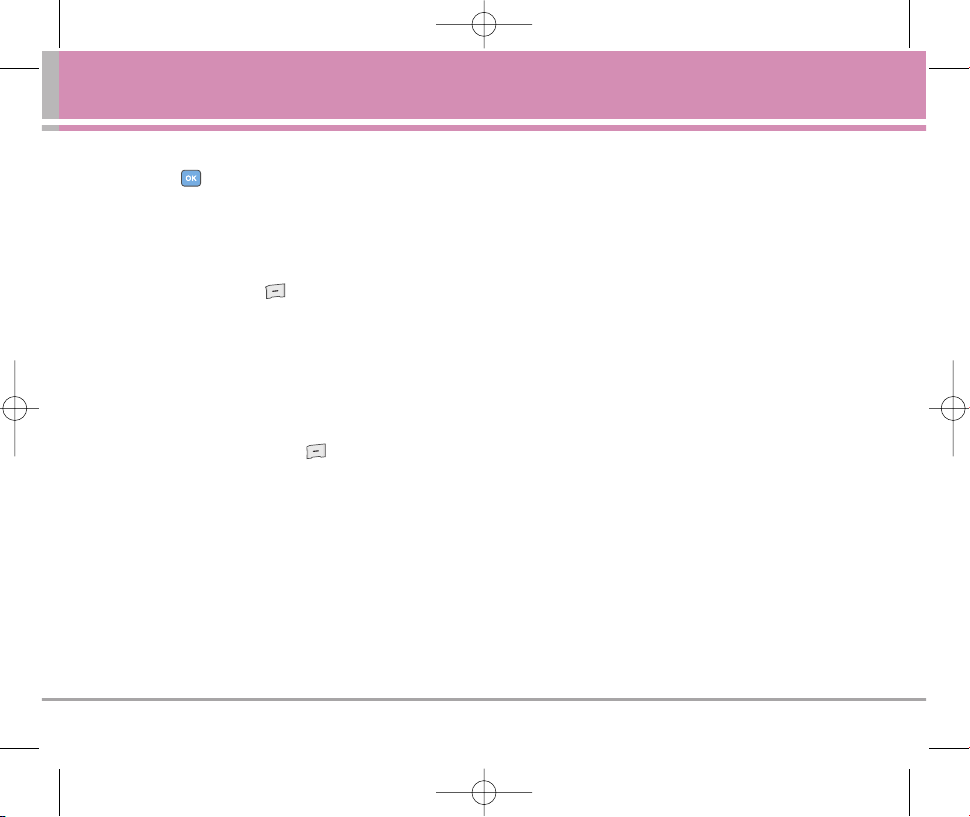
The V 45
4. Type your message (text or e-mail).
5. Press [SEND].
A sending screen is displayed.
Customizing the Message Using Options
1. Create a new message.
2. Press Right Soft Key [Options].
3. Select the option(s) to customize.
●
Editing Address
Symbols
(Entry Mode* is available when the flip is closed.)
Add Graphic, Animation, Sound, Quick
Text. There are 6 optional menus. Press
Right Soft Key [Options]
Save As Draft Saves the message into the Draft folder.
Priority Level Gives priority to the message.
Normal / High
Add To Contacts
Adds the phone number or email
address to your Contacts.
* Available when the flip is closed.
Callback # Inserts a pre-programmed callback
number with your message.
On / Off / Edit
Cancel Cancels message editing and goes to
Message menu.
4. Complete and then send or save the message.
●
Editing text
Add Allows you to add a Graphic, Animation,
Sound, Quick Text or Signature.
Format Text
Save As Draft Saves the message into the Draft folder.
Priority Level Gives priority to the message.
Normal / High
Callback #
Inserts a pre-programmed callback
number with your message.
On / Off / Edit
Save Quick Text
Cancel
Cancels message editing and goes to
Message menu.
The V(E).qxd(1.2)_TTY MODE 2005.11.25 3:52 AM Page 45
Loading ...
Loading ...
Loading ...