Loading ...
Loading ...
Loading ...
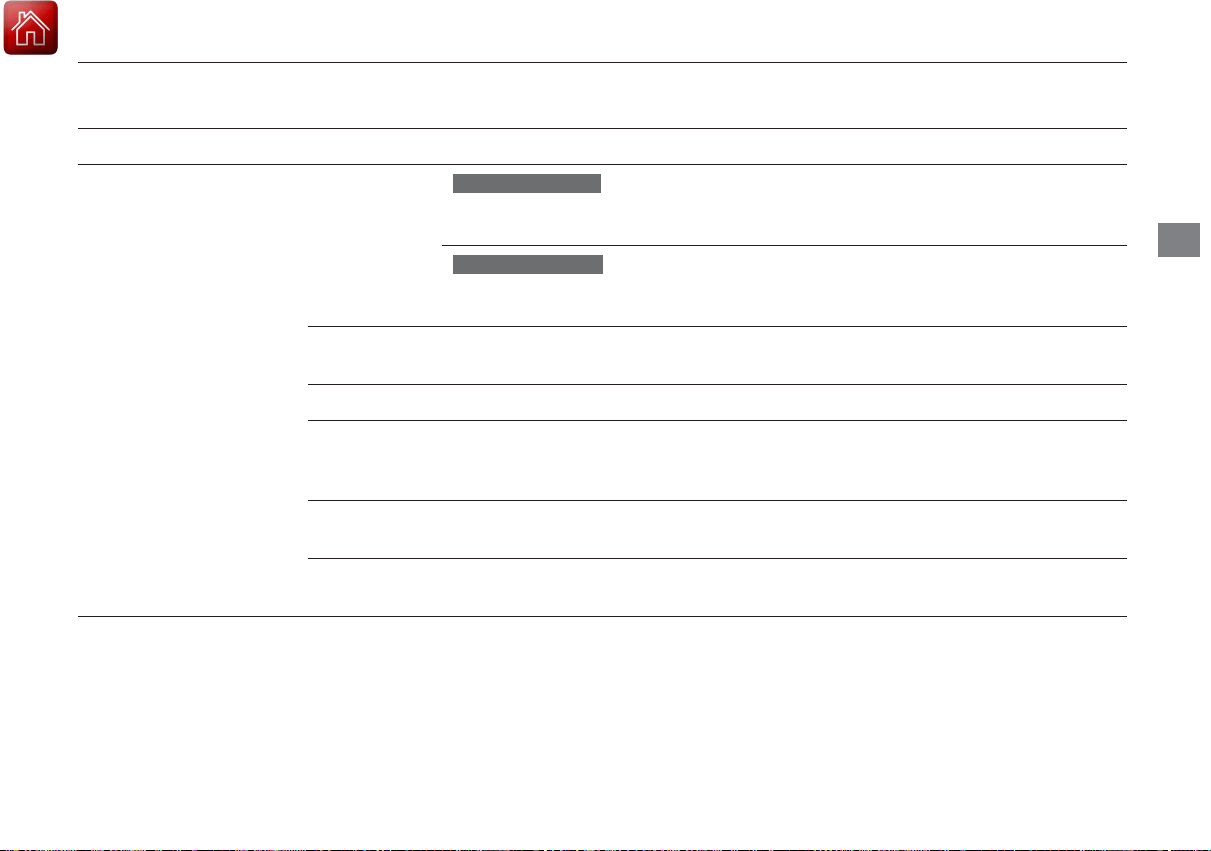
95
uuGauges and Displaysuintelligent Multi-Information Display (i-MID)
*
Continued
Instrument Panel
*1: Models with the smart entry system have an ENGINE START/STOP button instead of an ignition switch.
*2: Default Setting
*3: Default Setting for 1.8 ℓ engine models
*4: Default Setting for 2.4 ℓ engine models
*5: Refer to the Navigation System Manual for complete details.
Setup Group Customizable Features Description Selectable settings
Customize
Settings
Display
Setup
Trip Meter
Item to
Display
Selects an item to be displayed along with average
fuel economy.
Range
*2
/Elapsed time/
Average speed
Selects an item to be displayed along with the
instant fuel economy.
Average Fuel
*2
/Range/
Elapsed time/Average speed
Welcome
Screen
Selects whether the welcome screen comes on
when you turn the ignition switch to ON
(w
*1
.
On
*2
/Off
Color Theme Changes the color of the screen. Blue
*3
/Red
*4
/Amber/Gray
Keyless Start
Guidance
Screens
*
Displays the push button start guidance when
conditions are met to change power mode.
On
*2
/Off
Turn by Turn
Display
*, *5
Selects whether the turn-by-turn display comes on
during the route guidance.
On
*2
/Off
Language
Selection
Changes the displayed language. English
*2
/French/Spanish
1.8 ℓ engine models
2.4 ℓ engine models
* Not available on all models
Loading ...
Loading ...
Loading ...