Loading ...
Loading ...
Loading ...
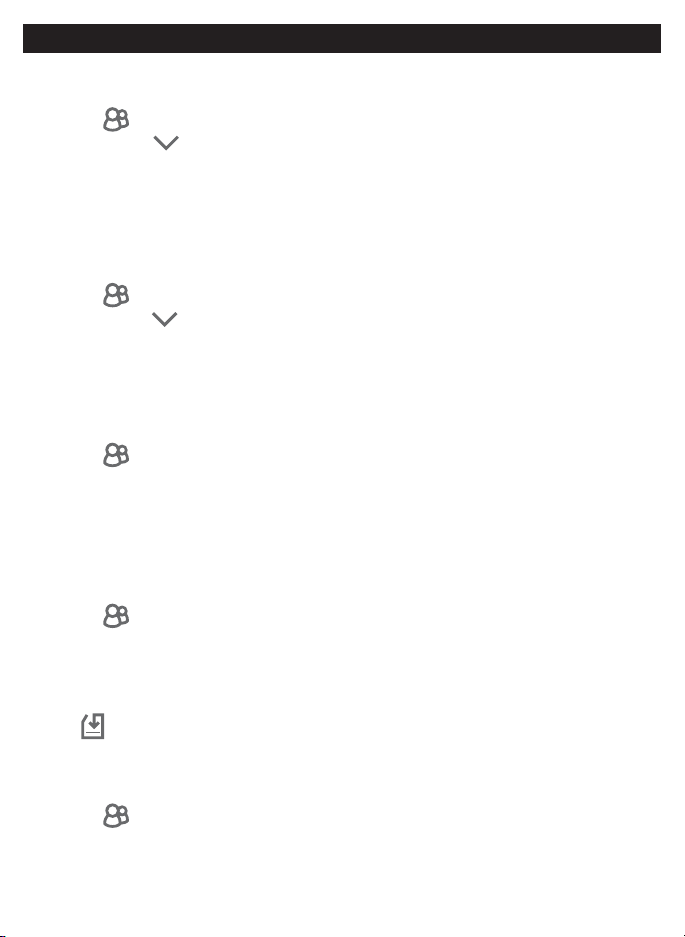
14
CLEAR USER EKEYS
1. Select the lock with the eKeys you want to clear
2. Select the in the bottom menu
3. Select the top right icon
4. Select “Clear”
5. Input your account password
6. Confirm the action
RESET USER EKEYS
When you reset eKeys, all eKeys will be removed from the lock.
1. Select the lock with the eKeys you want to reset
2. Select the in the bottom menu
3. Select the top right icon
4.
5. Input your account password
6. Confirm the action
DELETE A USERS’ EKEY
1. Select the lock with the eKeys you want to clear
2. Select the in the bottom menu
3.
4. Select “Clear”
5.
6.
RENAME PASSCODES
1. Select the lock with the Passcode you want to rename/name
2. Select the in the bottom menu
3. Select “Passcode” from the top tab
4.
5.
6. Input the new name you would like to use
DELETE PASSCODES
1. Select the lock with the Passcode you want to delete
2. Select the in the bottom menu
3. Select “Passcode” from the top tab
4.
5.
6. Confirm the action
MANAGE USERS
Loading ...
Loading ...
Loading ...