Loading ...
Loading ...
Loading ...
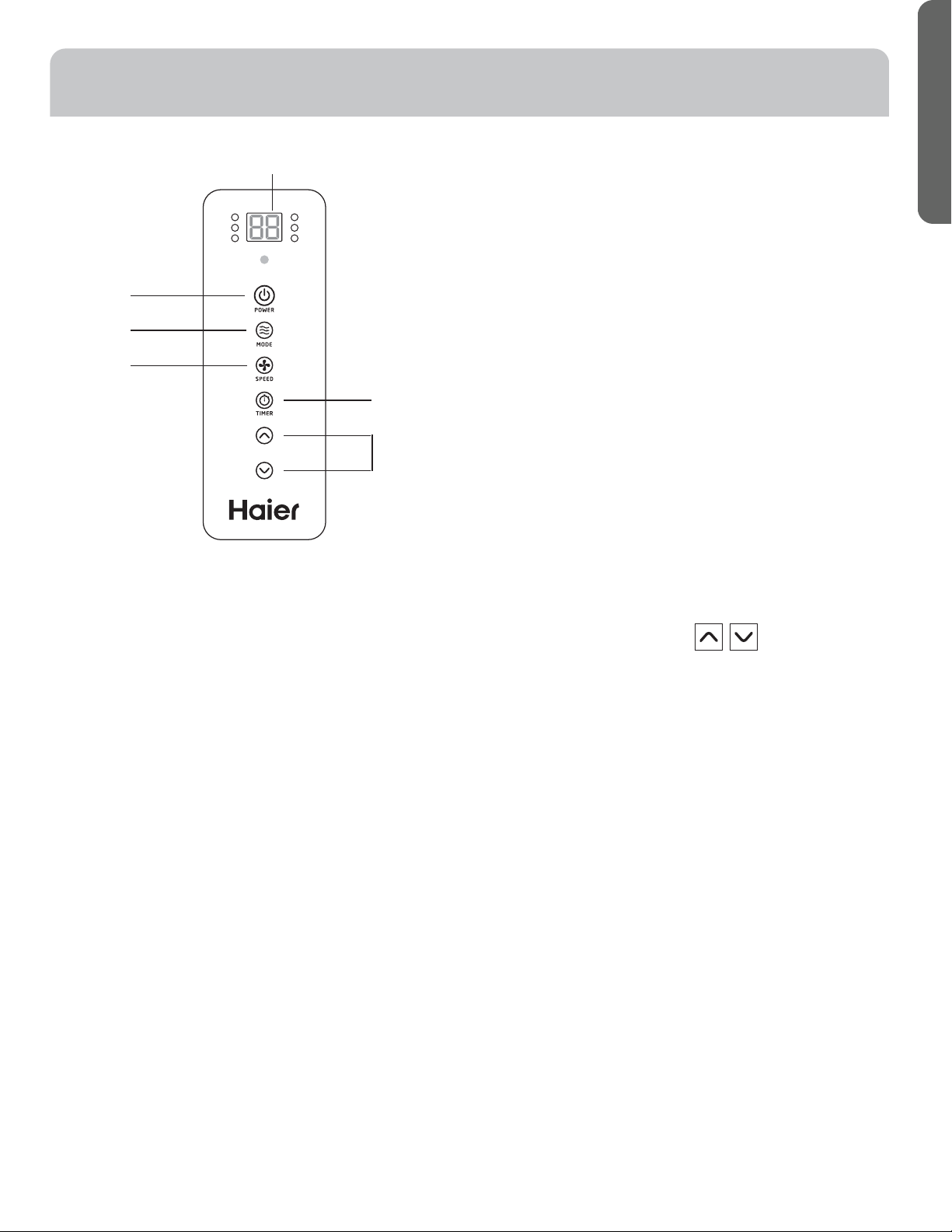
ENGLISH
7
CONTROL PANEL
BUTTONS
A. ÙòúèõØñ¦Øģ
B. Mode
Press this button to change the operation mode.
COOL: Blue LED lights when in cooling mode.
DEHUM: âèïïòúÕÎÍïìêë÷öúëèñìñçèëøðìçìĤæä÷ìòñðòçè
FAN: Green LED lights when in fan mode.
HEAT: Red LED lights when in heat mode (applies only to
heat and cool models).
C. Fan Speeds
There are 3 speeds in the cool and fan modes: Low,
Medium and High.
ÒñÍèëøðìçìĤæä÷ìòñðòçèäñçõòòð÷èðóèõä÷øõèìö
greater than 77° F, fan speed can be adjusted, otherwise
éäñöóèèçìöĤûèç÷òÕòú
ÍØñ¦ØģÝìðèõ
Ýëè÷ìðèõæäñåèøöèç÷òäø÷òðä÷ìæäïïü÷øõñòñòõòģ÷ëè
air conditioner.
To automatically turn on the air conditioner, set the timer
while the power control is in the OFF position.
1.Ýøõñòģ÷ëèäìõæòñçì÷ìòñèõ
2. Press the Timer button.
3. Press the ޔ or ޕ button to change the delay start time
from 1 to 24 hours.
4. The delay start time will display on the control panel.
Ýòäø÷òðä÷ìæäïïü÷øõñòģ÷ëèäìõæòñçì÷ìòñèõöè÷÷ëè÷ìðèõ
while the power control is in the ON position.
1. Turn on the air conditioner
2. Press the Timer button.
3. Press the ޔ or ޕ button to change the delay stop time
from 1 to 24 hours.
4. The delay stop time will display on the control panel.
To clear the timer setting.
1.Ýëèóòúèõæòñ÷õòïæäñåèèì÷ëèõìñ÷ëèòñòõòģóòöì÷ìòñ
2. Press the Timer button.
3. Press the ޕ button until the timer display has been
cleared.
E. Setting the Temperature
The ޔ or ޕ buttons can be used for adjusting the timer and
temperature settings.
Ýòöè÷÷ëè÷ìðèõöèèēØñ¦ØģÝìðèõĔìñö÷õøæ÷ìòñö
To set the temperature : While in the COOL mode, press
the ޔ or ޕ button to raise or lower the temperature. The
set temperature is displayed and may be adjusted. The
temperature can be set between 61° F and 89° F (Cool
mode) and 61° F to 80° F (Heat mode). After 15 seconds
the display will revert back to the room temperature.
NOTE: The temperature cannot be adjusted in the fan or
çèëøðìçìĤæä÷ìòñðòçèö
F. Display
When the red indicator light (on the right top side beside
÷ëèÕÎÍçìöóïäü¥ĥäöëèö÷ëèìñ÷èõñäïúä÷èõ÷äñîëäöĤïïèç
úì÷ëæòñçèñöèçúä÷èõäñç÷ëèäìõæòñçì÷ìòñèõúìïï÷øõñòģ
automatically. See the “Storage” section for directions on
draining the water from the air conditioner.
NOTE: By pressing both ޔ and ޕ buttons at the same
time, the display will toggle between Celsius and
Fahrenheit. The temperature cannot be adjusted in the
éäñòõçèëøðìçìĤæä÷ìòñðòçèö
A
B
C
D
E
F
Loading ...
Loading ...
Loading ...