Loading ...
Loading ...
Loading ...
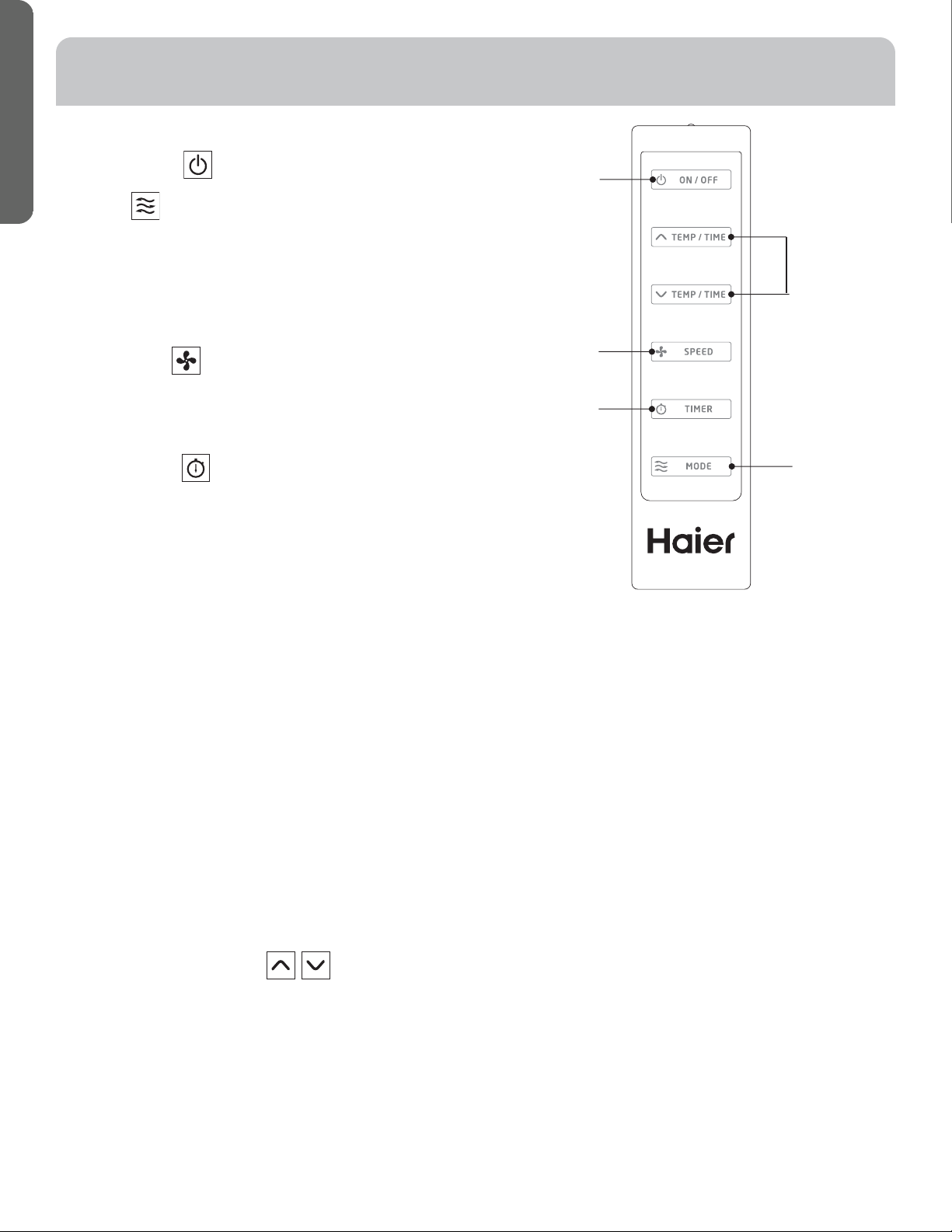
CONTROL PANEL
ENGLISH
8
REMOTE CONTROL
1. ÙòúèõØñ¦Øģ
2. Mode
Cool: Blue LED lights when in cooling mode.
ÍèëøðìçìĤæä÷ìòñ Yellow LED lights when in
çèëøðìçìĤæä÷ìòñðòçè
Fan: Green LED lights when in fan mode.
Heat: Red LED lights when in heat mode (applies only to
heat and cool modes).
3. Fan Speeds
There are three adjustable speeds in the cool and fan
ðòçèÕòúÖèçìøðäñçÑìêëÒñçèëøðìçìĤæä÷ìòñðòçè
and room temperature is greater than 77° F, fan speed can
åèäçíøö÷èçØ÷ëèõúìöèéäñöóèèçìöĤûèç÷òēïòúĔ
4. 2Q2൵7LPHU
To set the timer for a 1- 24-hour delay until the air
æòñçì÷ìòñèõ÷øõñöòģ
1. When you use the timer setting button while the unit is
òóèõä÷ìñêüòøæäñóõèöè÷ä÷ìðèéòõ÷ëèøñì÷÷ò÷øõñòģ
2. When you use the timer setting button while the unit is
on standby, you can preset a time for the unit to turn on.
3. If you press the “ON/OFF” button, the preset timer
function will be canceled.
4. Timer setting range is 1-24 hours.
To clear Timer Delay program:
NOTE: Êìõæòñçì÷ìòñèõæäñåèèì÷ëèõòñòõòģ
1. Press the Timer Button.
2. Press and hold the minus button until the timer display
has cleared.
To change the remaining time (in hours):
1. Press the Timer Button.
2. Press the plus or minus button to change the delay time
from 1 to 24 hours.
3. The new delay time will display.
5. Setting the Temperature
To set the temperature, press the ޕ or ޔ keys to raise or
lower the temperature. The temperature can be raised
or lowered in the cool mode. The temperature cannot be
äçíøö÷èçìñéäñòõçèëøðìçìĤæä÷ìòñðòçè
NOTE; The temperature can be set between 61° F to 89° F
(Cool Mode) and 61° F to 77° F (Heat Mode) .
1
2
3
4
5
Loading ...
Loading ...
Loading ...