Loading ...
Loading ...
Loading ...
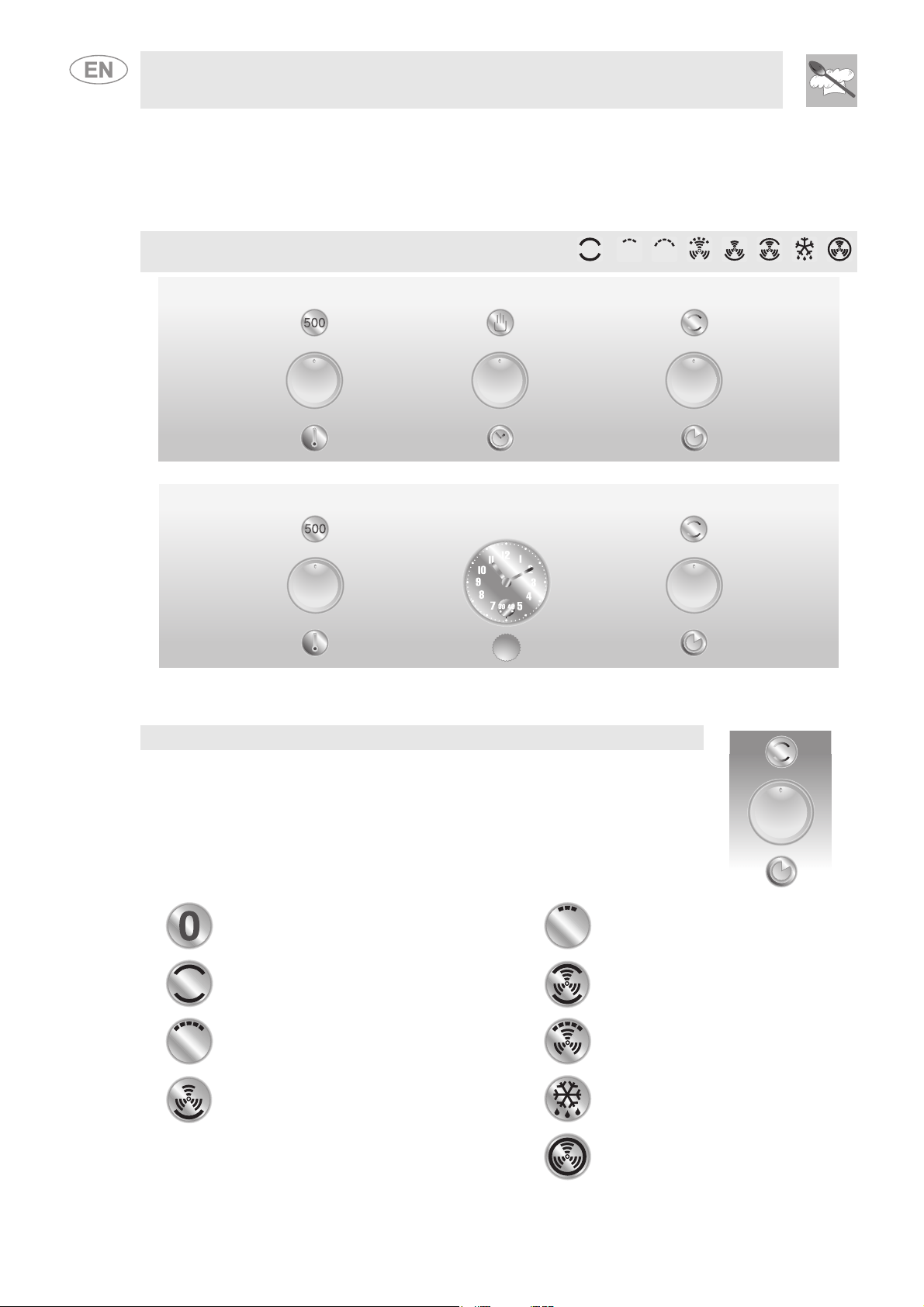
Instructions for the user
8
3. GUIDE TO OVEN CONTROLS
3.1 Front panel
All the commands and controls for the oven are positioned on the front panel.
3.2 Description of commands
FUNCTION SWITCH KNOB
Select the desired cooking functions. The symbols are shown below. By turning
the knob the various function symbols lights up, simultaneously with the timer and
internal oven lights.
NO FUNCTION SET SMALL GRILL ELEMENT
UPPER AND LOWER HEATING
ELEMENT
UPPER AND LOWER HEATING
ELEMENT + CONVECTION FAN
LARGE GRILL ELEMENT
LARGE GRILL ELEMENT +
CONVECTION FAN
LOWER HEATING ELEMENT +
CONVECTION FAN
DEFROSTING
CONVECTION HEATING
ELEMENT + CONVECTION FAN
Loading ...
Loading ...
Loading ...